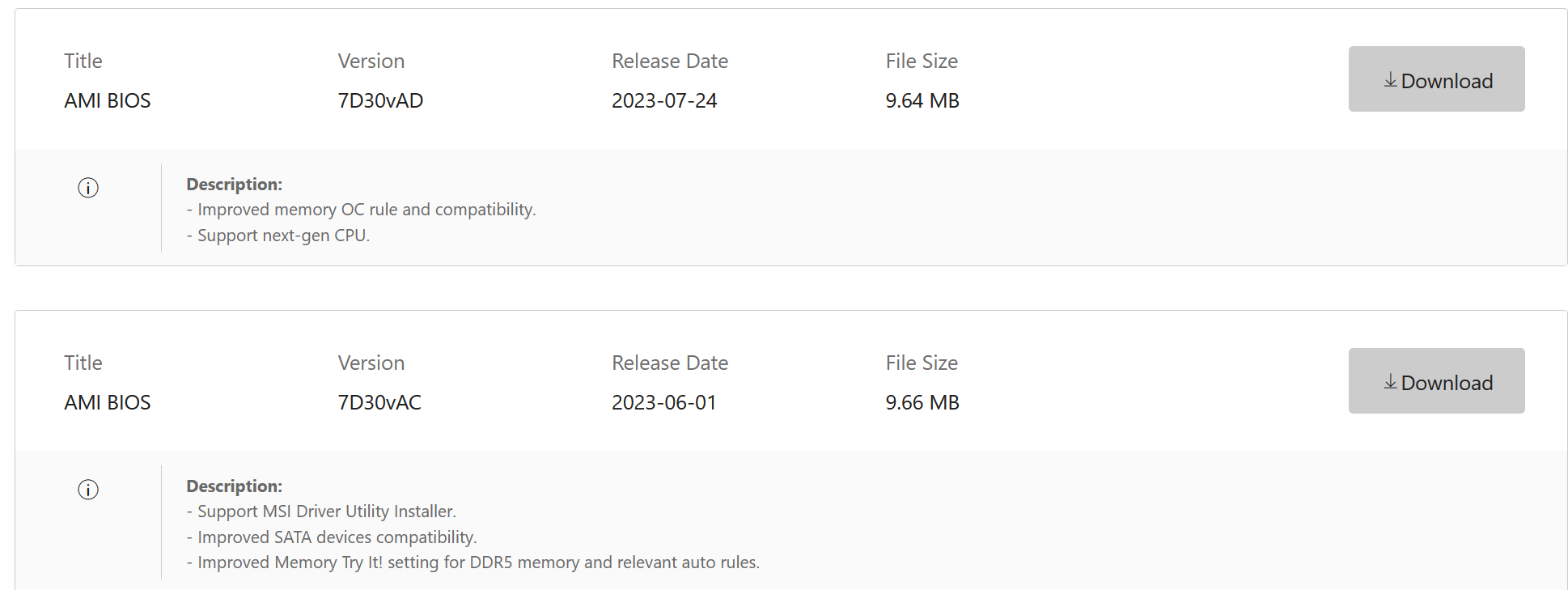funkydmunky
2[H]4U
- Joined
- Aug 28, 2008
- Messages
- 3,883
So greedy. No you must wait 10+ years like the last time.I went from a 2600K to a 7700K. I'm looking to upgrade again. This thing does excellent for most things. But, I need more memory, more cores, and a better GPU. So, taking that as time to just build a whole new machine.
Unreal Engine needs a lot more resources to build simple games, so that's a big reason for the update. Flight Simulator could use a good bump, too. Looking forward to the new release. I'm not in a rush, but ~6-12 months is when I want to get it done. Not going to keep waiting for the next latest and greatest.
![[H]ard|Forum](/styles/hardforum/xenforo/logo_dark.png)