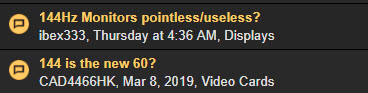ibex333
[H]ard|Gawd
- Joined
- Oct 30, 2007
- Messages
- 1,120
So I gave in to the hype and bought a 144Hz monitor. I am currently playing Metro Exodus with my 1080 GTX and only getting an average of about 44fps, which is normal for this card and resolution I am playing at. Regardless, I'm nowhere near my monitors speed, so what's the point? I might as well be using a 60Hz monitor...
I feel like I wasted my money.
Don't get me wrong, the monitor is very clear, great colors, 1440p resolution, etc... But the big question is WHY, when I could have been using a much cheaper 60Hz display?
Many people mention some kind of "increased responsiveness/smoothness" in windows. I am not noticing anything like that. And even if I was, does it really matter when typing up a word document or checking your mail?
By the way, YES, I am definitely running at 144Hz. Using a display port cable, went to adapter properties, checked that I am in fact running at max speed.
So again, unless I was a competitive Counterstrike/Overwatch player, do I really need 144Hz?
I feel like I wasted my money.
Don't get me wrong, the monitor is very clear, great colors, 1440p resolution, etc... But the big question is WHY, when I could have been using a much cheaper 60Hz display?
Many people mention some kind of "increased responsiveness/smoothness" in windows. I am not noticing anything like that. And even if I was, does it really matter when typing up a word document or checking your mail?
By the way, YES, I am definitely running at 144Hz. Using a display port cable, went to adapter properties, checked that I am in fact running at max speed.
So again, unless I was a competitive Counterstrike/Overwatch player, do I really need 144Hz?
![[H]ard|Forum](/styles/hardforum/xenforo/logo_dark.png)