1) What will you be doing with this PC? Gaming? Photoshop? Web browsing? etc
Gaming- Skyrim, D3, SC2, Crysis, etc.
2) What's your budget? Are tax and shipping included?
~1000$, the less the better, and yes, tax/shipping
3) Which country do you live in? If the U.S, please tell us the state and city if possible.
California, near Tustin so I can get to a microcenter!
4) What exact parts do you need for that budget? CPU, RAM, case, etc. The word "Everything" is not a valid answer. Please list out all the parts you'll need.
I know it is possible to do a 670 build but I would like to try for a 680.
I need basics too like RAM, CPU, MOBO, SSD,
5) If reusing any parts, what parts will you be reusing? Please be especially specific about the power supply. List make and model.
Well, I used my ANTEC 300 for 4 years- then suddenly, my 9800 GT started artifacting, not sure what the problem was. I hope it wasn't the case, I would like to reuse the case..
PSU is a 550 Antec BASIQ, Might need to upgrade
6) Will you be overclocking?
No, but if the card is already OC'd, then, okay.
7) What is the max resolution of your monitor? What size is it?
2048x1152
8) When do you plan on building/buying the PC?
Today!
9) What features do you need in a motherboard? RAID? Firewire? Crossfire or SLI support? USB 3.0? SATA 6Gb/s? eSATA? Onboard video (as a backup or main GPU)? UEFI? etc.
Just USB3.0/SATA6Gb. I prefer Gigabyte Z77s! 3d bios looks cool
10) Do you already have a legit and reusable/transferable OS key/license? If yes, what OS? Is it 32bit or 64bit?
I was planning on using the RC for Windows 8 till release then buy one, 64 bit
I would like tips for building too. Never built before..
Thanks all
Gaming- Skyrim, D3, SC2, Crysis, etc.
2) What's your budget? Are tax and shipping included?
~1000$, the less the better, and yes, tax/shipping
3) Which country do you live in? If the U.S, please tell us the state and city if possible.
California, near Tustin so I can get to a microcenter!
4) What exact parts do you need for that budget? CPU, RAM, case, etc. The word "Everything" is not a valid answer. Please list out all the parts you'll need.
I know it is possible to do a 670 build but I would like to try for a 680.
I need basics too like RAM, CPU, MOBO, SSD,
5) If reusing any parts, what parts will you be reusing? Please be especially specific about the power supply. List make and model.
Well, I used my ANTEC 300 for 4 years- then suddenly, my 9800 GT started artifacting, not sure what the problem was. I hope it wasn't the case, I would like to reuse the case..
PSU is a 550 Antec BASIQ, Might need to upgrade
6) Will you be overclocking?
No, but if the card is already OC'd, then, okay.
7) What is the max resolution of your monitor? What size is it?
2048x1152
8) When do you plan on building/buying the PC?
Today!
9) What features do you need in a motherboard? RAID? Firewire? Crossfire or SLI support? USB 3.0? SATA 6Gb/s? eSATA? Onboard video (as a backup or main GPU)? UEFI? etc.
Just USB3.0/SATA6Gb. I prefer Gigabyte Z77s! 3d bios looks cool
10) Do you already have a legit and reusable/transferable OS key/license? If yes, what OS? Is it 32bit or 64bit?
I was planning on using the RC for Windows 8 till release then buy one, 64 bit
I would like tips for building too. Never built before..
Thanks all
![[H]ard|Forum](/styles/hardforum/xenforo/logo_dark.png)