HardOCP News
[H] News
- Joined
- Dec 31, 1969
- Messages
- 0
ComputerBase has posted a bunch of screenshots from the Windows 9 tech preview build 9834. I snagged a few of the screenshots for those of you that can't reach the link from work / school.
Follow along with the video below to see how to install our site as a web app on your home screen.
Note: This feature may not be available in some browsers.
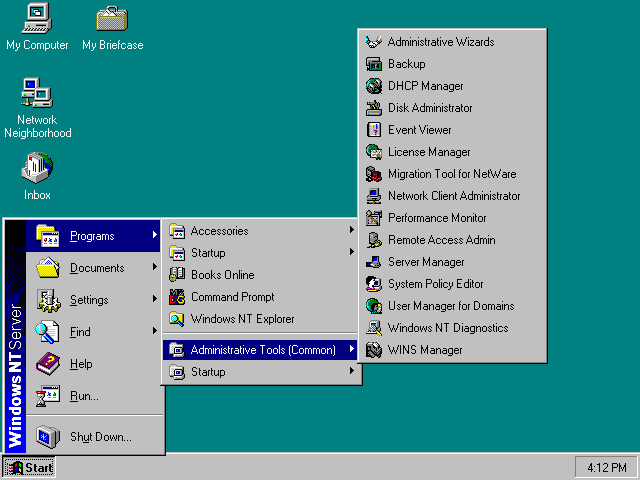
I would rather not have a start menu that tells me that it's hosted by Angelfire.They keep wanting to make things 'easier' and 'simple'. Well, what's wrong with this?
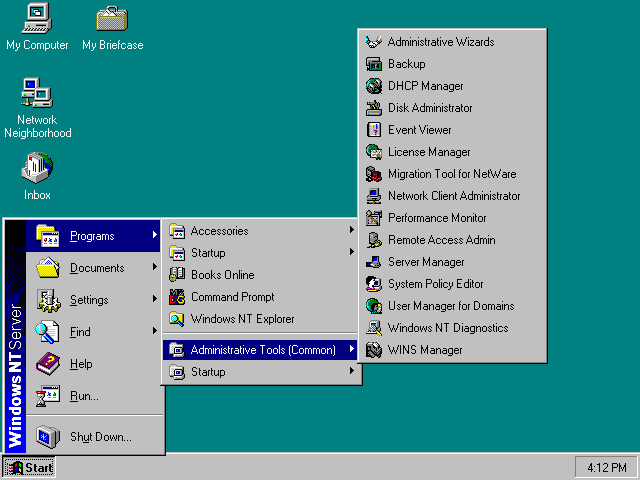
Why would you want to eliminate the ability to FULLY customize the right-hand pane of the start menu, though?Sigh..they are just bent on pushing that eyesore. Hopefully there is a way to eliminate the gd tiles. Seriously MS needs to fire their UI department and rehire whoever was in charge of Vista/7 and progress on that.
Those colored tiles are hideous. One would hope there is a way to turn all that crap off. If not... I hope Classic Shell gets updated for Win 9! (using it on 8 and it's a life saver)
There's no reason to even have those gigantic tiles as part of the Start menu, really. They should look exactly like non-App entries when added to the menu.
I think the theme needs a little work, but NO WAY do I want them to bring back Aero Glass. It looks garish.Still looks Fugly compared to the Windows 7 UI, but at least it looks a little more usable that Windows 8.
They need to bring back Aero as in Windows 7. It's not like it's a problem graphical load on any of the new chips, as even the built in graphics on the current Atom chips can easily handle it.
It's also a leaked pre-release. I doubt thisis the final theme.Agreed, its ugly.
My god, can we turn off those tiles??
Tile sizes are adjustable, you know. You can shrink them all the way down to 56x56 on the Windows 8.1 start screen.the tiles are there because people are stupid, so you have a big tile that says MAIL, you know click here for mail... INTERNET EXPLORER, click on that for internet explorer...this is idiocracy type stuff thats allm but Microsoft calls it innovation.
How this works with tablets and hybrids is the big question I have. That Start Menu is great for a lot of desktop users, it certainly won't be for most tablet users.
The new Threshold Start menu isn't based on the old Start menu. It is instead a new Start experience based on the Windows 8.x Start screen. It will likely auto-detect your PC type on first launch, and if the system boots to the desktopas it does on traditional PCs in Windows 8.1 today, it will provide a menu that is roughly analogous, size-wise to the Windows 7 Start menu. But if you are using a tablet or other touch-based system with no keyboard, you will boot to a full-screen Start menu that looks and works a lot like the Start screen does now.
I would rather not have a start menu that tells me that it's hosted by Angelfire.
Tile sizes are adjustable, you know. You can shrink them all the way down to 56x56 on the Windows 8.1 start screen.
The tile sizes in this new Start menu look like they've all been scaled down even further, so the small-tile size will end up even smaller than 56x56. The labels even auto-disable when you shrink the tiles, so you your complaint about everything having over-sized labels doesn't hold water either