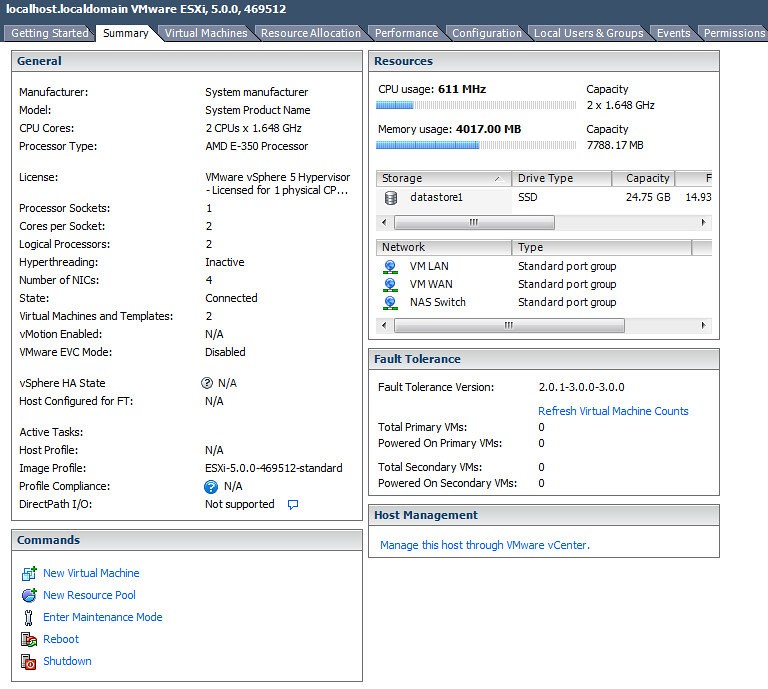Hi,
on my ESXi 5 I'm trying to passthrough the onboard SATA controller to use the connected HDDs in a fileserver VM.
Therefor I install ESXi on SSD connected to an ASRock SATA3 PCIe controller and checking the onboard cougar point SATA AHCI controller for passthrough (see screenshot). But after rebooting ESXi the local datastore on the SSD is gone with every VM I created before. When I try to create a new datastore the SSD is not listed as storage device.
Moreover after unchecking passthrough on the controller and rebooting ESXi the controller is still checked for passthrough. The only way to undo this is reinstall ESXi.
Any idea what I'm doing wrong? Any help will be appreciated!
Used hardware:
Core i5-2500 (without 'k')
MSI H67MA-E45
16GB RAM
SSD Crucial m4 128GB
ASRock SATA3 Controller (http://www.asrock.com/mb/spec/Card.us.asp?Model=SATA3 Card)

on my ESXi 5 I'm trying to passthrough the onboard SATA controller to use the connected HDDs in a fileserver VM.
Therefor I install ESXi on SSD connected to an ASRock SATA3 PCIe controller and checking the onboard cougar point SATA AHCI controller for passthrough (see screenshot). But after rebooting ESXi the local datastore on the SSD is gone with every VM I created before. When I try to create a new datastore the SSD is not listed as storage device.
Moreover after unchecking passthrough on the controller and rebooting ESXi the controller is still checked for passthrough. The only way to undo this is reinstall ESXi.
Any idea what I'm doing wrong? Any help will be appreciated!
Used hardware:
Core i5-2500 (without 'k')
MSI H67MA-E45
16GB RAM
SSD Crucial m4 128GB
ASRock SATA3 Controller (http://www.asrock.com/mb/spec/Card.us.asp?Model=SATA3 Card)

![[H]ard|Forum](/styles/hardforum/xenforo/logo_dark.png)