OpenSource Ghost
Limp Gawd
- Joined
- Feb 14, 2022
- Messages
- 234
100cd/m^2 - 120cd/m^2 is pleasant, but anything above that is overkill for office work... or gaming... or watching films. Or perhaps my eyes just suck at tolerating heavy brightness?
Follow along with the video below to see how to install our site as a web app on your home screen.
Note: This feature may not be available in some browsers.
With HDR, there is no way to turn it down "a bit". The nature of HDR requires such brightness.sounds like a you problem. turn it down a bit if its too bright for you.
lol. are you even using an hdr display? every one i have touched has brightness control.With HDR, there is no way to turn it down "a bit". The nature of HDR requires such brightness.
A good display calibrated to the room and lighting conditions. Having to squint at certain on screen elements that I would squint from in real life is how I know its working.
then hdr isnt for you and there no point in continuing this thread.Yes and from education years ago, advised brightness is about 100-120cd/m^2 for comfort. Based on that criteria, you can't have eye comfort with HDR.
That's the same kind of advice you get about TV and monitor sizes. People calculate optimal size based on room size and distance from the display. None of it is really all that accurate. None of that is a substitute for actual hands on experience.Yes and from education years ago, advised brightness is about 100-120cd/m^2 for comfort. Based on that criteria, you can't have eye comfort with HDR.
Have you ever been outside and if so, did it result in your eyes hurting?100cd/m^2 - 120cd/m^2 is pleasant, but anything above that is overkill for office work... or gaming... or watching films. Or perhaps my eyes just suck at tolerating heavy brightness?
Yes.Have you ever been outside and if so, did it result in your eyes hurting?
And that's not even the real benefit. Its in the name, the dynamic range.Not sure who would bother to use HDR for office work, that doesn't make much sense to me. HDR movies is great, HDR games sucked at first but have gotten much better over time. Seems like the oldest HDR games just think that HDR = maximum brightness so they were just pumping up brightness to the point that your screen is now operating in torch mode. More HDR games that I played recently are proper where only what needs to be bright is actually bright (sun, lamps, fire, etc.) rather than just making the entire scene bright overall.
You mean during the day? In Pensacola, Florida? No, thanks...Have you ever been outside and if so, did it result in your eyes hurting?
He's correct, properly mastered HDR material should be able to assign the appropriate brightness values for each individual pixels, along with the display being able to track it. That's why in HDR mode contrast/pixel brightness should be maxed.lol. are you even using an hdr display? every one i have touched has brightness control.
i didnt say otherwise. he said he cant adjust brightness. want to address that?He's correct, properly mastered HDR material should be able to assign the appropriate brightness values for each individual pixels, along with the display being able to track it. That's why in HDR mode contrast/pixel brightness should be maxed.
I have, and sometimes it did.Have you ever been outside and if so, did it result in your eyes hurting?
Unless you have light sensitivity, HDR monitors today don't get anywhere near bright enough to be anywhere close to what you see when you poke your head out of the door on a bright summer day.I have, and sometimes it did.
Seriously, the OP's question is reasonable. I don't know why some here is acting like he's trying to take their HDR screens away from them.As someone who has never used a HDR screen and is usually running my SDR monitors at like 10 % brightness, I've wondered the same thing. From the replies so far I gather that people who like HDR prefers more realistic light levels even if it leads to some eye discomfort. Is that correct?
i didnt say otherwise. he said he cant adjust brightness. want to address that?
With HDR, there is no way to turn it down "a bit". The nature of HDR requires such brightness.
It’s cloudy and foggy here where I am right now and the light that comes in the windows is still lighting my whole house, my monitor surely isn’t outshining it lol.Unless you have light sensitivity, HDR monitors today don't get anywhere near bright enough to be anywhere close to what you see when you poke your head out of the door on a bright summer day.
Your eyes are able to adapt to the brightness in a moment.
Always interesting to follow an argumentation between people that seem to agree with each otherIt’s cloudy and foggy here where I am right now and the light that comes in the windows is still lighting my whole house, my monitor surely isn’t outshining it lol.
Oh i wasnt arguing, just adding to their statement.Always interesting to follow an argumentation between people that seem to agree with each other
100cd/m^2 - 120cd/m^2 is pleasant, but anything above that is overkill for office work... or gaming... or watching films. Or perhaps my eyes just suck at tolerating heavy brightness?
Correct. YOU can't have eye comfort with HDR. Everyone else can. This is dumb.[...] you can't have eye comfort with HDR.
Because HDR is not the same thing as if you were maxing out the brightness of your SDR screen. Doing the latter pushes up the brightness of everything, from whites to dark greys and makes everything look uncomfortably bright. With HDR the maxed out the brightness (which they are by default) only means you are using the full capability of the screen, how bright the screen CAN show when something calls for it. The average brightness of the screen stays the same that the movie and game is mastered to, which may be either dark or bright depending on the scene and so on. For office work and desktop use on Windows there is a slider in HDR settings where you can set the desired brightness of SDR content and you can set it as dark as you want but this has no effect on HDR content, that is all up to the artist.
That's pretty nice, might need to get an HDR monitor just to test that out. If there's one thing I can't stand, it's screen elements (or entire websites) that are bright like the sun.For office work and desktop use on Windows there is a slider in HDR settings where you can set the desired brightness of SDR content and you can set it as dark as you want but this has no effect on HDR content, that is all up to the artist.
Depends on the screen. On the PG32UQX, you can't actually. It operates in true, by the spec, HGIG mode and brightness in HDR is fixed. However not all screens are like that, my S95B TV will let you turn down brightness, and just adjusts it tone mapping.
oh, ok. theres no such thing as a 23uqx though, but there is a 32uqx...Depends on the screen. On the PG23UQX, you can't actually. It operates in true, by the spec, HGIG mode and brightness in HDR is fixed. However not all screens are like that, my S95B TV will let you turn down brightness, and just adjusts it tone mapping.
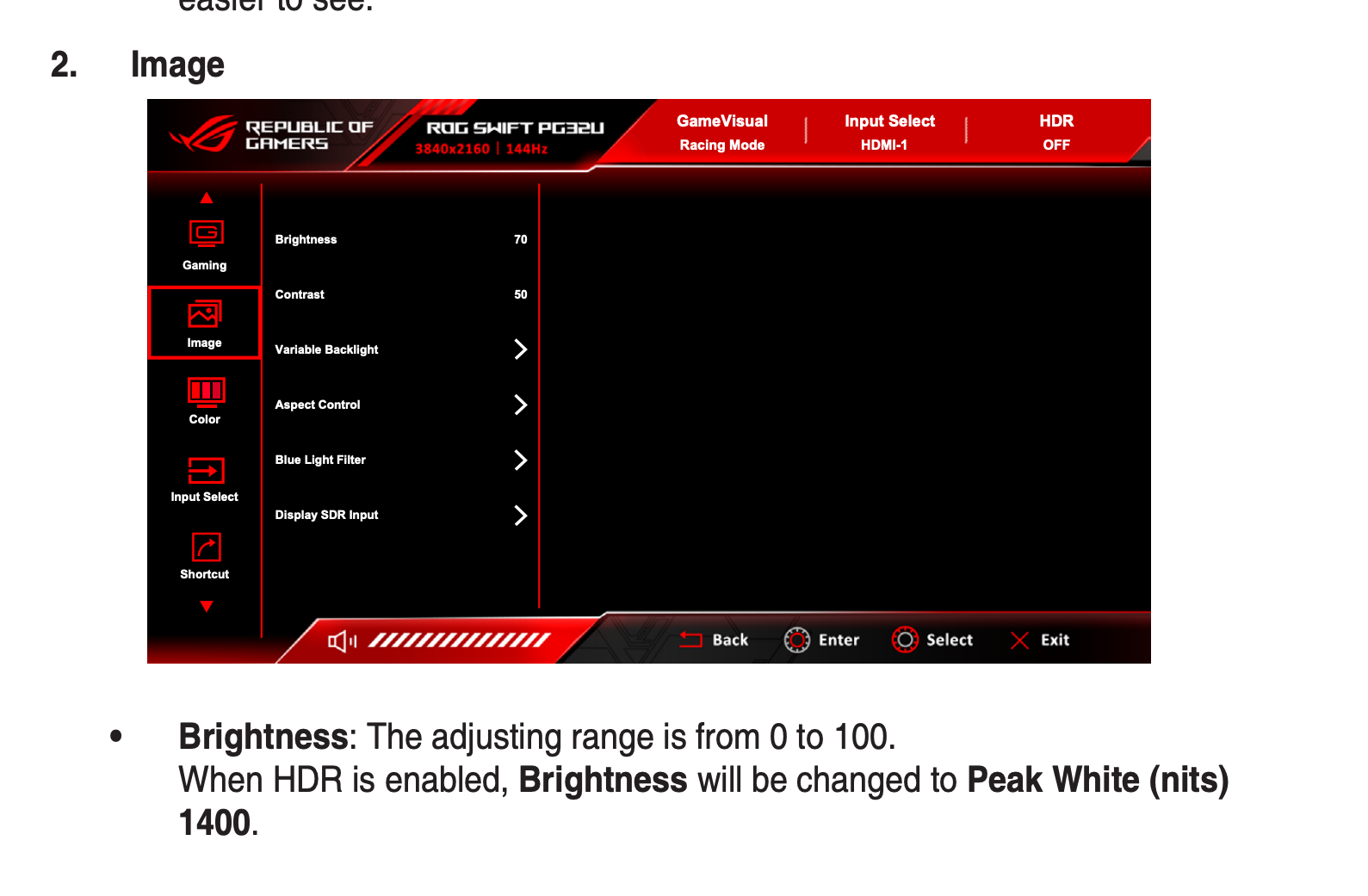
Sorry I mistyped it, it is the 32 and no you can't adjust it. It is greyed out in the menu when you are in HDR mode. As I said that is the "correct" behavior by the spec, luminance values are absolute so you display the value specified, up to your limit then clip. It doesn't do any tone mapping that I'm aware of, so you can't change anything.oh, ok. theres no such thing as a 23uqx though, but there is a 32uqx...
can you not adjust the "peak white" in hdr mode? ive never used this one specific model.
View attachment 640155
ok, well, not all are like that. op never even said he has a hdr display aways...Sorry I mistyped it, it is the 32 and no you can't adjust it. It is greyed out in the menu when you are in HDR mode. As I said that is the "correct" behavior by the spec, luminance values are absolute so you display the value specified, up to your limit then clip. It doesn't do any tone mapping that I'm aware of, so you can't change anything.
Ya just an FYI for people, it IS a thing with some HDR displays. Now as to how much it matters, depends on the games. A well designed game will let you adjust its own tone mapping, so you can choose how bright you want the game to be on average. However not all do, No Man's Sky is the most egregious for no-adjustment I've personally played but there are others that aren't great.ok, well, not all are like that. op never even said he has a hdr display aways...
If you do, the display wont track properly to the EOTF curve: