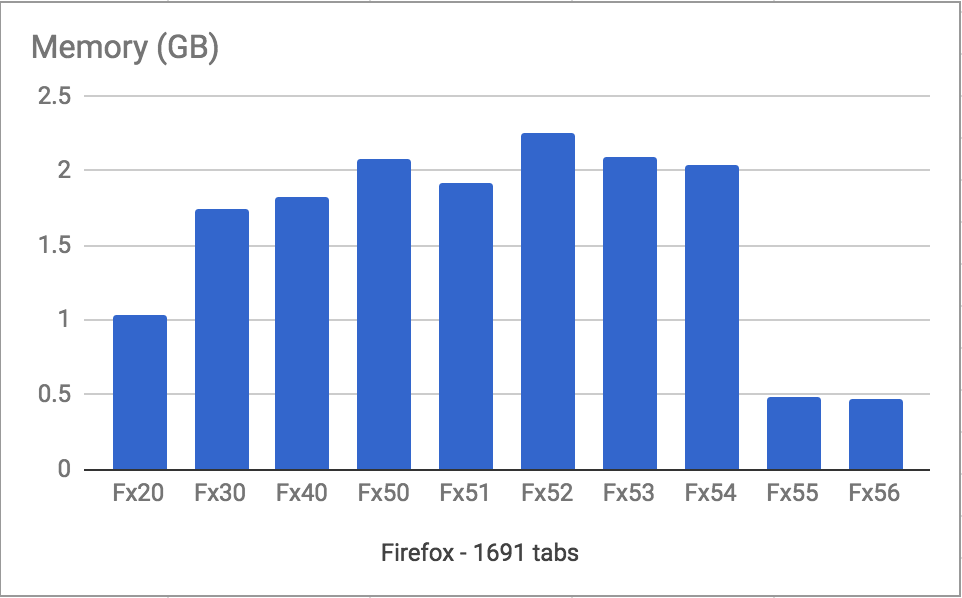- Joined
- Aug 20, 2006
- Messages
- 13,000
A tab hoarder at Mozilla decided to document the performance of the latest versions of Firefox and found that the engineers responsible for improving the browser’s responsiveness have actually been doing their jobs: while Firefox 51 took nearly 8 minutes to open a profile comprising 1691 tabs, the same only took Firefox 55 and 56 a couple of seconds. Another bar graph shows that memory usage is significantly reduced in the latter versions.
Graph of startup time with 1691 tabs across Firefox versions 20, 30, 40 and 50 - 56. The Y axis is minutes. Yes, Firefox 51 took almost 8 MINUTES to start up. However, as of Firefox 55 it only takes 15 seconds. For 1691 tabs. Really. I no longer fear restarts. Lately, I just restart Firefox for fun sometimes. It's interesting that Firefox startup time got consistently worse over time until Firefox 51. It'd be interesting to do this test with varying numbers of tabs and find out at what point these types of regressions become noticeable.
Graph of startup time with 1691 tabs across Firefox versions 20, 30, 40 and 50 - 56. The Y axis is minutes. Yes, Firefox 51 took almost 8 MINUTES to start up. However, as of Firefox 55 it only takes 15 seconds. For 1691 tabs. Really. I no longer fear restarts. Lately, I just restart Firefox for fun sometimes. It's interesting that Firefox startup time got consistently worse over time until Firefox 51. It'd be interesting to do this test with varying numbers of tabs and find out at what point these types of regressions become noticeable.
![[H]ard|Forum](/styles/hardforum/xenforo/logo_dark.png)