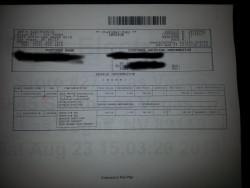John Stamos
Gawd
- Joined
- Sep 14, 2009
- Messages
- 1,012
I ended up biting on a Catleap....I'm anxious to hear about how smooth g-sync + 144hz actually is. I've been using TN panels forever though, I wanted to get some IPS love in for once in my life. It's a shame I did it during a time when the Swift came out.
That and I'm happy to spend 450 bones less.
So the ULMB setting...is there a heavy blue shift like there was in Lightboost? There's not much info on it. Got any pros/cons on Lightboost vs ULMB anyone who just picked the monitor up?
EDIT: Ignore that ULMB question. I did not realize TFT Central provided a review on ULMB in July. I'll wait for a price drop....one of these days.
That and I'm happy to spend 450 bones less.
So the ULMB setting...is there a heavy blue shift like there was in Lightboost? There's not much info on it. Got any pros/cons on Lightboost vs ULMB anyone who just picked the monitor up?
EDIT: Ignore that ULMB question. I did not realize TFT Central provided a review on ULMB in July. I'll wait for a price drop....one of these days.
Last edited:
![[H]ard|Forum](/styles/hardforum/xenforo/logo_dark.png)