I am currently trying the 39" version and 30HZ refresh rate is horrible for me even for regular desktop use, which was what I intended to do with it. Gaming is out of the question (for me). I am giving up and waiting for at least 60HZ monitors to show up at reasonable prices.
Navigation
Install the app
How to install the app on iOS
Follow along with the video below to see how to install our site as a web app on your home screen.
Note: This feature may not be available in some browsers.
More options
You are using an out of date browser. It may not display this or other websites correctly.
You should upgrade or use an alternative browser.
You should upgrade or use an alternative browser.
Seiki SE50UY04 3840x2160 50" TV ($1300)
- Thread starter houkouonchi
- Start date
Excessionoz
Weaksauce
- Joined
- Jun 28, 2011
- Messages
- 111
I find normal desktop use of the 39" Seiki monitor to be perfectly adequate; I had to disable a few things, the security setting that blanks the screen when you do UAC stuff, as well as choose the option to only show the outline of windows when you're moving them.
60Hz would be much better, and it will come, eventually.
Gaming at 1920 * 1080 on the Seiki is fine, I don't see why you would have a problem unless you're playing competitive FPS games, which doesn't sound likely
60Hz would be much better, and it will come, eventually.
Gaming at 1920 * 1080 on the Seiki is fine, I don't see why you would have a problem unless you're playing competitive FPS games, which doesn't sound likely
maarten12100
Limp Gawd
- Joined
- Jan 11, 2013
- Messages
- 186
Ineltek has yet to return my request and since I have no experience in board prototyping besides sumbitting reference eagle designs
Mark Rejhon
[H]ard|Gawd
- Joined
- Jul 6, 2004
- Messages
- 1,395
You can game at 1920x1080p at 60Hz (and soon 120Hz, with new firmware) on the 39" SEIKI.I am currently trying the 39" version and 30HZ refresh rate is horrible for me even for regular desktop use, which was what I intended to do with it. Gaming is out of the question (for me). I am giving up and waiting for at least 60HZ monitors to show up at reasonable prices.
NervousEnergy
n00b
- Joined
- Jul 10, 2013
- Messages
- 40
Any news at all on when that firmware might be forthcoming? That's the one thing stopping me from getting one right now. I'm tempted by the Asus LB monitors, but I'd really like a larger screen.
houkouonchi
RIP
- Joined
- Sep 14, 2008
- Messages
- 1,622
Any news at all on when that firmware might be forthcoming? That's the one thing stopping me from getting one right now. I'm tempted by the Asus LB monitors, but I'd really like a larger screen.
I am gonna email the guy again. He said the current one he was testing had visual artifacts.. maybe I can get a copy of it to see how bad it is.
Mark Rejhon
[H]ard|Gawd
- Joined
- Jul 6, 2004
- Messages
- 1,395
I will blog about it at Blur Busters when firmware allows the 39" to do 120Hz.
Perhaps the visual artifacts will disappear when adjusting the porches (increasing/decreasing the sync/porch intervals)
Perhaps the visual artifacts will disappear when adjusting the porches (increasing/decreasing the sync/porch intervals)
houkouonchi
RIP
- Joined
- Sep 14, 2008
- Messages
- 1,622
I will blog about it at Blur Busters when firmware allows the 39" to do 120Hz.
Perhaps the visual artifacts will disappear when adjusting the porches (increasing/decreasing the sync/porch intervals)
I am guessing the artifact issue has something to do with the TCON connection as I actually dont see any artifacts at all when I give it 120 hz and the panel is cutting it down to 60Hz.
NervousEnergy
n00b
- Joined
- Jul 10, 2013
- Messages
- 40
I will blog about it at Blur Busters when firmware allows the 39" to do 120Hz.
Perhaps the visual artifacts will disappear when adjusting the porches (increasing/decreasing the sync/porch intervals)
Thanks, Mark! I've read your blog extensively, and most recently the article on all TVs identified with overclockable inputs. Nothing out there that combines the smaller size (under 40") with 120Hz input and bonus 4K resolution for desktop work. I was torn between large-format gaming with one of the well-reviewd LG 5300 sets vs. LB gaming on an Asus 27", but if the 120Hz input gets fixed on the Seiki and it has decently low input lag it's probably the best of a bunch of compromises. No LB strobe, but still hopefully a lot less motion blur than my aging Asus 19x12.
Plus the 4K desktop will be great for looking at por.... err... productivity work.
Excessionoz
Weaksauce
- Joined
- Jun 28, 2011
- Messages
- 111
A weird problem.
Preamble:
With two GTX570 video cards, I have split my monitors, primary 570 -> HDMI -> Seiki 39", secondary 570 -> DVI -> Crossover 30".
This configuration stops the 'both displays turn off for a second' problem I have been experiencing since I got the Seiki, restricting it to occurring only on the Seiki monitor -- sometimes the screen just flickers, other times it goes off for up to 5 seconds before snapping back on.
The unfortunate consequence of one monitor per video card, is that I can't do SLI in this configuration at native resolution.
3840 * 2160 exceeds Nvidia's maximum resolution for SLI, when monitors are plugged into both primary and secondary video card.
If I plug both monitors into the one video card, I can set SLI "Maximum 3d accelleration', and keep native resolution.
When I try to go SLI with monitors plugged into separate video cards, Nvidia reduces the Seiki to 1920 * 1080 as a 'maximum' resolution.
This means keeping SLI turned OFF unless I want to play a game where I want maximum responsiveness.
The wider issue:
What I've tried to do, is set SLI 'on', and have the Seiki drop down to 1920 * 1080. But the screen goes decidedly fuzzy, text has horrible white blurring, and games don't look very good. Playing Planetside 2 with FRAPS on, I notice that I can not see the FRAPS FPS counter, and I'm missing part of the bottom of the rendered screen.
Nvidia display settings tells me that this is due to monitor 'overscan'. Indeed, if I adjust the screen in Nvidia settings, I can make it so that I can see the FRAPS FPS counter, but the quality is ordinary-to-bad because of the artifacts. It's yuccky, even though I get my solid 60FPS no matter what's happening on screen, it's not a very pleasant experience. Getting the 'native resolution' back after a gaming session, involves at least one (and sometimes two) system restarts, turning off SLI, and then restarting so that I can select 3840 * 2160 resolution.
If I leave SLI turned off, and fire up Planetside 2, I get a *perfect* 1920 * 1080 display with none of the blurryness or text artifacting, with the FRAPS counter showing normally, but when I'm in the thick of things, my FPS drops way down (due to no SLI).
Conclusions
It makes for a sup-optimal setup. I can have SLI with the monitor at native res, if I plug both monitors into the primary video card, and solid 1920 * 1080 gaming, but I get frequent both-monitors-shut-down events. Or I can turn off SLI, splt the monitors between cards, and only have the Seiki do the display shutdown thing, but I can't play competitively at FPS games because my frame rate dips alarmingly during 'busy' on-screen action.
I am using the latest NVidia BETA drivers (326.80). I tried 320.49 WHQL ones, but get the same dopyness.
It looks like my experiment with SLI GTX570's has failed, and the only "proper" solution is a top end video card, at a top-end pricepoint
I guess I will try just using the Seiki by itself, and forgoing the luxury of two monitors. I really hope the next lot of Beta drivers fix the display-shutting-off problem at native 3840 * 2160.
Preamble:
With two GTX570 video cards, I have split my monitors, primary 570 -> HDMI -> Seiki 39", secondary 570 -> DVI -> Crossover 30".
This configuration stops the 'both displays turn off for a second' problem I have been experiencing since I got the Seiki, restricting it to occurring only on the Seiki monitor -- sometimes the screen just flickers, other times it goes off for up to 5 seconds before snapping back on.
The unfortunate consequence of one monitor per video card, is that I can't do SLI in this configuration at native resolution.
3840 * 2160 exceeds Nvidia's maximum resolution for SLI, when monitors are plugged into both primary and secondary video card.
If I plug both monitors into the one video card, I can set SLI "Maximum 3d accelleration', and keep native resolution.
When I try to go SLI with monitors plugged into separate video cards, Nvidia reduces the Seiki to 1920 * 1080 as a 'maximum' resolution.
This means keeping SLI turned OFF unless I want to play a game where I want maximum responsiveness.
The wider issue:
What I've tried to do, is set SLI 'on', and have the Seiki drop down to 1920 * 1080. But the screen goes decidedly fuzzy, text has horrible white blurring, and games don't look very good. Playing Planetside 2 with FRAPS on, I notice that I can not see the FRAPS FPS counter, and I'm missing part of the bottom of the rendered screen.
Nvidia display settings tells me that this is due to monitor 'overscan'. Indeed, if I adjust the screen in Nvidia settings, I can make it so that I can see the FRAPS FPS counter, but the quality is ordinary-to-bad because of the artifacts. It's yuccky, even though I get my solid 60FPS no matter what's happening on screen, it's not a very pleasant experience. Getting the 'native resolution' back after a gaming session, involves at least one (and sometimes two) system restarts, turning off SLI, and then restarting so that I can select 3840 * 2160 resolution.
If I leave SLI turned off, and fire up Planetside 2, I get a *perfect* 1920 * 1080 display with none of the blurryness or text artifacting, with the FRAPS counter showing normally, but when I'm in the thick of things, my FPS drops way down (due to no SLI).
Conclusions
It makes for a sup-optimal setup. I can have SLI with the monitor at native res, if I plug both monitors into the primary video card, and solid 1920 * 1080 gaming, but I get frequent both-monitors-shut-down events. Or I can turn off SLI, splt the monitors between cards, and only have the Seiki do the display shutdown thing, but I can't play competitively at FPS games because my frame rate dips alarmingly during 'busy' on-screen action.
I am using the latest NVidia BETA drivers (326.80). I tried 320.49 WHQL ones, but get the same dopyness.
It looks like my experiment with SLI GTX570's has failed, and the only "proper" solution is a top end video card, at a top-end pricepoint
I guess I will try just using the Seiki by itself, and forgoing the luxury of two monitors. I really hope the next lot of Beta drivers fix the display-shutting-off problem at native 3840 * 2160.
houkouonchi
RIP
- Joined
- Sep 14, 2008
- Messages
- 1,622
Its probably because the 1920x1080 @ 60hz modeline the EDID of the display has is an HDTV standard modeline so the TV treats it like a TV input (overscan BS) If you simply make a custom mode and use CVT or CVT reduced blanking you should be able to to fix the overscan stuff and make things look a lot better even at 60Hz. This is also how you would do 120Hz if you wanted to.
Mark Rejhon
[H]ard|Gawd
- Joined
- Jul 6, 2004
- Messages
- 1,395
houkouonchi, wasn't there a firmware issue in the older SEIKI 50" firmware that caused the image blankout?I guess I will try just using the Seiki by itself, and forgoing the luxury of two monitors. I really hope the next lot of Beta drivers fix the display-shutting-off problem at native 3840 * 2160.
Excessionoz
Weaksauce
- Joined
- Jun 28, 2011
- Messages
- 111
Its probably because the 1920x1080 @ 60hz modeline the EDID of the display has is an HDTV standard modeline so the TV treats it like a TV input (overscan BS) If you simply make a custom mode and use CVT or CVT reduced blanking you should be able to to fix the overscan stuff and make things look a lot better even at 60Hz. This is also how you would do 120Hz if you wanted to.
I think you're right about the TV thinking it's generic HDMI rather than computer output.
Did some testing, and when in 'SLI' mode, the Seiki goes into a different ruleset, it had Sharpening set (normally at 0) and ZOOM mode was set to 'standard' -- setting that to Just Scan let me see a full screen, but there was a border around the edges (about .5cm), no amount of fiddling would make it go away. Going back to non SLI, and the native res, it's all perfect looking.
Mostly I'm annoyed that I'll have to spend money to really fix the problem AND have two monitors. If I go Seiki only, I've nowhere to put the 30" display :/
Currently I just live with SLI mode disabled.
suiken_2mieu
2[H]4U
- Joined
- Apr 7, 2010
- Messages
- 2,911
I will blog about it at Blur Busters when firmware allows the 39" to do 120Hz.
Perhaps the visual artifacts will disappear when adjusting the porches (increasing/decreasing the sync/porch intervals)
Is there an ETA on the fix?
Solution for overscan problem is in service menu.
Menu -> 0000 -> Other -> Overscan (2nd page).
First 2 parameters should be "100" others "0".
Make sure to press "increase"/"decrease" buttons very slowly (one click in 5 sec) otherwise counter jumps to 0. So many bugs in firmware !
Menu -> 0000 -> Other -> Overscan (2nd page).
First 2 parameters should be "100" others "0".
Make sure to press "increase"/"decrease" buttons very slowly (one click in 5 sec) otherwise counter jumps to 0. So many bugs in firmware !
Why SE50UY04 doesn't multiply frame rate? Is it technically impossible or just not implemented in firmware?
They say it is 120Hz TV, so why don't they multiply 15,20,24,25,30,50,60 input refresh rates to 100 or 120 Hz?
At 30Hz input refresh rate (and we can't get much more at 3840x2160) bright background is unbearably flickering.
I had to switch to dark background, but not all applications support this well. Is it me only?
They say it is 120Hz TV, so why don't they multiply 15,20,24,25,30,50,60 input refresh rates to 100 or 120 Hz?
At 30Hz input refresh rate (and we can't get much more at 3840x2160) bright background is unbearably flickering.
I had to switch to dark background, but not all applications support this well. Is it me only?
maarten12100
Limp Gawd
- Joined
- Jan 11, 2013
- Messages
- 186
Why SE50UY04 doesn't multiply frame rate? Is it technically impossible or just not implemented in firmware?
They say it is 120Hz TV, so why don't they multiply 15,20,24,25,30,50,60 input refresh rates to 100 or 120 Hz?
At 30Hz input refresh rate (and we can't get much more at 3840x2160) bright background is unbearably flickering.
I had to switch to dark background, but not all applications support this well. Is it me only?
That is exactly what you don't want since that is frame interpolation.
Mark Rejhon
[H]ard|Gawd
- Joined
- Jul 6, 2004
- Messages
- 1,395
Showing the same frame 4 times will look exactly the same on a sample-and-hold flicker-free display. (24fps via repeat refreshes on a flickerfree 48Hz/72Hz/96Hz/120Hz display, all look exactly the same, no difference in motion blur)No, I don't want frame interpolation.
Just show same frame 4 times.
Or, do something else to avoid flickering.
Scientifically, the only way to reduce motion blur (caused by sample-and-hold) is shorten the duration of each unique frame.
Shortening the length of a displayed frame, is accomplished by:
-- Add more unique frames (either original frames or interpolated frames).
-- Add black periods between frames (flicker, strobing, black frame insertion, strobe backlight)
If you hate flicker *and* you hate interpolation, then you want high native refresh rates (e.g. 120Hz or better). There's no workaround.
cannondale06
[H]F Junkie
- Joined
- Nov 27, 2007
- Messages
- 16,180
you are out of your mind if you think 30hz is acceptable for gaming with a mouse and keyboard.I find normal desktop use of the 39" Seiki monitor to be perfectly adequate; I had to disable a few things, the security setting that blanks the screen when you do UAC stuff, as well as choose the option to only show the outline of windows when you're moving them.
60Hz would be much better, and it will come, eventually.
Gaming at 1920 * 1080 on the Seiki is fine, I don't see why you would have a problem unless you're playing competitive FPS games, which doesn't sound likely
Showing the same frame 4 times will look exactly the same on a sample-and-hold flicker-free display. (24fps via repeat refreshes on a flickerfree 48Hz/72Hz/96Hz/120Hz display, all look exactly the same, no difference in motion blur)
Scientifically, the only way to reduce motion blur (caused by sample-and-hold) is shorten the duration of each unique frame.
Shortening the length of a displayed frame, is accomplished by:
-- Add more unique frames (either original frames or interpolated frames).
-- Add black periods between frames (flicker, strobing, black frame insertion, strobe backlight)
If you hate flicker *and* you hate interpolation, then you want high native refresh rates (e.g. 120Hz or better). There's no workaround.
I don't talk about "motion blur".
Think about perfectly static image - black fine text on bright grey background (#707070), same text and same background for 5 min.
I want this static image to be steady.
Now it flickers - brightness pulsation with 30Hz frequency - killing my eyes and causing headache in no time.
I don't know why any LCD could flicker (brightness pulsation) nowadays.
I thought it is property of CRT, but I was wrong - this LCD flickers like CRT.
Any solution for this problem?
maarten12100
Limp Gawd
- Joined
- Jan 11, 2013
- Messages
- 186
Sure you can put the panel in 3d mode that should increase the strobe speed.I don't talk about "motion blur".
Think about perfectly static image - black fine text on bright grey background (#707070), same text and same background for 5 min.
I want this static image to be steady.
Now it flickers - brightness pulsation with 30Hz frequency - killing my eyes and causing headache in no time.
I don't know why any LCD could flicker (brightness pulsation) nowadays.
I thought it is property of CRT, but I was wrong - this LCD flickers like CRT.
Any solution for this problem?
Otherwise there is a frame interpolation option on the Seiki probably.
Excessionoz
Weaksauce
- Joined
- Jun 28, 2011
- Messages
- 111
you are out of your mind if you think 30hz is acceptable for gaming with a mouse and keyboard.
Thanks
I didn't say 'gaming at 30hz on the Seiki was acceptable'. I said that DESKTOP usage was ok at native resolution.
For gaming, I drop down to 1920 * 1080.
I found 2560 * 1600 to be dog slow (FPS wise) due to lack of GPU grunt.
Excessionoz
Weaksauce
- Joined
- Jun 28, 2011
- Messages
- 111
Solution for overscan problem is in service menu.
Menu -> 0000 -> Other -> Overscan (2nd page).
First 2 parameters should be "100" others "0".
Make sure to press "increase"/"decrease" buttons very slowly (one click in 5 sec) otherwise counter jumps to 0. So many bugs in firmware !
Ah. Slowly.
Thankyou very much for your response.
I tried this yesterday when I was fiddling about with overscan/underscan, but the Firmware setting just jumped to 0 all the time whenever I pressed either increase/decrease more than once.
Additionally, when I'm in native resolution, TV status says 'HDMI1, 3840 * 2160 30Hz'
When that drops down for gaming purposes, it says 'HDMI1, 1920 * 1080 120Hz' (which is actually 60Hz yada yada).
When I switch to SLI, the video card driver switches down to 1920 * 1080, and the TV status goes "HDMI1, 60Hz", with no 'size' information, I lose all my settings (sharpness, etc), and the screen overscans/underscans.
I'll wait for the latest Seiki ROM upgrade (if that ever appears) before trying again.
DeathFromBelow
Supreme [H]ardness
- Joined
- Jul 15, 2005
- Messages
- 7,315
I didn't say 'gaming at 30hz on the Seiki was acceptable'. I said that DESKTOP usage was ok at native resolution.
For gaming, I drop down to 1920 * 1080.
It varies by game. 4k @ 30hz is perfectly acceptable in simulations and strategy games. I drop down to 1080p @ 60hz for Minecraft and FPS games.
Can somebody post a concise guide for pushing 120hz @ 1080p? I have the 50" panel connected to my AMD Radeon HD 7970 via HDMI. I used the Custom Resolution Utility and the AMD Pixel Clock Patcher and I was able to get a 120hz option to appear in the Windows refresh rate list. It seems to work and it's smoother, but color quality drops (it's really bad) and various options (display color, scaling options, etc) disappear in Catalyst Control Center when running @ 120hz. The screen also blacks out now and then @ 120hz like it did with older firmware @ 4k. I don't have any problems running at 1080p 60hz or 4k 30hz. I tried various options in the CRU but I don't have a clue what I'm doing.
Sure you can put the panel in 3d mode that should increase the strobe speed.
Otherwise there is a frame interpolation option on the Seiki probably.
How do I put SE50UY04 in 3d mode to increase the strobe speed?
My setup is:
Video Card DVI output -> Adaptor -> HDMI cable -> SE50UY04.
It is Linux box with NVIDIA Quadro FX 580 card and 319.17 driver.
I had to zap this driver so it doesn't switch DVI to dual-link mode at 165MHz limit.
Now it pushes 245 MHz in single-link DVI mode and SE50UY04 happily accepts it.
Above 245MHz it becomes unstable - probably cable with adapter kills the signal.
I found minimum blanking parameters for this TV are 3-8-3 horizontal and 1-1-1 vertical.
So my modeline is like:
Modeline "3840x2160_245M_3x8x3_1x1x1" 245.00 3840 3843 3851 3854 2160 2161 2162 2163
It gives me about 29Hz refresh rate.
maarten12100
Limp Gawd
- Joined
- Jan 11, 2013
- Messages
- 186
Well one way would be to make a pin on the panel high but it should be doable trough the seiki menu again if it isn't there you can always use frame interpolation since it would have the same effect on a non changing image.How do I put SE50UY04 in 3d mode to increase the strobe speed?
My setup is:
Video Card DVI output -> Adaptor -> HDMI cable -> SE50UY04.
It is Linux box with NVIDIA Quadro FX 580 card and 319.17 driver.
I had to zap this driver so it doesn't switch DVI to dual-link mode at 165MHz limit.
Now it pushes 245 MHz in single-link DVI mode and SE50UY04 happily accepts it.
Above 245MHz it becomes unstable - probably cable with adapter kills the signal.
I found minimum blanking parameters for this TV are 3-8-3 horizontal and 1-1-1 vertical.
So my modeline is like:
Modeline "3840x2160_245M_3x8x3_1x1x1" 245.00 3840 3843 3851 3854 2160 2161 2162 2163
It gives me about 29Hz refresh rate.
To the rest working on our 120Hz plan I'm looking for a input controller that can output 8 lanes of V-by-one (or 8 pair)
I found a DP to 4 lane and that 4x but that was for oscilloscope research and was probably an expensive board.
I'm quite busy with my new university and it is only the first week so I might shift a large part of my time towards that.
Mark Rejhon
[H]ard|Gawd
- Joined
- Jul 6, 2004
- Messages
- 1,395
That may be PWM dimming. The use of pulse-width modulation is a common method of dimming LED's -- turning them on/off rapidly at high frequencies. The PWM frequency is often independent of the refresh rate. Sometimes they're linked as a multiple, but you can technically have a 75Hz LCD with a 240Hz PWM backlight, etc.I don't know why any LCD could flicker (brightness pulsation) nowadays.
I thought it is property of CRT, but I was wrong - this LCD flickers like CRT.
I do not think putting the SEIKI into 3D mode would help. Any 3D-mode-optimized strobing (if the SEIKI uses a strobe backlight for crosstalk reduction) would likely be lower frequency than PWM dimming.
notarat
2[H]4U
- Joined
- Mar 28, 2010
- Messages
- 2,501
houkouonchi, wasn't there a firmware issue in the older SEIKI 50" firmware that caused the image blankout?
I thought it was the other way around...the firmware update fixed it (At least, it did on mine)
master0068
n00b
- Joined
- Aug 29, 2011
- Messages
- 60
Hi folks,
I've seen a lot of people do various tests regarding the refresh rate and such, but has anyone seen any data regarding Motion Resolution?
I'd be interested to know what the approximate Motion Resoluiton of the 39/50" 4k Seiki TVs are.
1920x1080 @ 60hz
1920x1080 @ 120hz
2560x1440 @ 60hz
3840x2160 @ 30hz
If anybody is willing/able to do these tests, I would be really appreciative, and I'm sure there's a few others you'd be making happy too.
Thanks,
I've seen a lot of people do various tests regarding the refresh rate and such, but has anyone seen any data regarding Motion Resolution?
I'd be interested to know what the approximate Motion Resoluiton of the 39/50" 4k Seiki TVs are.
1920x1080 @ 60hz
1920x1080 @ 120hz
2560x1440 @ 60hz
3840x2160 @ 30hz
If anybody is willing/able to do these tests, I would be really appreciative, and I'm sure there's a few others you'd be making happy too.
Thanks,
master0068
n00b
- Joined
- Aug 29, 2011
- Messages
- 60
P.S. by the way, there are A LOT of people on here continuously bashing the 30hz limitation, and I for one, am onboard, as I'm a Gamer that likes 60fps +, but if any of you have ever gamed on a PS3/XBOX 360, you do realize most games run @ 30fps right? And people play those just fine.
So I wouldn't say it's UNFATHOMABLE to game @ 4k @ 30hz like a lot of you are proclaiming, but it sure isn't ideal for someone who thinks 60fps adds a LOT to the experience (like me). And either way, I don't think we're anywhere near having single card setups that can push 4k @ 60fps for NEWER games, heck they can barely do 2560x1440 @ 60fps.
With that said, I'm still going to wait for a cheap Chinese 4k with HDMI 2.0 (TCL, SEIKI or any new company).
So I wouldn't say it's UNFATHOMABLE to game @ 4k @ 30hz like a lot of you are proclaiming, but it sure isn't ideal for someone who thinks 60fps adds a LOT to the experience (like me). And either way, I don't think we're anywhere near having single card setups that can push 4k @ 60fps for NEWER games, heck they can barely do 2560x1440 @ 60fps.
With that said, I'm still going to wait for a cheap Chinese 4k with HDMI 2.0 (TCL, SEIKI or any new company).
master0068
n00b
- Joined
- Aug 29, 2011
- Messages
- 60
Hi folks,
I've seen a lot of people do various tests regarding the refresh rate and such, but has anyone seen any data regarding Motion Resolution?
I'd be interested to know what the approximate Motion Resoluiton of the 39/50" 4k Seiki TVs are.
1920x1080 @ 60hz
1920x1080 @ 120hz
2560x1440 @ 60hz
3840x2160 @ 30hz
If anybody is willing/able to do these tests, I would be really appreciative, and I'm sure there's a few others you'd be making happy too.
Thanks,
Wow, so I actually found 1 review that did a motion resolution test, and these are the results.
Motion resolution (max) 300 Poor
300 line motion resolution... Starts to really make you question how much of the 4K you can actually appreciate. Maybe a still image, or a slow moving frame (i.e. a close up of a face), but 300 lines of the 2160 lines are "clear", which means anything in motion will look worse than a high quality 1080p screen in resolution.
I think a Blur reduction is a must (in my case) for 4K. TCL is releasing a model with a 120hz CMI (Clear Motion Index), which should at least help up the Motion resolution slightly.
Disappointing.
Mark Rejhon
[H]ard|Gawd
- Joined
- Jul 6, 2004
- Messages
- 1,395
Firstly, the motion resolution at 120Hz is twice as good as the motion resolution at 60Hz.
Sample-and-hold 60Hz has 16.7ms of motion blur.
Sample-and-hold 120Hz has 8.3ms of motion blur (50% less motion blur)
One example of an MPRT tester is http://www.testufo.com/#test=mprt ... A commercial MPRT tester is MotionMaster. You adjust upwards/downwards until the checkerboard square colors are the same size, and you now have the MPRT of a LCD. This motion test is a bit finicky to use, but is currently being improved and being made much easier. It's not currently very plasma/LightBoost friendly at the moment, and mainly measures LCD motion blur at this time.
CMI = 1 / MPRT
So an 8.3ms MPRT equals a 120 CMI or a 120 MER.
Here's example motion resolution numbers, measured in millisecond values:
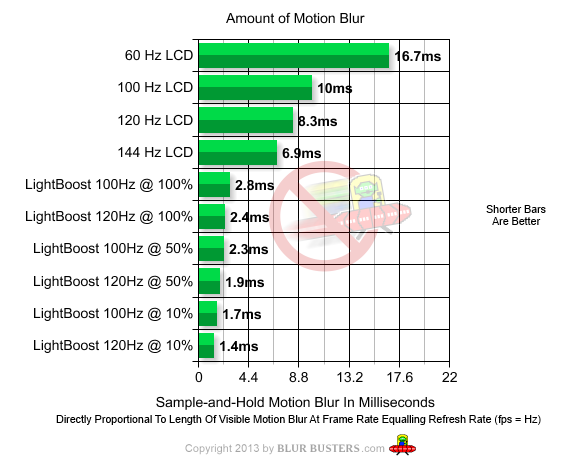
All of these numbers are measured from exactly the same display (ASUS VG278H LightBoost monitor). So you can see that the clearest mode of this same LCD has more than 10x the motion resolution of the worst mode of this LCD display. We need to ask for proper MPRT measurements rather than the archaic "lines of motion resolution" from all the HDTV/monitors review sites, rather than the legacy/obsolete "Lines of Motion Resolution".
Assuming no strobing is used, the SEIKI 4K 50" during 1080p@120Hz already has about about a 120 MER, just so you know. It's terrible about a 60 MER during 1080p@60Hz, and it's awful at 30 MER during 4K@30Hz. (MER being technically the same as Clear Motion Index). That said, I am quite curious, however, if the motion clarity on the SEIKI improves during 3D mode (e.g. the use of a refresh-synchronized one-strobe-per-refresh strobe backlight, like LightBoost).
I don't like "lines of Motion Resolution" numbers. Blur Busters hates those because it is not apples-to-apples comparision that's resolution and motion independent. Those are old measurements for video, not good for computer/games. I prefer MPRT (millisecond) motion resolution numbers, since those are resolution and motion speed independent. MPRT numbers aren't test-pattern specific.Motion resolution (max) 300 Poor
Sample-and-hold 60Hz has 16.7ms of motion blur.
Sample-and-hold 120Hz has 8.3ms of motion blur (50% less motion blur)
One example of an MPRT tester is http://www.testufo.com/#test=mprt ... A commercial MPRT tester is MotionMaster. You adjust upwards/downwards until the checkerboard square colors are the same size, and you now have the MPRT of a LCD. This motion test is a bit finicky to use, but is currently being improved and being made much easier. It's not currently very plasma/LightBoost friendly at the moment, and mainly measures LCD motion blur at this time.
Technically, if properly measured, Clear Motion Indexes are nicer than the archaic "Lines of Motion Resolution", if properly scientifically measured. "CMI" is theoretically exactly the same thing as "Motion Equivalence Ratio" used in the TestUFO MPRT pattern. They're the inverse of MPRT.I think a Blur reduction is a must (in my case) for 4K. TCL is releasing a model with a 120hz CMI (Clear Motion Index), which should at least help up the Motion resolution slightly.
CMI = 1 / MPRT
So an 8.3ms MPRT equals a 120 CMI or a 120 MER.
Here's example motion resolution numbers, measured in millisecond values:
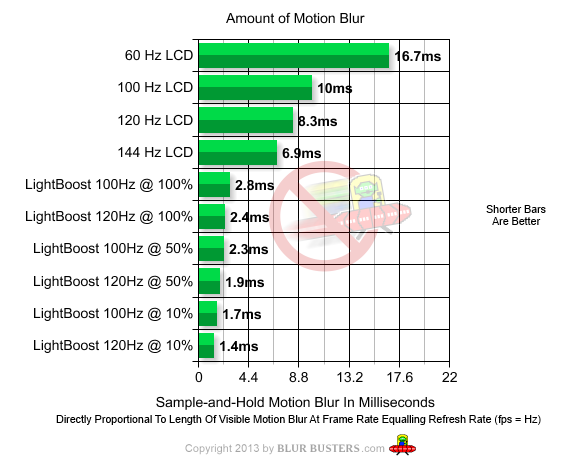
All of these numbers are measured from exactly the same display (ASUS VG278H LightBoost monitor). So you can see that the clearest mode of this same LCD has more than 10x the motion resolution of the worst mode of this LCD display. We need to ask for proper MPRT measurements rather than the archaic "lines of motion resolution" from all the HDTV/monitors review sites, rather than the legacy/obsolete "Lines of Motion Resolution".
Assuming no strobing is used, the SEIKI 4K 50" during 1080p@120Hz already has about about a 120 MER, just so you know. It's terrible about a 60 MER during 1080p@60Hz, and it's awful at 30 MER during 4K@30Hz. (MER being technically the same as Clear Motion Index). That said, I am quite curious, however, if the motion clarity on the SEIKI improves during 3D mode (e.g. the use of a refresh-synchronized one-strobe-per-refresh strobe backlight, like LightBoost).
Last edited:
master0068
n00b
- Joined
- Aug 29, 2011
- Messages
- 60
Firstly, the motion resolution at 120Hz is twice as good as the motion resolution at 60Hz.
I don't like "lines of Motion Resolution" numbers. Blur Busters hates those because it is not apples-to-apples comparision that's resolution and motion independent. Those are old measurements for video, not good for computer/games. I prefer MPRT (millisecond) motion resolution numbers, since those are resolution and motion speed independent. MPRT numbers aren't test-pattern specific.
Sample-and-hold 60Hz has 16.7ms of motion blur.
Sample-and-hold 120Hz has 8.3ms of motion blur (50% less motion blur)
One example of an MPRT tester is http://www.testufo.com/#test=mprt ... A commercial MPRT tester is MotionMaster. You adjust upwards/downwards until the checkerboard square colors are the same size, and you now have the MPRT of a LCD. This motion test is a bit finicky to use, but is currently being improved and being made much easier. It's not currently very plasma/LightBoost friendly at the moment, and mainly measures LCD motion blur at this time.
Technically, if properly measured, Clear Motion Indexes are nicer than the archaic "Lines of Motion Resolution", if properly scientifically measured. "CMI" is theoretically exactly the same thing as "Motion Equivalence Ratio" used in the TestUFO MPRT pattern. They're the inverse of MPRT.
CMI = 1 / MPRT
So an 8.3ms MPRT equals a 120 CMI or a 120 MER.
Here's example motion resolution numbers, measured in millisecond values:
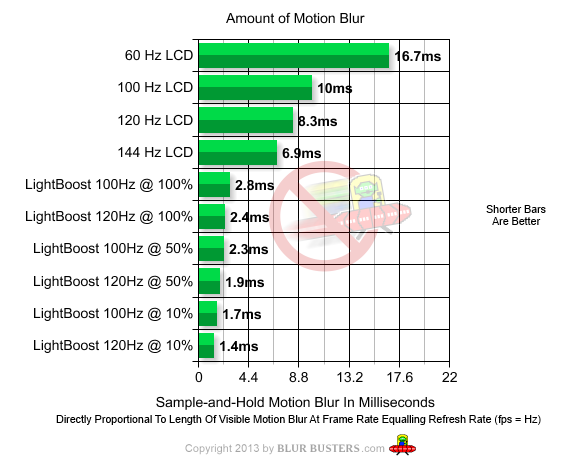
All of these numbers are measured from exactly the same display (ASUS VG278H LightBoost monitor). So you can see that the clearest mode of this same LCD has more than 10x the motion resolution of the worst mode of this LCD display. We need to ask for proper MPRT measurements rather than the archaic "lines of motion resolution" from all the HDTV/monitors review sites, rather than the legacy/obsolete "Lines of Motion Resolution".
Assuming no strobing is used, the SEIKI 4K 50" during 1080p@120Hz already has about about a 120 MER, just so you know. It's terrible about a 60 MER during 1080p@60Hz, and it's awful at 30 MER during 4K@30Hz. (MER being technically the same as Clear Motion Index). That said, I am quite curious, however, if the motion clarity on the SEIKI improves during 3D mode (e.g. the use of a refresh-synchronized one-strobe-per-refresh strobe backlight, like LightBoost).
I'm afraid you either do not understand exactly what Motion Resolution is, or you are simply ignorant to real facts vs theoretical numbers from 1 website.
a) Delay time/response time is independant of refresh rate.
b) NOT ALL 60hz panels are equal and they all exhibit different response times, and motion resolutions, yes Motion resolution is a real thing and it DOES apply to modern screens/gaming/video
c) Plasmas accept "60hz" input yet display 800+ lines of motion resolution, while the average 60hz LCD comes in at roughly 300-400.
d) that chart simply shows SCALING of different settings for 1 panel/monitor.
maarten12100
Limp Gawd
- Joined
- Jan 11, 2013
- Messages
- 186
The consoles however calculate the fail rate of a movement to get the controller and the lower refresh rate out the equation. (hence the auto aim in some games)P.S. by the way, there are A LOT of people on here continuously bashing the 30hz limitation, and I for one, am onboard, as I'm a Gamer that likes 60fps +, but if any of you have ever gamed on a PS3/XBOX 360, you do realize most games run @ 30fps right? And people play those just fine.
So I wouldn't say it's UNFATHOMABLE to game @ 4k @ 30hz like a lot of you are proclaiming, but it sure isn't ideal for someone who thinks 60fps adds a LOT to the experience (like me). And either way, I don't think we're anywhere near having single card setups that can push 4k @ 60fps for NEWER games, heck they can barely do 2560x1440 @ 60fps.
With that said, I'm still going to wait for a cheap Chinese 4k with HDMI 2.0 (TCL, SEIKI or any new company).
Mark Rejhon
[H]ard|Gawd
- Joined
- Jul 6, 2004
- Messages
- 1,395
It's not 1 website. Have you actually done google searches?I'm afraid you either do not understand exactly what Motion Resolution is, or you are simply ignorant to real facts vs theoretical numbers from 1 website.
MPRT Pursuit Cameras used by scientists (all other sites).
Agreed. I didn't say anything that disagreed with this.a) Delay time/response time is independant of refresh rate.
Agreed. I didn't say anything that disagreed with this.b) NOT ALL 60hz panels are equal and they all exhibit different response times, and motion resolutions
Agreed. I didn't say anything that disagreed with this.yes Motion resolution is a real thing and it DOES apply to modern screens/gaming/video
-- I'm just saying that motion resolution should be measured via the MPRT standard (in milliseconds) not measured in "lines of Motion resolution". That's how the real scientists do it, and in the science papers. Measurements of lines of Motion resolution are test-pattern specific, while MPRT (milliseconds of motion blur) is test-pattern independent.
Agreed. I didn't say anything that disagreed with this.c) Plasmas accept "60hz" input yet display 800+ lines of motion resolution, while the average 60hz LCD comes in at roughly 300-400.
-- Obviously, there are exceptions (e.g. strobe backlight LCD's). Look at the other sites / media coverage of the newer strobe-backlight LCD's with CRT-quality motion.
No, it is not scaling.d) that chart simply shows SCALING of different settings for 1 panel/monitor.
People amazed about LightBoost motion resolution: LCD with true CRT-competing motion resolution. "Less motion blur than Sony FW900 CRT"
Even John Carmack (id Software) and Michael Abrash (Valve Software) has confirmed the excellent motion resolution of strobe backlights:
I think you may have accidentally misinterpreted me.
I also co-wrote the TFTCentral article about strobe backlights, if you don't understand strobe backlights.
It also has the high speed 1000fps YouTube video proof as well.
id Software’s John Carmack discussed persistence and strobe backlights at QuakeCon:
... YouTube: John Carmack QuakeCon Keynote (Jumps to relevant part of video)
Valve Software’s Michael Abrash discussed persistence and strobeing:
... Michael Abrash’s Blog: Down The Rabbit Hole, Fixing Judder
Just google "lightboost" or look at the other sites / media coverage (AnandTech, ArsTechnica, NewEgg, ASUS, etc) about these new CRT-motion-resolution LCD's. Yes, bad blacks and TN colors, but still better motion resolution).
P.S. I am the owner of Blur Busters, as well as the creator of TestUFO Motion Tests.
I collaborate with people like pcmonitors.info, TFTCentral, and several others. I am not "just one site".
Most review sites (except a few like pcmonitors, TFTCentral, BlurBusters, etc) have never tested true 120Hz directly from a computer, and it's known among PC users that there is twice as much motion resolution on a good 120Hz non-strobed LCD than a 60Hz non-strobed LCD. Strobing improves motion resolution even further. Also, both Sony and Eizo have now begun to use high-efficiency motion-blur-reducing strobe backlights (e.g. Sony's Motionflow Impulse, as well as Eizo FDF2405W's 240Hz interpolation-free blur reduction mode) It's a real technology for improving LCD motion resolution dramatically.
Also.... the multiple review sites that actually test true 120Hz on computer monitors, generally never use the archaic "Lines of motion resolution" measurement method as it's test-pattern specific, refresh-rate specific, and resolution-specfic (e.g. specific Blu-Ray disc).
MPRT (Motion Picture Response Time) is the true scientific motion resolution measurement, from the scientific articles. Mathematically, 1 millisecond of motion blur equals 1 pixel of motion blur for every 1000 pixels per second motion. So, that means, if you have "MPRT 4ms" or you can instantly calculate how much motion blur you will get. Mathematically 4ms MPRT means you'll be getting about 4 pixels of motion blur for every 1000 pixels per second motion. Or 2 pixels during 500pix/sec, or 8 pixels during 2000pix/sec motion. (assuming ideal case of framerate=refreshrate locked motion) Simple. Predictable. Resolution independent. Test pattern independent. Not specific to a Blu-Ray disc. Open standard. Several different motion measuring equipment and tests can measure MPRT. It's a more scientifically proper method of measuring motion resolution.
MPRT's are also easily convertable to motion equivalence ratios (MPRT 4ms equals an Motion Equivalence Ratio of 250, which is equal to the motion blur of a 250fps@250Hz sample-and-hold display). Some vendors such as Samsung use "Clear Motion Ratio", although the real-world measurement may not go all the way to those levels (e.g. like exaggerated contrast claims). Only the high-efficiency full-strobe backlights (e.g. nVidia's LightBoost, or Sony's Motionflow Impulse, or Eizo's 240Hz blur-reduction mode) manage to make the strobe length generally pretty much equal human-perceived motion resolution. Shorter strobes, less motion blur.
Last edited:
master0068
n00b
- Joined
- Aug 29, 2011
- Messages
- 60
So it seems your post is irrelevant when it comes to 4K gaming.
Seems you need 120hz for it, which is NOT possible for 4K.
Seems you need 120fps for it, which again, is impossible (for anyone who doesn't have a goldmine in their backyard) for 4K.
Seems you need the monitor to support it, which is not possible for a TV (at least not in the near future).
I realize Sony has a similar technology but those are WAY overpriced compared to the SEIKI and TCL 4K tvs.
So for the sake of this thread, let's drop Ligthboost (although I appreciate the information, and agree that's it's interesting for someone who can enable it). Let's hope I'm wrong and it becomes a "standard" feature amongst LED TVs in the near future. A New 39" 4K LED TV with MotionFlow Impulse (or a competitive equivalent) for less than 1000$ would be awesome.
I've been on a 40" LCD TV, and doing the same thing with a 4K TV soon, but looking for a 4K TV which has The best Motion Resolution I can find. Lightboost, although great, doesn't help a television owner.
Seems you need 120hz for it, which is NOT possible for 4K.
Seems you need 120fps for it, which again, is impossible (for anyone who doesn't have a goldmine in their backyard) for 4K.
Seems you need the monitor to support it, which is not possible for a TV (at least not in the near future).
I realize Sony has a similar technology but those are WAY overpriced compared to the SEIKI and TCL 4K tvs.
So for the sake of this thread, let's drop Ligthboost (although I appreciate the information, and agree that's it's interesting for someone who can enable it). Let's hope I'm wrong and it becomes a "standard" feature amongst LED TVs in the near future. A New 39" 4K LED TV with MotionFlow Impulse (or a competitive equivalent) for less than 1000$ would be awesome.
I've been on a 40" LCD TV, and doing the same thing with a 4K TV soon, but looking for a 4K TV which has The best Motion Resolution I can find. Lightboost, although great, doesn't help a television owner.
Last edited:
Mark Rejhon
[H]ard|Gawd
- Joined
- Jul 6, 2004
- Messages
- 1,395
Not necessarily --So it seems your post is irrelevant when it comes to 4K gaming.
The strobing technologies are showing up in more displays now, and filtering slowly down to the lower-end Sony's.
(For example, the price just fell -- The W802A has Motionflow Impulse for only $1100 on Amazon)
Hopefully this trend continues.
Strobing can be done at any refresh rate (it just flickers more at lower refreshes, the tradeoff), and thus Sony could theoretically add 60Hz strobing. nVidia simply locked LightBoost to strobe only between 100 to 120Hz. Nobody would dare to do a strobe backlight during 30Hz, however! It would flicker too much.Seems you need 120hz for it, which is NOT possible for 4K.
If you want good motion resolution on a SEIKI or Skyworth, you need to run it at 1080p@120Hz. In this situation, the motion resolution roughly quadruples relative to doing 4K -- this is since 30Hz doesn't push the limitations of the LCD, so increasing refresh rate increases motion resolution. Most reviewers do not test 120Hz capabilities of HDTV, but as a rule of thumb, motion resolution roughly doubles, assuming we're not eating into the LCD pixel's speed limits (e.g. a 2ms LCD could handle both 60Hz and 120Hz, with a bit of margin for manufacturer exaggerations). Unfortunately, I do not expect inexpensive 4K@4K with good motion resolution (aka running full 4K from a PC) anytime in the next few years (unless an Overlord-style 120Hz motherboard modification succeeds) so either way, we're SOL.
Either way, we have to choose either strobing (flicker ala plasma/CRT) or extra frames (using a PC, or using interpolation with lag/artifacts) to get excellent motion resolution.
Last edited:
master0068
n00b
- Joined
- Aug 29, 2011
- Messages
- 60
Not necessarily --
The strobing technologies are showing up in more displays now.
Not necessarly.
Strobing can be done at any refresh rate (one strobe per refresh), and thus Sony could theoretically add 60Hz strobing. nVidia simply locked LightBoost to strobe only between 100 to 120Hz.
I do not expect 4K with good motion resolution (during 4K) anytime in the next few years, so either way, we're SOL.
If you want good motion resolution on a SEIKI, you need to run it at 1080p@120Hz. In this situation, the motion resolution roughly quadruples (relative to 30fps@30Hz)
Yeah, I mention the Sony Impulse flow, but they are ridiculously overpriced. Any budget minded buyer will likely opt for the Chinese 4K TVs. And although 60hz CAN be done (it is already being done on the Sony) it introduces flickering, so it isn't ideal @ 60hz.
Again, the only realistic option here is to opt for a 4K TV with decent motion resolution, and the Seiki isn't it (@4K or @ 120HZ 1080p). The only saviour here is Motion interpolation, which the TCL 4K tv (another chinese) is going to have.
As much as I can't tolerate the PPI/DPI on my 40" 1080p, I'm waiting for HDMI 2.0. 60hz is a must for me (@4K).
I'm surprised Lightboost type technology haven't made it into LCD/LEDs at an earlier date, Blur has been an issue for a while, and they've all hyped up Motion Interpolation (which helps) to the point of ridiculous HZ rates (1000hz in the newer Samsungs). Likely attributable to the fact that it destroys brightness/contrast and colors (less on the non Lightboost).
![[H]ard|Forum](/styles/hardforum/xenforo/logo_dark.png)