RiDDLeRThC
2[H]4U
- Joined
- Jun 13, 2002
- Messages
- 3,963
We replace ours in the DC with Y cables. Cleans things up quite a bit and saves some PDU space.
Follow along with the video below to see how to install our site as a web app on your home screen.
Note: This feature may not be available in some browsers.
we always just threw the dell cords in a drawer, all our cables got purchased from someplace else
The Dell cords are always super thick and long () We never use them.
We replace ours in the DC with Y cables. Cleans things up quite a bit and saves some PDU space.
each PDU is on a different circuit so if the UPS tosses one or a breaker toasts the machines will still be up
We replace ours in the DC with Y cables. Cleans things up quite a bit and saves some PDU space.
A Danish newspaper got it's server room flooded when a water pipe broke,
http://foto.stjerne.nu/Other/Serverrum-flood/21787887_cTdTB8#!i=1737002750&k=sWKJJkB
So are ours, one leg of the Y cable feeds one server, the other leg feeds another.
Not a great pic but you can kinda see whats going on. We do the same for our SAN.
http://www.cyclonesworld.net/upload/files/106_p1fif/20110822-4.jpg
http://www.cyclonesworld.net/upload/files/105_kbeqk/20110822-3.jpg
A Danish newspaper got it's server room flooded when a water pipe broke,
http://foto.stjerne.nu/Other/Serverrum-flood/21787887_cTdTB8#!i=1737002750&k=sWKJJkB
nice where did you find those splitters?
Talking about the y cables? they are C14 to C13 1.5ft y-cables from cables.com
http://www.abload.de/img/dsc00024agczg.jpg
Professional routing equipment!
2 Fritzboxes (I bet those americans don't know them


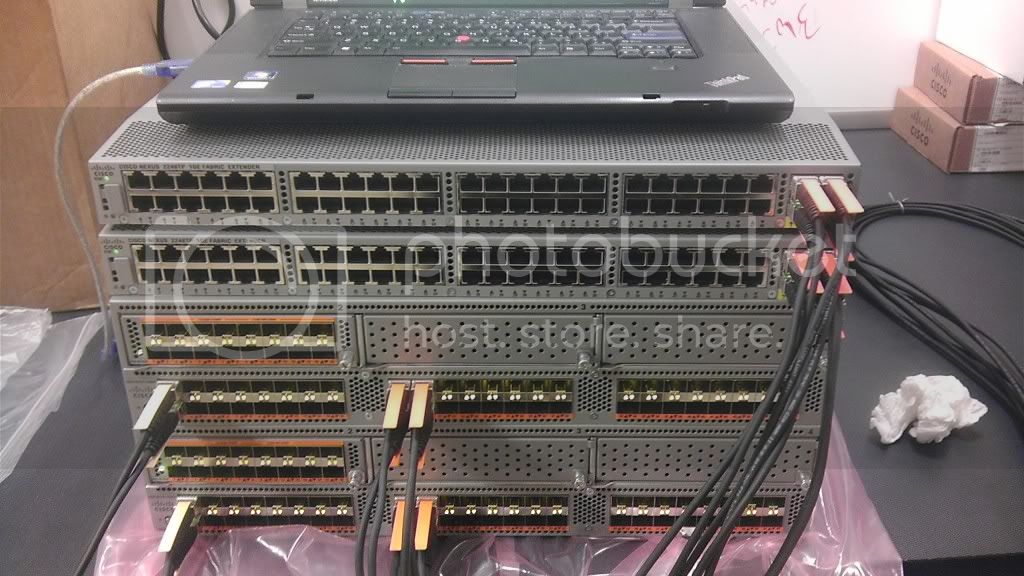
Haven't been around in awhile (forum got gay), but I thought I'd come post some network porn from the last month.
Haven't been around in awhile (forum got gay), but I thought I'd come post some network porn from the last month.
Pair of 7Ks for a customer:
http://i333.photobucket.com/albums/m362/VitoCorleoneR/Network/CH_7K-1.jpg
Pair of 7Ks I'm currently deploying for another customer:
http://i333.photobucket.com/albums/m362/VitoCorleoneR/Network/SE_7K-1.jpg
Some lab 5596s and FEXes:
http://i333.photobucket.com/albums/m362/VitoCorleoneR/Network/WY_5K-FEX-1.jpg
Untangle Mini lab,
Learning how to put the HP switch into split mode, so i can use both gbit 25 & 26 uplink ports to build 2 switches into one.
You mean creating a port based vlan with 1-12+25 and 13-24+26 or is there actually a 'mode'? Never heard this terminology with procurve Oo
Where are the pics?A Danish newspaper got it's server room flooded when a water pipe broke,
http://foto.stjerne.nu/Other/Serverrum-flood/21787887_cTdTB8#!i=1737002750&k=sWKJJkB
You mean creating a port based vlan with 1-12+25 and 13-24+26 or is there actually a 'mode'? Never heard this terminology with procurve Oo
Our 7k's are going to be the death of me.
Do I win the shortest SATA cable award?
.
cleaning out the storage closet ...
wow, that's a fair number of extra 3560's, hittin' Ebay?
You mean creating a port based vlan with 1-12+25 and 13-24+26 or is there actually a 'mode'? Never heard this terminology with procurve Oo
I'm just using the term he said on the phone.
I can use both ports 25 for 1-12 and port 26 for 12 -24 by taking one set and un tagging the other. Basically splitting the switch into 2 half's.
Just bind all the interfaces to a vlan .... you could do any combination of ports you wanted not just a specific block of ports. My switches at work have about 15-20 different vlans configured on each one.
untangle doesn't support vlans
so I have to use both ports 25&26 one per set of ports....
untangle doesn't support vlans
so I have to use both ports 25&26 one per set of ports....
He's not talking about Untangle, he's talking about the switch. He's saying you can assign any port to any VLAN, not just putting half on one and half on another VLAN.




What's the first thing you do with ~$4500 in 10GbE optics?
.....................
Q3: Do you arrange them on top of a VDX 6720 in the shape of the HardOCP symbol?
A3: YES
.............
And yes, before anyone asks, my short a$$ had to stand on a ladder to get a proper pic.