Navigation
Install the app
How to install the app on iOS
Follow along with the video below to see how to install our site as a web app on your home screen.
Note: This feature may not be available in some browsers.
More options
You are using an out of date browser. It may not display this or other websites correctly.
You should upgrade or use an alternative browser.
You should upgrade or use an alternative browser.
OpenSolaris derived ZFS NAS/ SAN (OmniOS, OpenIndiana, Solaris and napp-it)
- Thread starter _Gea
- Start date
Just upgraded my Solaris Express 11 setup to Solaris 11 (since napp-it now supported S11).
It was a very smooth affair - I had to update the package manager first - it made a new boot environment and I rebooted into that. Then I ran the updater from the GUI, it took about 5 minutes or so and had a list of changes. Accepted, took about 15 minutes - it made another boot environment, and I rebooted into that. (I felt pretty comfortable with the boot environments as if there was a problem I could always revert back (as long as you don't upgrade the zpool version)) - this second reboot did take about 20 minutes to update repository information - if you hit escape at the Oracle spinning wheel screen you get text status feedback of what is going on.
Upon booting into Solaris 11 the only issue I had was the crashplan service - it wouldn't start up any longer. I found a blog post here:
http://rageek.wordpress.com/2011/12/31/fixing-crashplan-service-after-solaris-11-upgrade/
about the issue - it's a SMF problem
svc:/milestone/sysconfig
was replaced by
svc:/milestone/self-assembly-complete
I edited the crashplan.xml service file as directed in the blog (just replaced those two values) then imported & refreshed the service. Everything seemed to work fine - I did reboot one more time just to verify everything would come up on a clean boot.
I then tried to fire up napp-it, but no luck - I got the initial configuring page but then nothing. I re-installed napp-it from Gea's site and it worked immediately after that (all the old configuration information retained).
The main difference i ran into is that the syntax has changed yet again.
sharemgr has been replaced - now you use "zfs set share" to configure and sharesmb or sharenfs to publish
It also looks like there may now be built in smtp type notification for faults, but I haven't explored this yet.
Otherwise I haven't ran into any issues to date. It looks like there may be some iSCSI changes, but since I'm running AFP now for time machine support I don't have any iSCSI lun's being shared.
It was a very smooth affair - I had to update the package manager first - it made a new boot environment and I rebooted into that. Then I ran the updater from the GUI, it took about 5 minutes or so and had a list of changes. Accepted, took about 15 minutes - it made another boot environment, and I rebooted into that. (I felt pretty comfortable with the boot environments as if there was a problem I could always revert back (as long as you don't upgrade the zpool version)) - this second reboot did take about 20 minutes to update repository information - if you hit escape at the Oracle spinning wheel screen you get text status feedback of what is going on.
Upon booting into Solaris 11 the only issue I had was the crashplan service - it wouldn't start up any longer. I found a blog post here:
http://rageek.wordpress.com/2011/12/31/fixing-crashplan-service-after-solaris-11-upgrade/
about the issue - it's a SMF problem
svc:/milestone/sysconfig
was replaced by
svc:/milestone/self-assembly-complete
I edited the crashplan.xml service file as directed in the blog (just replaced those two values) then imported & refreshed the service. Everything seemed to work fine - I did reboot one more time just to verify everything would come up on a clean boot.
I then tried to fire up napp-it, but no luck - I got the initial configuring page but then nothing. I re-installed napp-it from Gea's site and it worked immediately after that (all the old configuration information retained).
The main difference i ran into is that the syntax has changed yet again.
sharemgr has been replaced - now you use "zfs set share" to configure and sharesmb or sharenfs to publish
It also looks like there may now be built in smtp type notification for faults, but I haven't explored this yet.
Otherwise I haven't ran into any issues to date. It looks like there may be some iSCSI changes, but since I'm running AFP now for time machine support I don't have any iSCSI lun's being shared.
unhappy_mage
[H]ard|DCer of the Month - October 2005
- Joined
- Jun 29, 2004
- Messages
- 11,455
I'm using ESXi 5.0, for the record.That is odd. With 4.1 and 5.0, I occasionally see it take awhile to refresh the nfs mount, but it has always worked eventually. What timeouts are you using in the VM startup page?
Here's the service console after the machine has been up a while:

and then I did this:
Code:
will@thor:~$ ssh root@esxi "esxcfg-nas -r"
Password:
Sysinfo error on operation returned status : Already exists. Please see the VMkernel log for detailed error information
Failed to restore mount thor-vmware Error was: Sysinfo error on operation returned status : Already exists. Please see the VMkernel log for detailed error information
The log shows the first event that happens after the server restarts is it complains about "Configuration file for Unknown cannot be found", and then 60 seconds later (not 300) it says "Unknown is resumed". Then there's nothing interesting in the event log until I run the esxcfg-nas -r; at that point it says "Restored connection to thor mount point /export/data/vmware mounted as <UUID> (thor)."
I dunno, it's odd behavior any way you slice it. I've redefined the NFS mount as IP-based rather than using a DNS name (DNS is hosted by the PFsense box on a VM) and I'm rebooting. More results in a bit.
unhappy_mage
[H]ard|DCer of the Month - October 2005
- Joined
- Jun 29, 2004
- Messages
- 11,455
I figured out how to get this working. First, using DNS doesn't behave properly if DNS is served from a VM, so map your NFS shares by IP:

Then, the "startup delay" field means "how long after this VM is started should I wait to start the next autostarted VM". I had originally interpreted it as "how long should I wait before starting this VM", which is incorrect. So, set a large startup timeout for your NFS-sharing machine, and small startup timeouts for the VMs that live on NFS:

Now, after a reboot, every VM comes up as it should, and I'm happy with my configuration

Then, the "startup delay" field means "how long after this VM is started should I wait to start the next autostarted VM". I had originally interpreted it as "how long should I wait before starting this VM", which is incorrect. So, set a large startup timeout for your NFS-sharing machine, and small startup timeouts for the VMs that live on NFS:

Now, after a reboot, every VM comes up as it should, and I'm happy with my configuration
Originally Posted by Latent
Hey I have a quick question. When I hot add disks to my OpenIndiana/napp-it box they show up in OpenIndiana as valid devices as soon as you plug them in. However the Napp-it web interface does not list them and I'm forced to reboot the OI VM for them to show up. I'm assuming there is some obvious way to get it to re load the list of disks but i haven't found it yet. Without this it will make it a pain to hot replace failed disks etc.
Thanks for your time
Michael
Sorry was away from the physical machine over the weekend so couldn't do any more testing of unplugging drives until now. But thanks as when I was looking closer at what controller I was using and the commands I found the issue.
I have two controllers passed though. One is a M1015 in IT mode and it seems to be working fine with hot plugged drives showing up in napp-it in a few seconds. But the other controller I've been testing on is the onboard AMD SB950 6 port SATA 3 controller. And the problem is that by default SATA controllers do not mark the drives as configured when they are plugged in. SAS cards don't have this problem.
In OpenIndiana you can list the newly plugged in SATA devices with the command
cfgadm
They show up as connected but unconfigured and you do the following command to activate for example port sata0/2
cfgadm -c configure sata0/2
Also if you want cfgadm to do it automatically you edit your /etc/system and add the following line to the end:
set sata:sata_auto_online=1
Then SATA hot plug works the same as SAS and you are good to go
The SB950 which shows up as a SB700 in esxi 5.0 seems to be working great for me by the way. from bonnie+ benchmarks i'm getting the same performance with the M1015 and the SB950 but this is just with 6x 500GB WD RE3 drives. If it were 6 high speed SSD's i'm sure the M1015 would be faster but this cheap AMD onboard controller works fine for standard drives.
Hey I have a quick question. When I hot add disks to my OpenIndiana/napp-it box they show up in OpenIndiana as valid devices as soon as you plug them in. However the Napp-it web interface does not list them and I'm forced to reboot the OI VM for them to show up. I'm assuming there is some obvious way to get it to re load the list of disks but i haven't found it yet. Without this it will make it a pain to hot replace failed disks etc.
Thanks for your time
Michael
Can you please add infos about
- your controller
- the command that you use to show the disk
- can you add or replace the disk via CLI
Sorry was away from the physical machine over the weekend so couldn't do any more testing of unplugging drives until now. But thanks as when I was looking closer at what controller I was using and the commands I found the issue.
I have two controllers passed though. One is a M1015 in IT mode and it seems to be working fine with hot plugged drives showing up in napp-it in a few seconds. But the other controller I've been testing on is the onboard AMD SB950 6 port SATA 3 controller. And the problem is that by default SATA controllers do not mark the drives as configured when they are plugged in. SAS cards don't have this problem.
In OpenIndiana you can list the newly plugged in SATA devices with the command
cfgadm
They show up as connected but unconfigured and you do the following command to activate for example port sata0/2
cfgadm -c configure sata0/2
Also if you want cfgadm to do it automatically you edit your /etc/system and add the following line to the end:
set sata:sata_auto_online=1
Then SATA hot plug works the same as SAS and you are good to go
The SB950 which shows up as a SB700 in esxi 5.0 seems to be working great for me by the way. from bonnie+ benchmarks i'm getting the same performance with the M1015 and the SB950 but this is just with 6x 500GB WD RE3 drives. If it were 6 high speed SSD's i'm sure the M1015 would be faster but this cheap AMD onboard controller works fine for standard drives.
Krazypoloc
Gawd
- Joined
- Jul 23, 2010
- Messages
- 759
_Gea, your Web UI is awesome. Do you have a donation page that I can throw you some bills?
_Gea, your Web UI is awesome. Do you have a donation page that I can throw you some bills?
There is an orange Donate button in the top right hand corner of the napp-it webstie
http://www.napp-it.de/
_Gea, would it be possible to add parameters to the install command so you can exclude things you don't want.
Personally I am not bothered about it creating a snaphot of the root pool or enterprise stuff like iSCSI, NFS etc.
Maybe have 3 parameters to start with;
-nosnap: Don't create snap of rpool
-home: only install services needed for home nas use (SMB etc)
-enterprise: full services install
Oh one other thing, could you make it so napp-it uses the same user accounts as are on the system, rather than having dedicated accounts?
Personally I am not bothered about it creating a snaphot of the root pool or enterprise stuff like iSCSI, NFS etc.
Maybe have 3 parameters to start with;
-nosnap: Don't create snap of rpool
-home: only install services needed for home nas use (SMB etc)
-enterprise: full services install
Oh one other thing, could you make it so napp-it uses the same user accounts as are on the system, rather than having dedicated accounts?
Last edited:
Originally Posted by Latent
Hey I have a quick question. When I hot add disks to my OpenIndiana/napp-it box they show up in OpenIndiana as valid devices as soon as you plug them in. However the Napp-it web interface does not list them and I'm forced to reboot the OI VM for them to show up. I'm assuming there is some obvious way to get it to re load the list of disks but i haven't found it yet. Without this it will make it a pain to hot replace failed disks etc.
Thanks for your time
Michael
Sorry was away from the physical machine over the weekend so couldn't do any more testing of unplugging drives until now. But thanks as when I was looking closer at what controller I was using and the commands I found the issue.
I have two controllers passed though. One is a M1015 in IT mode and it seems to be working fine with hot plugged drives showing up in napp-it in a few seconds. But the other controller I've been testing on is the onboard AMD SB950 6 port SATA 3 controller. And the problem is that by default SATA controllers do not mark the drives as configured when they are plugged in. SAS cards don't have this problem.
In OpenIndiana you can list the newly plugged in SATA devices with the command
cfgadm
They show up as connected but unconfigured and you do the following command to activate for example port sata0/2
cfgadm -c configure sata0/2
Also if you want cfgadm to do it automatically you edit your /etc/system and add the following line to the end:
set sata:sata_auto_online=1
Then SATA hot plug works the same as SAS and you are good to go
i have done it quite similar in the new 0.7 release (preview available) where i have added
disk offline, scan and disk online menus for hotswapping disks
Last edited:
_Gea, would it be possible to add parameters to the install command so you can exclude things you don't want.
Personally I am not bothered about it creating a snaphot of the root pool or enterprise stuff like iSCSI, NFS etc.
Maybe have 3 parameters to start with;
-nosnap: Don't create snap of rpool
-home: only install services needed for home nas use (SMB etc)
-enterprise: full services install
Oh one other thing, could you make it so napp-it uses the same user accounts as are on the system, rather than having dedicated accounts?
Why do you want this.The systemsnaps (sometimes needed) and the menus needs a few KB.
If you like you can hide unwanted menus. (See menu My menus - localization ).
The functionality is installed always and mostly part of ZFS
Firebug24k
Weaksauce
- Joined
- Aug 31, 2006
- Messages
- 106
A quick question regarding power saving - I'm using NAPP-IT on Solaris 11 Express, with 20 2TB hard drives. I've got power management working, so all the drives spin down when not in use, which cuts power consumption from 180W to 80W - pretty nice at night (this is a home server). However, spin up takes FOREVER - it spins up each drive sequentially, not in parallel. Any way to force parallel spin up? Right now it takes about 8-10 seconds per drive, so that's a minute or two every time I need to wake the server back up, which gets annoying fast.
Drives are connected to an eight and sixteen port LSI 9201 card(s).
Thanks!
EDIT: Forgot to add: on power on of the entire system, all the drives spin up in parallel already.
Drives are connected to an eight and sixteen port LSI 9201 card(s).
Thanks!
EDIT: Forgot to add: on power on of the entire system, all the drives spin up in parallel already.
A quick question regarding power saving - I'm using NAPP-IT on Solaris 11 Express, with 20 2TB hard drives. I've got power management working, so all the drives spin down when not in use, which cuts power consumption from 180W to 80W - pretty nice at night (this is a home server). However, spin up takes FOREVER - it spins up each drive sequentially, not in parallel. Any way to force parallel spin up? Right now it takes about 8-10 seconds per drive, so that's a minute or two every time I need to wake the server back up, which gets annoying fast.
Drives are connected to an eight and sixteen port LSI 9201 card(s).
Thanks!
EDIT: Forgot to add: on power on of the entire system, all the drives spin up in parallel already.
What PSU are you using? The sudden power draw of 20 drives spooling up all at once is a reasonable amount.
Edit: Ah, caught your edit. Just thought it was worth mentioning.
I'd like to create an appliance group for replication, but I'd like them to communicate over the internet. The reason for this is to overcome a bottleneck with our IPSEC vpns that limit replication speed to ~20Mbps.
Will this work, and what are the implications regarding firewall ports needed to create the appliance-group and for the replication jobs?
Thanks!
Will this work, and what are the implications regarding firewall ports needed to create the appliance-group and for the replication jobs?
Thanks!
A quick question regarding power saving - I'm using NAPP-IT on Solaris 11 Express, with 20 2TB hard drives. I've got power management working, so all the drives spin down when not in use, which cuts power consumption from 180W to 80W - pretty nice at night (this is a home server). However, spin up takes FOREVER - it spins up each drive sequentially, not in parallel. Any way to force parallel spin up? Right now it takes about 8-10 seconds per drive, so that's a minute or two every time I need to wake the server back up, which gets annoying fast.
Drives are connected to an eight and sixteen port LSI 9201 card(s).
Thanks!
EDIT: Forgot to add: on power on of the entire system, all the drives spin up in parallel already.
I get the exact same behavior, would be interested in why it works that way (or more importantly how to change it).
Has napp-it been updated to be compatible with Solaris 11? (not express) I remember seeing that people were having difficulty getting power management to work.
siamsquare
Weaksauce
- Joined
- Oct 30, 2011
- Messages
- 105
Open Indiana has the same problem..while I'm still running a test server,once configured it will house 24 HDD's (Norco 4224) so it will take ages to start up! Running 3 flashed IBM M1015 cards. I remember that the Supermicro AOC-SAS2LP-MV8 cards which are also sata-3 but unsupported in ZFS have a setting in the bios to choose how your disks spin up! In a LSI flashed M1015 you don't have that option!
I'm considering migrating my mdadm raid 6 from debian (xfs) to a raidz2 all-in-one. After tinkering with OpenIndiana in virtualbox for a while i'm not sure i'm capable of dealing with the Solaris learning curve after so many years of using linux, and i certainly don't feel comfortable trusting my data to something i don't have a firm understanding of. Does anyone have any guess to an ETA for the illumian release? I haven't been able to find anything recent and their forums are very quiet. Illumian seem's to be the best option for someone like me, i just don't seem to have the desire for learning entirely new OS's that i once did. Thanks!
I'd like to create an appliance group for replication, but I'd like them to communicate over the internet. The reason for this is to overcome a bottleneck with our IPSEC vpns that limit replication speed to ~20Mbps.
Will this work, and what are the implications regarding firewall ports needed to create the appliance-group and for the replication jobs?
Thanks!
You should always connect the SAN machines over Internet via a VPN.
In any case, all replication members need to keep their hostname and IP adresses.
If you VPN solution is not fast enought, try a (virtualized) software firewall on faster hardware.
I get the exact same behavior, would be interested in why it works that way (or more importantly how to change it).
Has napp-it been updated to be compatible with Solaris 11? (not express) I remember seeing that people were having difficulty getting power management to work.
As far as i know, Disk spin down is not yet supported in the new power-service in Solaris 11
I'm considering migrating my mdadm raid 6 from debian (xfs) to a raidz2 all-in-one. After tinkering with OpenIndiana in virtualbox for a while i'm not sure i'm capable of dealing with the Solaris learning curve after so many years of using linux, and i certainly don't feel comfortable trusting my data to something i don't have a firm understanding of. Does anyone have any guess to an ETA for the illumian release? I haven't been able to find anything recent and their forums are very quiet. Illumian seem's to be the best option for someone like me, i just don't seem to have the desire for learning entirely new OS's that i once did. Thanks!
You may hope for february
http://nexenta.org/boards/1/topics/3391
siamsquare
Weaksauce
- Joined
- Oct 30, 2011
- Messages
- 105
Just a stupid question, but is it possible to run slimserver on Open indiana for Logitech squeezebox?
unhappy_mage
[H]ard|DCer of the Month - October 2005
- Joined
- Jun 29, 2004
- Messages
- 11,455
Just a stupid question, but is it possible to run slimserver on Open indiana for Logitech squeezebox?
http://wiki.slimdevices.com/index.php/SqueezeCentreLogitech Media Server is the new name for Squeezebox Server, starting with version 7.7. Before it was known as Squeezebox Server (version 7.4 to 7.6) and SlimServer (before 7.4)
Logitech Media Server is Open Source Software and written in Perl. Logitech Media Server runs on pretty much any platform that Perl runs on, including Linux, Mac OSX, Solaris and Windows.
So, yes.
siamsquare
Weaksauce
- Joined
- Oct 30, 2011
- Messages
- 105
So I how would one install it?
Does it run alongside napp-it?
Has any1 tried it or know of a good tutorial?
Thanks
Does it run alongside napp-it?
Has any1 tried it or know of a good tutorial?
Thanks
unhappy_mage
[H]ard|DCer of the Month - October 2005
- Joined
- Jun 29, 2004
- Messages
- 11,455
So I how would one install it?
Does it run alongside napp-it?
Has any1 tried it or know of a good tutorial?
Thanks
http://wiki.slimdevices.com/index.php/Solaris_Installation_Guide
It appears to run on port 9000, which will not interfere with napp-it.
You should always connect the SAN machines over Internet via a VPN.
In any case, all replication members need to keep their hostname and IP adresses.
If you VPN solution is not fast enought, try a (virtualized) software firewall on faster hardware.
I use monowall on both sides, one side already being virtualized on significant hardware. Best I can tell, neither side is cpu bottlenecked, and the issue is some kind of software bottleneck with regard to encryption speed. I can make major changes such as moving both to hardware with a crypto card or migrating to a different firewall distro that doesn't suffer such a limitation, but those solutions require much time and testing. The first testing I need to do is this, to replicate outside the vpn tunnel.
I understand the security implications of such a thing, and that's not an issue in this case. If it's not practically possible, I'll drop it, but if I can forward the proper ports and adjust the group settings with the new ips (I've done this part before after moving one offsite), I'd like to try it. I'm just not sure what ports napp-it is using to establish it's appliance group.
Thanks!
http://wiki.slimdevices.com/index.php/Solaris_Installation_Guide
It appears to run on port 9000, which will not interfere with napp-it.
Yes, it should run, but I've yet to find a proper installation guide, so I run mine inside a virtualbox ubuntu machine.
Captainquark
Weaksauce
- Joined
- Dec 14, 2011
- Messages
- 105
I am trying to install TLS to be able to send me Emails in case of failures or problems. While following the code suggested by napp-it, I get the following error from CPAN:
Tons of those messages, and nothing gets installed.
Anyone having an idea what this is about, and how to avoid it?
Thanks,
Cap'
# Failed test 'use Net::SMTP::TLS;'
# at t/00-load.t line 6.
# Tried to use 'Net::SMTP::TLS'.
# Error: Can't locate Net/SSLeay.pm in @
Tons of those messages, and nothing gets installed.
Anyone having an idea what this is about, and how to avoid it?
Thanks,
Cap'
I use monowall on both sides, one side already being virtualized on significant hardware. Best I can tell, neither side is cpu bottlenecked, and the issue is some kind of software bottleneck with regard to encryption speed. I can make major changes such as moving both to hardware with a crypto card or migrating to a different firewall distro that doesn't suffer such a limitation, but those solutions require much time and testing. The first testing I need to do is this, to replicate outside the vpn tunnel.
I understand the security implications of such a thing, and that's not an issue in this case. If it's not practically possible, I'll drop it, but if I can forward the proper ports and adjust the group settings with the new ips (I've done this part before after moving one offsite), I'd like to try it. I'm just not sure what ports napp-it is using to establish it's appliance group.
Thanks!
Building an appliance group is done on port 81
The transfer is done usually on ports > 50000 (see menu jobs , job settings)
If anyone else is playing with jumbo packets -
I have 2 XR997 10GbE cards - I had jumbo working at one point (9014), but I noticed after following up on some networking degredation that it was no longer working.
On the windows side the intel driver software said 9014, and "dladm show-linkprop -p mtu ixgbe1" also showed 9014. But I couldn't get any backets larger than 1272 to send without fragmenting.
It turns out the cisco vpn client software will silently limit your MTU to 1300 (or 1272 w/ overhead).
Just a quick PSA in case anyone runs into the same thing.
I have 2 XR997 10GbE cards - I had jumbo working at one point (9014), but I noticed after following up on some networking degredation that it was no longer working.
On the windows side the intel driver software said 9014, and "dladm show-linkprop -p mtu ixgbe1" also showed 9014. But I couldn't get any backets larger than 1272 to send without fragmenting.
It turns out the cisco vpn client software will silently limit your MTU to 1300 (or 1272 w/ overhead).
Just a quick PSA in case anyone runs into the same thing.
_Gea:
FYI:
I got the following error message when installing afp napp-it.
I was able to get into the web-based Napp-It Interface from my regular workstation on the local network. Browzed around the GUI trying to learn stuff.
Napp-It Does show that afp serer is running
Got another error message when I clicked on the Snaps->clones menu
FYI:
I got the following error message when installing afp napp-it.
Code:
# 3.2 installCSWlibgcrypt-dev needed for DHX2 for Lion and AFP
Fetching new catalog and descriptions (http://ibiblio.org/pub/packages/solaris/opencsw/current/i386/5.11) if available...
--2012-01-25 21:54:05-- http://ibiblio.org/pub/packages/solaris/opencsw/current/i386/5.11/catalog
Resolving ibiblio.org (ibiblio.org)... 152.19.134.40
Connecting to ibiblio.org (ibiblio.org)|152.19.134.40|:80... connected.
HTTP request sent, awaiting response... 404 Not Found
2012-01-25 21:54:05 ERROR 404: Not Found.I was able to get into the web-based Napp-It Interface from my regular workstation on the local network. Browzed around the GUI trying to learn stuff.
Napp-It Does show that afp serer is running
Code:
server overview:
system release:
SunOS OIServer 5.11 oi_151a i86pc i386 i86pc
pool overview:
all pools are healthy
server overview:
uptime : 10:33pm up 26 min(s), 1 user, load average: 0.01, 0.02, 0.04
[B]afp-server : online netatalk version 2.2.1[/B]
apache-server: disabled
iscsi comstar: disabled
ftp-server : disabled
mysql-server : disabled
ndmp-server : disabled
nfs-server : disabled
rsync-server : disabled
smb-server : disabled
ssh-server : online - PermitRootLogin no
ipf firewall : disabledGot another error message when I clicked on the Snaps->clones menu
Code:
http://dlc.sun.com/osol/docs/content/ZFSADMIN/gbcxz.html
Not Found
The requested object does not exist on this server. The link you followed is either outdated, inaccurate, or the server has been instructed not to let you have it.
Last edited:
Rectal Prolapse
Gawd
- Joined
- Jan 19, 2007
- Messages
- 575
If anyone else is playing with jumbo packets -
I have 2 XR997 10GbE cards - I had jumbo working at one point (9014), but I noticed after following up on some networking degredation that it was no longer working.
...
It turns out the cisco vpn client software will silently limit your MTU to 1300 (or 1272 w/ overhead).
Were you able to resolve this issue?
I am not familiar with the cisco vpn client - is this software running in OI or another machine with an XR997? Is this with ESXi or running native?
Thanks for the heads up!
SadTelevision8558
Limp Gawd
- Joined
- Feb 4, 2008
- Messages
- 133
Bump any help??
Bump any help??
Ok. M1015 flashed to 9240, but still not seeing Spindown.
I've disabled fmd as suggested here: http://www.nexenta.org/boards/1/topics/1414
I have autopm enable. Here's my power.conf
Code:# # Copyright 1996-2002 Sun Microsystems, Inc. All rights reserved. # Use is subject to license terms. # #pragma ident "@(#)power.conf 2.1 02/03/04 SMI" # # Power Management Configuration File # device-dependency-property removable-media /dev/fb autopm enable autoS3 default cpu-threshold 1s # Auto-Shutdown Idle(min) Start/Finish(hh:mm) Behavior autoshutdown 30 9:00 9:00 noshutdown cpupm enable device-thresholds /dev/dsk/c3t0d0 120s device-thresholds /dev/dsk/c2t0d0 120s device-thresholds /dev/dsk/c5t9d1 120s device-thresholds /dev/dsk/c4t9d1 120s device-thresholds /dev/dsk/c5t10d1 120s device-thresholds /dev/dsk/c4t10d1 120s device-thresholds /dev/dsk/c5t11d1 120s device-thresholds /dev/dsk/c4t11d1c4t11d1 120s
I looked at powertop in napp-it, and it seems something is keeping the system awake. Any help here?
Code:powertop: battery kstat not found (-1) OpenIndiana PowerTOP version 1.2 (C) 2009 Intel Corporation Collecting data for 5.00 second(s) C-states (idle power) Avg Residency C0 (cpu running) (0.0%) C1 2.7ms (100.0%) P-states (frequencies) 3092 Mhz 100.0% Wakeups-from-idle per second: 795.8 interval: 5.0s Top causes for wakeups: 51.0% (406.0) sched : unix`dtrace_xcall_func 15.7% (124.6) :genunix`cv_wakeup 12.6% (100.0) :genunix`clock 6.3% ( 50.0) :SDC`sysdc_update 1.4% ( 11.2) :mpt#0 1.3% ( 10.0) :ata`ghd_timeout 0.5% ( 4.0) :genunix`schedpaging 0.5% ( 3.6) :e1000g#0 0.3% ( 2.6) :vmxnet3s#0 0.3% ( 2.0) :imr_sas`io_timeout_checker 0.1% ( 1.0) :TS`ts_update 0.1% ( 1.0) :e1000g`e1000g_local_timer 0.0% ( 0.2) :mpt`mpt_watch 0.0% ( 0.2) :genunix`delay_wakeup 0.0% ( 0.2) :kcf`rnd_handler no ACPI power usage estimate available
Wahhh, why are there so many things keeping my system awake??? And why is my CPU at 3.1ghz consistently? Shouldn't it ramp down? EIST is enabled in BIOS. I'm running ESXi 5.0 though. But it should support my i5-2400 right?
Bump any help??
_Gea:
FYI:
I got the following error message when installing afp napp-it.
thanks,
fixed in current afp installer
- CSW mirror no longer available
- afp installer installs new netatalk 2.2.2
fixed in napp-it 0.7
- SUN help-pages no longer available
siamsquare
Weaksauce
- Joined
- Oct 30, 2011
- Messages
- 105
@DMO500
If you're running Solaris 11 it won't work as powerconfig is different than for instance Open Indiana!
I had same problem and switched to Open Indiana and It's solved...powermanagement works!
Also using 3 flashed M1015.
gr33tz
If you're running Solaris 11 it won't work as powerconfig is different than for instance Open Indiana!
I had same problem and switched to Open Indiana and It's solved...powermanagement works!
Also using 3 flashed M1015.
gr33tz
Were you able to resolve this issue?
I am not familiar with the cisco vpn client - is this software running in OI or another machine with an XR997? Is this with ESXi or running native?
Thanks for the heads up!
Cisco VPN client was on a windows 7 x64 client box. I didn't determine if it was the anyconnect, ipsec, or both (I just removed both - as part of the "networking changes" I had made since I last verified it was working).
So yeah, my resolution to date was to uninstall the client from the Win7 box - I haven't followed up to see if I can get the cisco vpn client to only bind to certain interfaces.
With napp-it 0.7b I will start to include support for XAMPP 1.7.7 in the GUI
more http://www.apachefriends.org/en/xampp-solaris.html
Install this add-on on OpenIndiana live or Solaris 11 live via
wget -O - www.napp-it.org/amp | perl
included is:
Apache 2.2.21, MySQL 5.5.16, PHP 5.3.8 & PEAR + multibyte (mbstring) support, Perl 5.12.1, ProFTPD 1.3.3e, phpMyAdmin 3.4.5, OpenSSL 1.0.0c, Freetype2 2.4.2, libjpeg 6b, libpng 1.2.39, zlib 1.2.5, expat 1.95.7, pdf class 009e, IMAP C-Client 2007e, OpenLDAP 2.4.23, libiconv 1.13.1, FreeTDS 0.82, libgdbm 1.8.3, libxslt 1.1.26, mcrypt 2.5.8, cURL 7.21.1, eAccelerator 0.9.6.1, Webalizer 2.21-2, libxml 2.7.7, mod_perl 2.0.4, SQLite 2.8.17 + 3.7.2
more http://www.apachefriends.org/en/xampp-solaris.html
Install this add-on on OpenIndiana live or Solaris 11 live via
wget -O - www.napp-it.org/amp | perl
included is:
Apache 2.2.21, MySQL 5.5.16, PHP 5.3.8 & PEAR + multibyte (mbstring) support, Perl 5.12.1, ProFTPD 1.3.3e, phpMyAdmin 3.4.5, OpenSSL 1.0.0c, Freetype2 2.4.2, libjpeg 6b, libpng 1.2.39, zlib 1.2.5, expat 1.95.7, pdf class 009e, IMAP C-Client 2007e, OpenLDAP 2.4.23, libiconv 1.13.1, FreeTDS 0.82, libgdbm 1.8.3, libxslt 1.1.26, mcrypt 2.5.8, cURL 7.21.1, eAccelerator 0.9.6.1, Webalizer 2.21-2, libxml 2.7.7, mod_perl 2.0.4, SQLite 2.8.17 + 3.7.2
Last edited:
Gea,
I am getting this error message when I try to install:
Connecting to www.napp-it.org (www.napp-it.org)|80.67.28.3|:80... connected.
HTTP request sent, awaiting response... 404 Not Found
2012-01-26 19:48:20 ERROR 404: Not Found.
I am getting this error message when I try to install:
Connecting to www.napp-it.org (www.napp-it.org)|80.67.28.3|:80... connected.
HTTP request sent, awaiting response... 404 Not Found
2012-01-26 19:48:20 ERROR 404: Not Found.
Gea,
I am getting this error message when I try to install:
Connecting to www.napp-it.org (www.napp-it.org)|80.67.28.3|:80... connected.
HTTP request sent, awaiting response... 404 Not Found
2012-01-26 19:48:20 ERROR 404: Not Found.
i suppose either a typo or a DNS problem
try at console something like
ping www.google.de
if that works try again
wget -O - www.napp-it.org/amp | perl
(wget space minus upper O space minus space www.napp-it.org/amp space pipe perl)
Thank you Gea,
It installed ok now, I previously copied the line from within Nappit:
wget -O - www.napp-it.org/xamp | perl
Looks like there is a little typo there..
It installed ok now, I previously copied the line from within Nappit:
wget -O - www.napp-it.org/xamp | perl
Looks like there is a little typo there..
With napp-it 0.7b I will start to include support for XAMPP 1.7.7 in the GUI
more http://www.apachefriends.org/en/xampp-solaris.html
Install this add-on on OpenIndiana live or Solaris 11 live via
wget -O - www.napp-it.org/amp | perl
type in exact typo: name of installer is amp
included is:
Apache 2.2.21, MySQL 5.5.16, PHP 5.3.8 & PEAR + multibyte (mbstring) support, Perl 5.12.1, ProFTPD 1.3.3e, phpMyAdmin 3.4.5, OpenSSL 1.0.0c, Freetype2 2.4.2, libjpeg 6b, libpng 1.2.39, zlib 1.2.5, expat 1.95.7, pdf class 009e, IMAP C-Client 2007e, OpenLDAP 2.4.23, libiconv 1.13.1, FreeTDS 0.82, libgdbm 1.8.3, libxslt 1.1.26, mcrypt 2.5.8, cURL 7.21.1, eAccelerator 0.9.6.1, Webalizer 2.21-2, libxml 2.7.7, mod_perl 2.0.4, SQLite 2.8.17 + 3.7.2
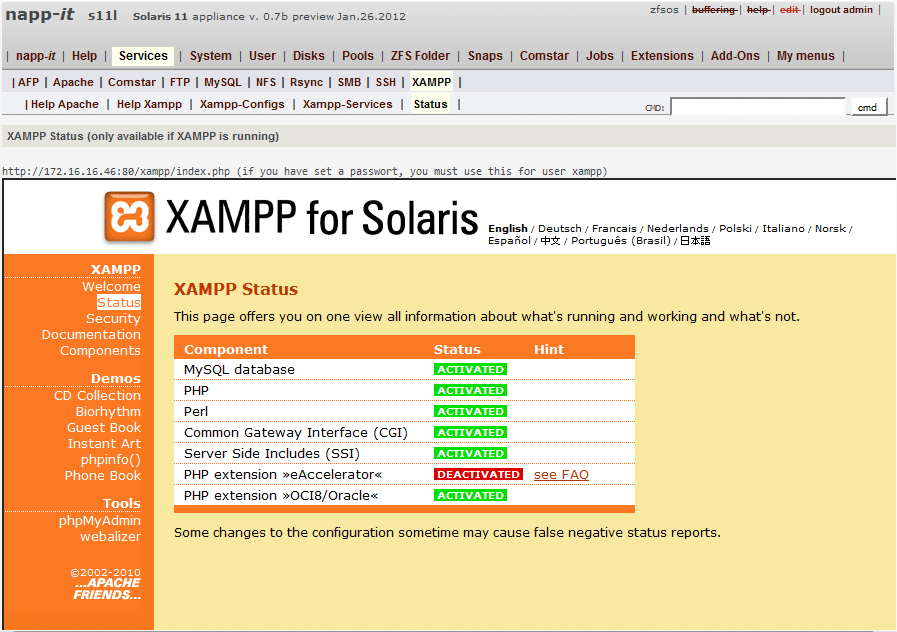
name of installer is amp not xamp (have used it also with previous Apache installer)
where do you have copied it from (want to fix it)
more http://www.apachefriends.org/en/xampp-solaris.html
Install this add-on on OpenIndiana live or Solaris 11 live via
wget -O - www.napp-it.org/amp | perl
type in exact typo: name of installer is amp
included is:
Apache 2.2.21, MySQL 5.5.16, PHP 5.3.8 & PEAR + multibyte (mbstring) support, Perl 5.12.1, ProFTPD 1.3.3e, phpMyAdmin 3.4.5, OpenSSL 1.0.0c, Freetype2 2.4.2, libjpeg 6b, libpng 1.2.39, zlib 1.2.5, expat 1.95.7, pdf class 009e, IMAP C-Client 2007e, OpenLDAP 2.4.23, libiconv 1.13.1, FreeTDS 0.82, libgdbm 1.8.3, libxslt 1.1.26, mcrypt 2.5.8, cURL 7.21.1, eAccelerator 0.9.6.1, Webalizer 2.21-2, libxml 2.7.7, mod_perl 2.0.4, SQLite 2.8.17 + 3.7.2
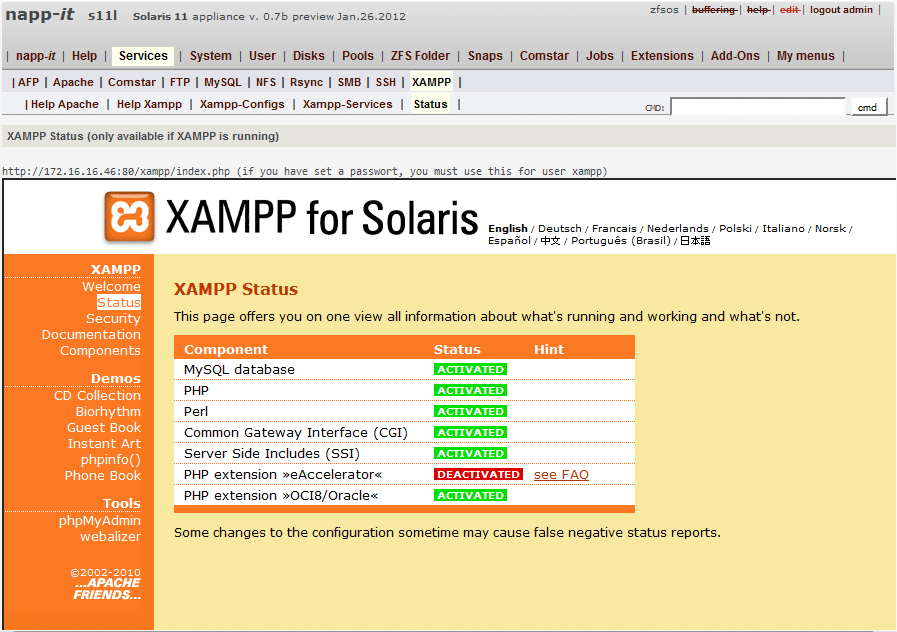
name of installer is amp not xamp (have used it also with previous Apache installer)
where do you have copied it from (want to fix it)
Last edited:
![[H]ard|Forum](/styles/hardforum/xenforo/logo_dark.png)