Navigation
Install the app
How to install the app on iOS
Follow along with the video below to see how to install our site as a web app on your home screen.
Note: This feature may not be available in some browsers.
More options
You are using an out of date browser. It may not display this or other websites correctly.
You should upgrade or use an alternative browser.
You should upgrade or use an alternative browser.
Just ordered the Dell UltraSharp 2209WA
- Thread starter variant
- Start date
Another interesting feature...
Did you know this monitor has component inputs? Well, not directly, but this monitor has a YPbPr option, which means it can support component signals via the VGA port with a simple adapter. This allows you to connect a component device like the Wii or a PlayStation 2 without needing a transcoder. This is something most monitors can't do.
You'll need a VGA to component cable and a component coupler, which you can get for under $5 shipped at MonoPrice.

You'll need to set the color format in the menu: Color Settings > Input Color Format > YPbPr
I tested all the resolutions with a PlayStation 3. 480i/480p/720p/1080i/1080p are all supported with 1.5% overscan, but I had a little trouble with 1080p. Sometimes if something bright is being displayed, the monitor will blank out. That only happens with 1080p. Also, if you switch inputs while something bright is being displayed, it will either display "No VGA Cable" or stay blank when you switch back. That happens with every resolution except 480i/480p. I tested two of these monitors, and they both had the same problems consistently under the same circumstances. This is only with component.
The colors are a bit dark at lower resolutions, but the quality is good otherwise. 16:9 resolutions are stretched due to the aspect ratio, but this monitor has a 4:3 option that can be used for older consoles and 4:3 games.
Mega Man 9 at 480p over component with the 4:3 option:

I also tested DVI/HDMI. 480p/720p/1080p are all supported without overscan, and 1080i is supported with 1.5% overscan. The colors are full range RGB, and I didn't see any problems with image quality other than 16:9 resolutions being stretched due to the aspect ratio. The only problem I encountered was once while switching resolutions, the screen filled with green fuzz, but turning the monitor off and back on resolved that. I don't know how often that happens since I wasn't able to reproduce it.
Overscan test image at 1080p over DVI/HDMI:
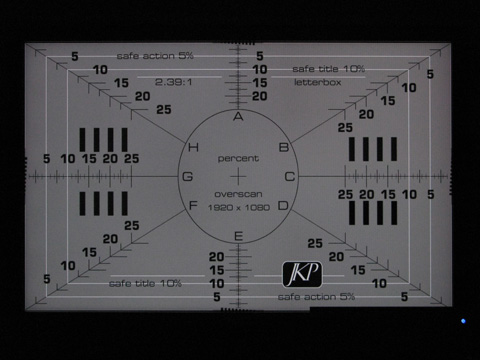
Super Stardust HD at 1080p over DVI/HDMI:

Did you know this monitor has component inputs? Well, not directly, but this monitor has a YPbPr option, which means it can support component signals via the VGA port with a simple adapter. This allows you to connect a component device like the Wii or a PlayStation 2 without needing a transcoder. This is something most monitors can't do.
You'll need a VGA to component cable and a component coupler, which you can get for under $5 shipped at MonoPrice.

You'll need to set the color format in the menu: Color Settings > Input Color Format > YPbPr
I tested all the resolutions with a PlayStation 3. 480i/480p/720p/1080i/1080p are all supported with 1.5% overscan, but I had a little trouble with 1080p. Sometimes if something bright is being displayed, the monitor will blank out. That only happens with 1080p. Also, if you switch inputs while something bright is being displayed, it will either display "No VGA Cable" or stay blank when you switch back. That happens with every resolution except 480i/480p. I tested two of these monitors, and they both had the same problems consistently under the same circumstances. This is only with component.
The colors are a bit dark at lower resolutions, but the quality is good otherwise. 16:9 resolutions are stretched due to the aspect ratio, but this monitor has a 4:3 option that can be used for older consoles and 4:3 games.
Mega Man 9 at 480p over component with the 4:3 option:

I also tested DVI/HDMI. 480p/720p/1080p are all supported without overscan, and 1080i is supported with 1.5% overscan. The colors are full range RGB, and I didn't see any problems with image quality other than 16:9 resolutions being stretched due to the aspect ratio. The only problem I encountered was once while switching resolutions, the screen filled with green fuzz, but turning the monitor off and back on resolved that. I don't know how often that happens since I wasn't able to reproduce it.
Overscan test image at 1080p over DVI/HDMI:
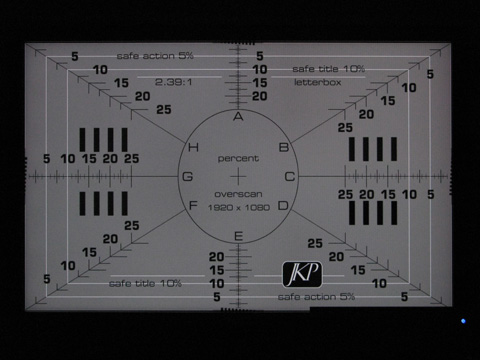
Super Stardust HD at 1080p over DVI/HDMI:

Component support - that's pretty cool
I think it's a real shame this display doesn't have 16:9 support. PS3 games and Blu-ray are lame at 4:3 480p and the vertical stretch of 16:9 is very bothersome to me. If only it maintained the proper aspect ratio, 720p and 1080p would be beautiful on it.
I think it's a real shame this display doesn't have 16:9 support. PS3 games and Blu-ray are lame at 4:3 480p and the vertical stretch of 16:9 is very bothersome to me. If only it maintained the proper aspect ratio, 720p and 1080p would be beautiful on it.
Component support - that's pretty cool
I think it's a real shame this display doesn't have 16:9 support. PS3 games and Blu-ray are lame at 4:3 480p and the vertical stretch of 16:9 is very bothersome to me. If only it maintained the proper aspect ratio, 720p and 1080p would be beautiful on it.
Yeah, if this monitor had 1080p support I would have bought one immediately.
Whoa, that's awesome. Thanks for the information, Toasty. I think I'll be placing an order with Monoprice tomorrow.
Looking for component inputs on a monitor is one thing that kept my options limited when searching for a display, but I finally settled on the 2209WA because it was a fantastic value despite not having those inputs.
Looks like I'll finally be able to get rid of my old tube television that I keep in my dorm solely for the Wii. <3 Thanks again.
Looking for component inputs on a monitor is one thing that kept my options limited when searching for a display, but I finally settled on the 2209WA because it was a fantastic value despite not having those inputs.
Looks like I'll finally be able to get rid of my old tube television that I keep in my dorm solely for the Wii. <3 Thanks again.
turbolude
Gawd
- Joined
- Jan 23, 2005
- Messages
- 790
so it seems that my dvi works but Nvidia cards are messing things up  only way to get it to work is to swap dvi ports on the back of the card when another montor is running digital mode. but now that I updated to the nvidia drivvers it doesnt work. so the drivers are blocking something. as well as turning the port off on the dell monitor on bootup. ive tried the fix via http://www.howtofixcomputers.com/bb/sutra869611.html but what it says its suppose to change isnt changing it.
only way to get it to work is to swap dvi ports on the back of the card when another montor is running digital mode. but now that I updated to the nvidia drivvers it doesnt work. so the drivers are blocking something. as well as turning the port off on the dell monitor on bootup. ive tried the fix via http://www.howtofixcomputers.com/bb/sutra869611.html but what it says its suppose to change isnt changing it.
Yeah, if this monitor had 1080p support I would have bought one immediately.
Same here.
Here's hoping for a 24-inch version with a little more features.
Another interesting feature...
Did you know this monitor has component inputs?
This definately makes the 2209wa a very interesting option. How common is this feature and what are some examples of other popular monitors that can do this?
Whoisthisreally
[H]ard|Gawd
- Joined
- Feb 14, 2009
- Messages
- 1,143
I've read two complaints about glow on blacks within the past ten or so pages in this thread.
I would appreciate owners weighing in on this. I'm thinking if this 22" is already struggling, then a larger format model might be as useful as a courier on a treadmill.
So is the contrast/black level uniform on this screen when viewed from a typical distance?
I would appreciate owners weighing in on this. I'm thinking if this 22" is already struggling, then a larger format model might be as useful as a courier on a treadmill.
So is the contrast/black level uniform on this screen when viewed from a typical distance?
what shipping times are people getting? I ordered last monday and it still hasn't been shipped =[
Also, im hearing more and more complaints about this monitor... is it just because everyone is used to using really high-end expensive panels? I've been using a Samsung Syncmaster 731b 17" from like 3 yrs ago, im hoping this dell will be a nice upgrade since ive been looking for something really nice but sub $300 for regular use and lots of gaming.
Also, im hearing more and more complaints about this monitor... is it just because everyone is used to using really high-end expensive panels? I've been using a Samsung Syncmaster 731b 17" from like 3 yrs ago, im hoping this dell will be a nice upgrade since ive been looking for something really nice but sub $300 for regular use and lots of gaming.
turbolude
Gawd
- Joined
- Jan 23, 2005
- Messages
- 790
can someone thats running in digital mode please do me a HUGE favor. seems like i need to edit my own EDID on this monitor since its reading as zeros across the board since whoever last had it fked it up.
just run this utility and copy paste back what its says or save the bin file and send me it plz. i mostly just need the HEX values or RAW DATA at the bottom
http://www.entechtaiwan.com/files/moninfo.exe
looks something like this
Raw data
00,FF,FF,FF,FF,FF,FF,00,10,AC,10,F0,4C,38,44,31,32,12,01,03,68,2F,1E,78,2E,EE,95,A3,54,4C,99,26,
just alot more. thanks
just run this utility and copy paste back what its says or save the bin file and send me it plz. i mostly just need the HEX values or RAW DATA at the bottom
http://www.entechtaiwan.com/files/moninfo.exe
looks something like this
Raw data
00,FF,FF,FF,FF,FF,FF,00,10,AC,10,F0,4C,38,44,31,32,12,01,03,68,2F,1E,78,2E,EE,95,A3,54,4C,99,26,
just alot more. thanks
Raw data
00,FF,FF,FF,FF,FF,FF,00,10,AC,11,F0,4C,33,47,31,31,12,01,03,80,2F,1E,78,2E,EE,95,A3,54,4C,99,26,
0F,50,54,A5,4B,00,71,4F,81,80,B3,00,01,01,01,01,01,01,01,01,01,01,21,39,90,30,62,1A,27,40,68,B0,
36,00,DA,28,11,00,00,1C,00,00,00,FF,00,48,37,33,36,48,38,43,35,31,47,33,4C,0A,00,00,00,FC,00,44,
45,4C,4C,20,32,32,30,39,57,41,0A,20,00,00,00,FD,00,38,4B,1E,53,10,00,0A,20,20,20,20,20,20,00,01
00,FF,FF,FF,FF,FF,FF,00,10,AC,11,F0,4C,33,47,31,31,12,01,03,80,2F,1E,78,2E,EE,95,A3,54,4C,99,26,
0F,50,54,A5,4B,00,71,4F,81,80,B3,00,01,01,01,01,01,01,01,01,01,01,21,39,90,30,62,1A,27,40,68,B0,
36,00,DA,28,11,00,00,1C,00,00,00,FF,00,48,37,33,36,48,38,43,35,31,47,33,4C,0A,00,00,00,FC,00,44,
45,4C,4C,20,32,32,30,39,57,41,0A,20,00,00,00,FD,00,38,4B,1E,53,10,00,0A,20,20,20,20,20,20,00,01
turbolude
Gawd
- Joined
- Jan 23, 2005
- Messages
- 790
awesome thank you cyper need to verify what i did to a working EDID. ill report back if this all works.
I've read two complaints about glow on blacks within the past ten or so pages in this thread.
I would appreciate owners weighing in on this. I'm thinking if this 22" is already struggling, then a larger format model might be as useful as a courier on a treadmill.
So is the contrast/black level uniform on this screen when viewed from a typical distance?
The "glow" is related to IPS, all IPS based screens have it. It can be reduced by using an A-TW Polarizer but not many manufactors has done so. NEC has it on some monitors. I wonder what it had cost to implement it on the DELL 2209WA..? If you read this thread or other threads you will see that most people is quite happy with this monitor so if this will be a problem for you or not is hard to say. I can also add that this monitor is a lot better than all the TN based monitors I've seen at the same price (haven't seen LG L227WT yet).
For me sitting about 0.5-0.6 meters from the monitor there was a "glow effect" in the lower corners of the screen when dark image was shown.
The effect became worse when you moved your head only slightly from side to side. Maybe my monitor was bad (had a inverter-buzz-tone from backlight also and the power led was very bright).
Last edited:
Still loving my Dell 2209WA after about two weeks. So much so, I sold my aluminum Macbook, bought a new dual-display capable Mac Mini, and want to use a pair of these! Unfortunately, it seems as if the $212 deal through Small Business is expired and the $219 after instant rebate has also expired.
Any trick to getting these close to $200-225 again?
Any trick to getting these close to $200-225 again?
BobDylanThomas
n00b
- Joined
- May 6, 2009
- Messages
- 5
Just noticed on ebay that some Wisconsin outfit has 4 for $230 each with free shipping. Here is the link if that is permitted:
http://cgi.ebay.com/New-Dell-2209WA...9|66:2|65:12|39:1|240:1318|301:1|293:1|294:50
This is my first posting after lurking here for several weeks and eventually buying a 2209WA for my home. Haven't set it up yet but it is time to move from my Viewsonic professional series CRTs into this century.
http://cgi.ebay.com/New-Dell-2209WA...9|66:2|65:12|39:1|240:1318|301:1|293:1|294:50
This is my first posting after lurking here for several weeks and eventually buying a 2209WA for my home. Haven't set it up yet but it is time to move from my Viewsonic professional series CRTs into this century.
As an eBay Associate, HardForum may earn from qualifying purchases.
Just wanted to chime in here, especially since it seems like there are more negative comments lately. Maybe this is because the excitement has worn off and people feel less inclined to make WOW! posts. At any rate, I ordered my 2209WA and have been using it for the past few weeks. Overall I'm pretty satisfied so far.
Ordered it on a Friday and received it on the next Tuesday, so it had very fast shipping. The website said 4-5 weeks delivery but that was not the case.
No stuck/dead pixels. No color uniformity issues that I can see. I'm not sensitive to white glow, so I don't notice it (if it exists). I'm impressed with the blacks and they are not washed. No notable backlight bleed on my unit (at least beyond what you'd expect for an LCD).
I also have a NEC 1850x (IPS) and Dell 2405 (*VA).
My NEC is many years old but was high-ish end about 7 years ago when I bought it. Overall the DELL is much nicer in terms of brightness, contrast and colors - so I'm very happy with that. I think the NEC had better pixel clarity and clearer text, however. Its not deal breaker for me by any stretch. I'm not really a photo editor or anything like that (sorry if I don't speak the right lingo -- all I can report is what my eyes see in my own words). However, I am very fussy about image quality.
My old Dell 2405 is at work, so I cannot do a side-by-side compare of those, but this dell seems to be as good or better in image quality. My old 2405 suffers from massive input lag - even just using my mouse for day-to-day operations - and compared to that this new monitor is fast and very responsive.
Design / aesthetics: overall I'm about as satisfied than I thought I would be. I did not expect much, honestly. I really do not like Dell's monitor design and they do a few things that bother me. First I don't like their stands. Second I don't like their bezels. Third I don't like their logo in the mid bottom of the bezel. The stand is nice EXCEPT that the neck is grey, which I don't like and would have preferred all black. Some of the pictures I saw online seemed to indicate a black stand, but that was not the case. Overall though I don't notice. The bezel shape is decent, better than most, but nothing particularly stylish. I am OK with the Dell logo on this monitor as it is shiny/chrome, which is much better than the dull grey I have had on other dell monitors.
Overall I notice a grainy-ness to the picture quality. I notice it in movies (blueray - yes I know they aren't displaying at max/native res) and games. I'm not sure if that is a function of the resolution or the panel or the coating or what. But it is definately noticeable, although all things considered it is a very minor quibble.
I bought this monitor to hold me over until a good, high quality 1080p non-TN comes out in 23" or smaller. I really debated whether it would be worth spending the 230 dollars for a temp monitor, but then I realized my holy grail may never come and that this is pretty much the best alternative for a while I'm sure. Anyhow, I'm pretty happy with it. Considering that you can return it so easy, I think it is worth trying and if you don't like it just RMA it back.
Hope this helps.
Ordered it on a Friday and received it on the next Tuesday, so it had very fast shipping. The website said 4-5 weeks delivery but that was not the case.
No stuck/dead pixels. No color uniformity issues that I can see. I'm not sensitive to white glow, so I don't notice it (if it exists). I'm impressed with the blacks and they are not washed. No notable backlight bleed on my unit (at least beyond what you'd expect for an LCD).
I also have a NEC 1850x (IPS) and Dell 2405 (*VA).
My NEC is many years old but was high-ish end about 7 years ago when I bought it. Overall the DELL is much nicer in terms of brightness, contrast and colors - so I'm very happy with that. I think the NEC had better pixel clarity and clearer text, however. Its not deal breaker for me by any stretch. I'm not really a photo editor or anything like that (sorry if I don't speak the right lingo -- all I can report is what my eyes see in my own words). However, I am very fussy about image quality.
My old Dell 2405 is at work, so I cannot do a side-by-side compare of those, but this dell seems to be as good or better in image quality. My old 2405 suffers from massive input lag - even just using my mouse for day-to-day operations - and compared to that this new monitor is fast and very responsive.
Design / aesthetics: overall I'm about as satisfied than I thought I would be. I did not expect much, honestly. I really do not like Dell's monitor design and they do a few things that bother me. First I don't like their stands. Second I don't like their bezels. Third I don't like their logo in the mid bottom of the bezel. The stand is nice EXCEPT that the neck is grey, which I don't like and would have preferred all black. Some of the pictures I saw online seemed to indicate a black stand, but that was not the case. Overall though I don't notice. The bezel shape is decent, better than most, but nothing particularly stylish. I am OK with the Dell logo on this monitor as it is shiny/chrome, which is much better than the dull grey I have had on other dell monitors.
Overall I notice a grainy-ness to the picture quality. I notice it in movies (blueray - yes I know they aren't displaying at max/native res) and games. I'm not sure if that is a function of the resolution or the panel or the coating or what. But it is definately noticeable, although all things considered it is a very minor quibble.
I bought this monitor to hold me over until a good, high quality 1080p non-TN comes out in 23" or smaller. I really debated whether it would be worth spending the 230 dollars for a temp monitor, but then I realized my holy grail may never come and that this is pretty much the best alternative for a while I'm sure. Anyhow, I'm pretty happy with it. Considering that you can return it so easy, I think it is worth trying and if you don't like it just RMA it back.
Hope this helps.
That is really the one thing that bothers me most about the 2209WA, the grainy feel when viewing websites. Its almost like their's dirt behind the screen. Its not smooth. I've seen TN panels that look alot smoother than the 2209WA and that don't have that grainy feel to it...
do you think this is a major upgrade from a 3yr old samsung TN panel?
I had a year old Samsung TN panel and it was well worth it for the price.
Whoisthisreally
[H]ard|Gawd
- Joined
- Feb 14, 2009
- Messages
- 1,143
A monitor nearly 8 years old and still in use? Bad sample size aside, does that say something about NEC longevity design.
Dark scenes on this monitor look very good based on the photos in the Prad review. Only thing is the question of whether those photos are shot within a normal viewing distance. I haven't had an opportunity to personally see an IPS model, so I do wonder whether the glow reported on this model is consistent with traditional IPS glow, or rather the 'e' in e-IPS.
Dark scenes on this monitor look very good based on the photos in the Prad review. Only thing is the question of whether those photos are shot within a normal viewing distance. I haven't had an opportunity to personally see an IPS model, so I do wonder whether the glow reported on this model is consistent with traditional IPS glow, or rather the 'e' in e-IPS.
Hi,
I have written a review of the Dell 2209WA on my blog. Here's a short summary:
The 2209WA has good color reproduction, good text clarity and good response times. Its main weaknesses are: mediocre black level (compared with good (S-)PVA panels) and an angle-dependent "white glow" in dark areas (unless you sit > 1 meters from the screen).
There are some slight backlight uniformity issues, visible hue shift from left to right in uniform areas, the anti-glare coating could be better, the power supply could be quieter. The backlight is stupidly bright, which is a problem if you like working in a dimly lit room (you have to work at brightness 0 and low contrast, which makes colors duller).
On the two units that I've tested, the hue shift was not that bad. Noticeable on large grey areas, but you can easily choose to ignore it. In fact, I just filled my entire screen with grey and I could just barely identify the effect. For me, it's not a problem. The white satin glow, the poor black level, the excessive brightness, and even the power supply noise are much bigger problems.
About the power supply noise: It's important to note that I have a quiet PC with special aftermarket fans, huge CPU and GPU radiators, silent Corsair power supply, etc. The noisiest component in my case is a Seagate hard drive (the quietest 3.5" drive on the market). It took me a lot of work to achieve this low noise level in a high-performance system. If you have stock cooling, there is no way the Dell's noise is going to bother you.
About the black level: When I write that the black level is poor, I mean that it's poor next to Eizo PVA screens, which are very expensive compared with the Dell. To me, dark scenes in movies and games look washed out on the 2209WA. I'm sure those switching from TN panels will find movies and games on the 2209WA very enjoyable.
To sum up, the 2009WA a good choice for office/text/web design/coding work, satisfactory for photo editing, not so much for movies and gaming due to problems displaying dark scenes.
For more details, please take a look at my detailed review.
Best,
Tomasz
sounds like me and you have a similiar analysis of this monitor. My view is it handles bright colours better than P-MVA but the P-MVA defenitly handles darks better, I see the same viewing angle issues with black turning grey at angle, but the issue is not so apparent when sitting further away, I find it good enough for movies tho, although the dark isnt as good as VA its still a lot better than TN, I have my brightness way down at 3, and contrast at 73, things got much better after I calibrated it using nvidias tool.
End of the day I probably would have got a 22" VA if was at the same price as this monitor, however this e-IPS is priced like a TN and it allowed me to go widescreen at a low price with only a small amount of loss of viewing quality on movies, but the gains like the better response time and better brighter colours make up for it.
macrospect
[H]ard|Gawd
- Joined
- Nov 22, 2004
- Messages
- 1,711
I am pretty sold on this LCD. I think I am going to pick one up for myself.
Last edited:
turbolude
Gawd
- Joined
- Jan 23, 2005
- Messages
- 790
seems like my monitor is locked in sleep mode on the dvi port -_- this is soo 2005 gayness? wtf is wrong with dell. gonna try to return this pos for a new one im done trying. dvi_recover doesnt work always fails i think the edid is Write-Protected now.
are you guys getting a price under 250/225 USD?
I am seeing 279 on the dell site...any coupons or such?
thanks
al
It's going for $230 on Ebay. Combine that with Live cashback and it comes down to around $200.
macrospect
[H]ard|Gawd
- Joined
- Nov 22, 2004
- Messages
- 1,711
Has anyone gotten the "Live Chat" trick to work as far as reducing the price goes? I was able to get a quote which saved my $15 (basically enough for sales tax) but I could not go any lower. Still feels high considering they were just selling this thing for $212 a little under a month ago!
JohnnyNapalm
[H]ard|Gawd
- Joined
- Jul 13, 2007
- Messages
- 1,159
I got $212 with live chat, but that was early april.
Do someone have experience with both 2209WA and the HP LP2475w?
The price difference here in Norway is rather huge, with the HP at about USD850 and the Dell 2009WA at USD465, both including tax and shipping.
Which would you choose, and why? I am trying to make up my mind, while the HP has bigger screen real-estate, it is nearly twice the price..
The price difference here in Norway is rather huge, with the HP at about USD850 and the Dell 2009WA at USD465, both including tax and shipping.
Which would you choose, and why? I am trying to make up my mind, while the HP has bigger screen real-estate, it is nearly twice the price..
I just recently bought the cables required to run my ps3 in component, the ones ToastyX mentioned.
Seems to work great, I've only played a quick game of Killzone 2 so far though to test.
I did notice something weird though, the white text and icons on the menu seem to have some weird distortion or something going on. The text and icons them self look fine however it almost looks as it there is a more faint duplicate of everything shifted over a few pixels. Very faint however noticeable. I don't notice this in games, games seem to be fine, however like I said I only played a quick game, will have to do some more tests here in a bit.
Is this normal for component? Or is this something due to the lack of aspect ratio for the ps3? This appears in 720 and 1080p, I tried 420p and it seems to go away, however everything is so tiny and blurry it could just be hard to tell.
Seems to work great, I've only played a quick game of Killzone 2 so far though to test.
I did notice something weird though, the white text and icons on the menu seem to have some weird distortion or something going on. The text and icons them self look fine however it almost looks as it there is a more faint duplicate of everything shifted over a few pixels. Very faint however noticeable. I don't notice this in games, games seem to be fine, however like I said I only played a quick game, will have to do some more tests here in a bit.
Is this normal for component? Or is this something due to the lack of aspect ratio for the ps3? This appears in 720 and 1080p, I tried 420p and it seems to go away, however everything is so tiny and blurry it could just be hard to tell.
Mine came yesterday. I notice how it's darker on the right corner. The right side looks slight darker, especially noticeable with the viewing angle test on lagom. Should I RMA this one and hope for a better one?
How do you guys know the exchanged one is a refurb?
How do you guys know the exchanged one is a refurb?
FYI the 2209WA is back down to $229, I know its not as low as before but its better than $279. And I bet you can find a 10% off coupon somewhere....
http://accessories.us.dell.com/sna/products/Displays/productdetail.aspx?c=us&l=en&cs=04&sku=320-7825
http://accessories.us.dell.com/sna/products/Displays/productdetail.aspx?c=us&l=en&cs=04&sku=320-7825
JohnnyNapalm
[H]ard|Gawd
- Joined
- Jul 13, 2007
- Messages
- 1,159
There's a 10% code on slickdeals.
![[H]ard|Forum](/styles/hardforum/xenforo/logo_dark.png)