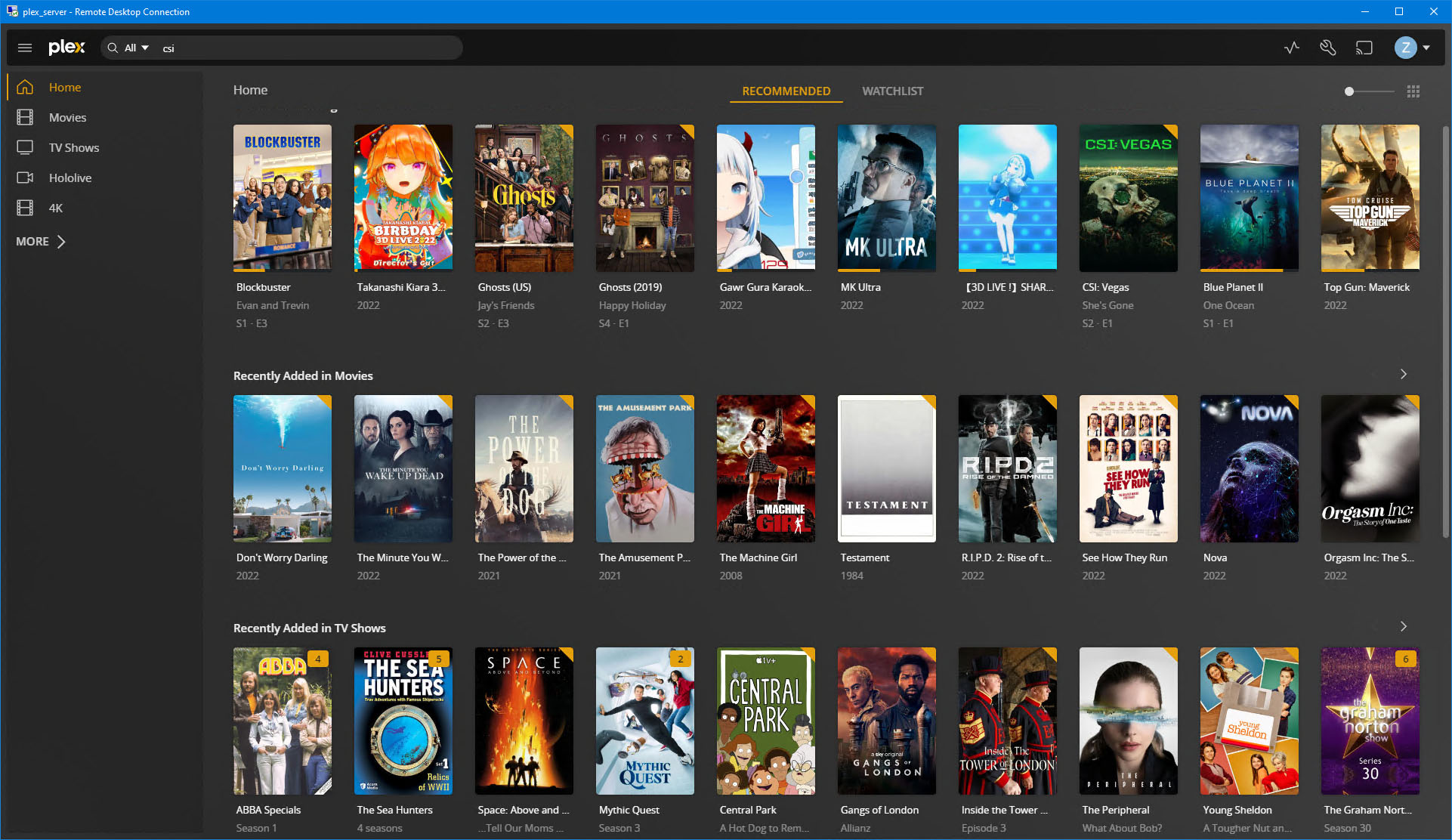staknhalo
Supreme [H]ardness
- Joined
- Jun 11, 2007
- Messages
- 6,924
So madVR on an HTPC beats a ShieldTV using KODI to stream to my TV from my NAS which holds my BR/UHD disc remux rips? No re-encoding done or transcoding done by me. Just raw media from NAS to ShieldTV to Denon to TV.
no, from my understanding (never using it but always being around people who have)
it's for local machine playback only with the upscaling/other processing on playback that madVR provides, it's for playing on an HTPC from an HTPC
I suppose with Windows networking it could be streamed from a NAS, but I dunno how that would affect processing/'the whole point' of madVR - and it needs a GPU for processing IIRC (no clue there how beefy of one)
correct me if that's wrong anyone
![[H]ard|Forum](/styles/hardforum/xenforo/logo_dark.png)