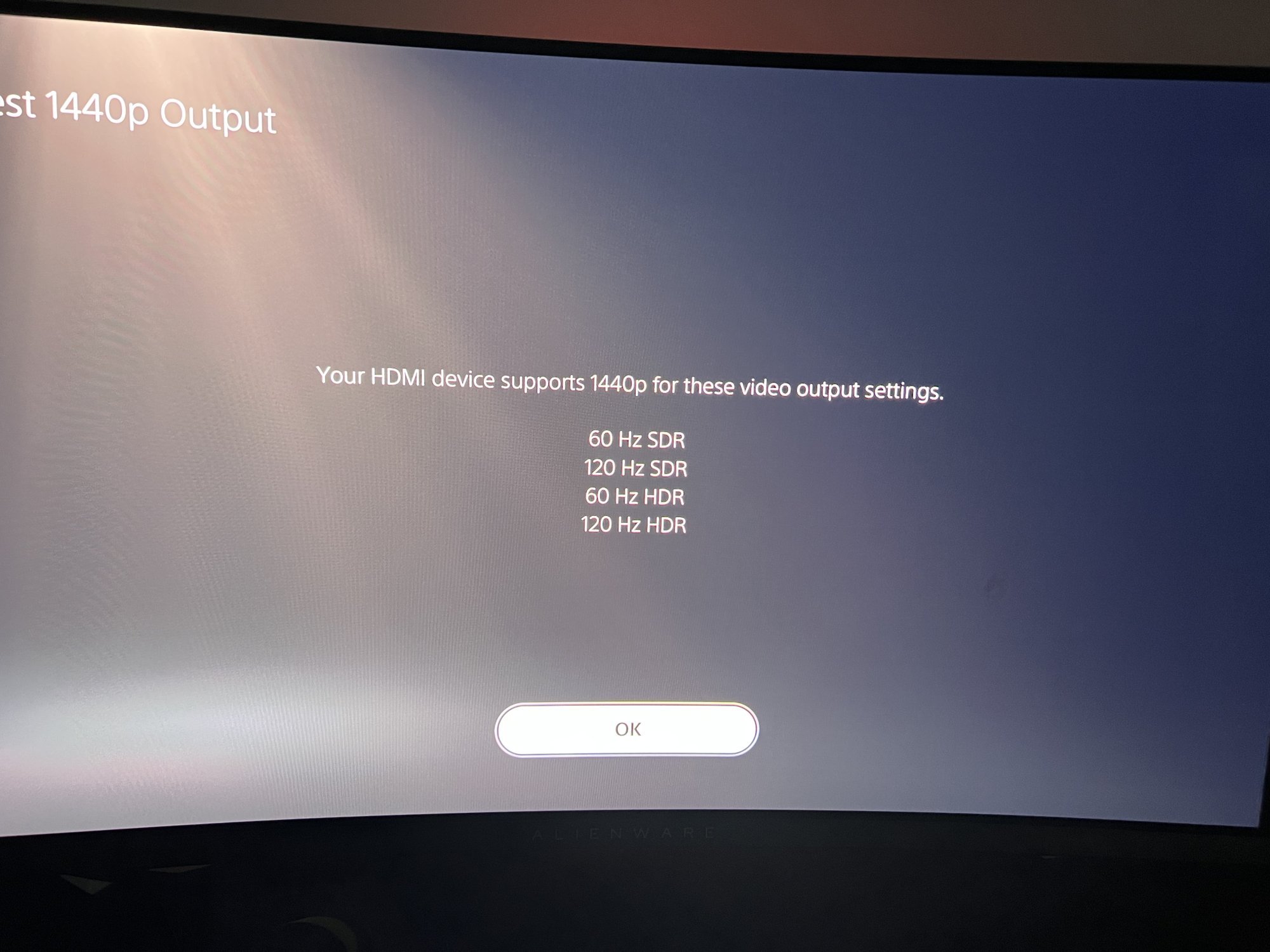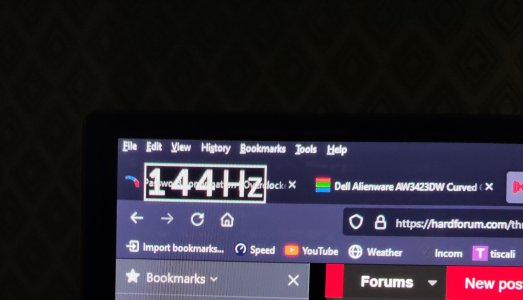Navigation
Install the app
How to install the app on iOS
Follow along with the video below to see how to install our site as a web app on your home screen.
Note: This feature may not be available in some browsers.
More options
You are using an out of date browser. It may not display this or other websites correctly.
You should upgrade or use an alternative browser.
You should upgrade or use an alternative browser.
Dell Alienware AW3423DW 34″ QD-OLED 175Hz (3440 x 1440)
- Thread starter Blade-Runner
- Start date
Judd Sandage
Limp Gawd
- Joined
- Jun 6, 2004
- Messages
- 187
regarding eco mode and refresh timers, I have not seen any diffrence with it on or off, it still asks me to do a refresh after I had turned it off at 10pm, and turned it back on at 7:30pm, running the 101 firmware, kinda getting tired of that notice too.
It might take multiple panel refreshes for it to go away otherwise all I have to say is OLED will OLED.Panel refresh did nothing, looks exactly the same.
I have kept eco mode on for majority of the time and my panel is very consistent with the 4 hours of active use before it kicks in for a pixel refresh.Hmm that's quite possible yeah as the fans turn off with Eco On as well after a short delay. So maybe with Eco Off, the panel itself is kept "warm" as a result so the timer(s) still run. Testing is needed.
- I have owned my monitor for roughly 80ish days.
- I have never been prompted for a pixel refresh after the initial one where I selected don't warn me again
- I am on MB0101
- It auto kicks in after roughly 4 hours of use when going inactive and proceeds to power off
- I have not yet been prompted for a full "Panel Refresh" which would align with my usage of roughly 25-30 hours a week for time owned.
So maybe eco mode is potentially bugged on the early firmware and a requirement to operate correctly for the timers? Maybe there is other factors that play in such as HDR time, native brightness settings etc?
Yeah, thought QD was supposed to be significantly better, though. F.It might take multiple panel refreshes for it to go away otherwise all I have to say is OLED will OLED.
Yeah, I wonder if it gets stuck in the wrong timer behavior somehow when switching back to eco for some folks. I'd suggest people try a factory reset which will dump them back into eco mode and then leave it for awhile.So maybe eco mode is potentially bugged on the early firmware and a requirement to operate correctly for the timers?
robbiekhan
Gawd
- Joined
- Apr 13, 2004
- Messages
- 766
I would contact Dell as that isn't real for sure. These things have 3 year burn in warranty as well so if it is that then you're well within rights to request a next day replacement which they have as standard on these as well.
QD-OLED is meant to have much longer burn-in times vs normal OLED too as from what we've read/been told.
QD-OLED is meant to have much longer burn-in times vs normal OLED too as from what we've read/been told.
Comixbooks
Fully [H]
- Joined
- Jun 7, 2008
- Messages
- 22,066
Disposable I would only use the monitor for gaming if that was the case with burn in.
If you are using Windows, the SDR brightness slider in display settings exactly for adjusting brightness when viewing SDR content. Otherwise you might be just running the thing full blast so I would not be surprised if you get burn in.1. HDR on all the time so no control over brightness, contrast at default 75%.
2. No. I've been using it like any other monitor. I've made no effort to mitigate burn-in whatsoever, though I do use a hidden taskbar out of preference. It probably gets to do a complete refresh around 2-3 times a day as a result of me being AFK; going to the bathroom, store, running errands, making food, etc. and I interrupt them all the time if I'm not gone long enough for it to complete one.
I'll do it tonight and report back.
Meanwhile my LG CX 48" in my living room is still going strong after two years of using it for work.
Oh yeah, I forgot about that. I've had it at 60. How often have you done pixel refreshes?If you are using Windows, the SDR brightness slider in display settings exactly for adjusting brightness when viewing SDR content. Otherwise you might be just running the thing full blast so I would not be surprised if you get burn in.
Meanwhile my LG CX 48" in my living room is still going strong after two years of using it for work.
I have never done a manual pixel refresh on the CX. Just the automatic ones it does when the display is turned off and kept powered.Oh yeah, I forgot about that. I've had it at 60. How often have you done pixel refreshes?
60 seems pretty high for SDR brightness. I use my displays around 120-130 nits regardless of time of day and on my CX the value that measured like that was 7-10%.
undertaker2k8
[H]ard|Gawd
- Joined
- Jul 25, 2012
- Messages
- 1,993
60 is likely pushing 230 nits on this screen, definitely very bright for regular desktop use.I have never done a manual pixel refresh on the CX. Just the automatic ones it does when the display is turned off and kept powered.
60 seems pretty high for SDR brightness. I use my displays around 120-130 nits regardless of time of day and on my CX the value that measured like that was 7-10%.
ziocomposite
Limp Gawd
- Joined
- Sep 20, 2011
- Messages
- 192
Thanks for taking the plunge for us Odellus lol. Have HDR running all the time with "SDR" set to 8. That being said, same as you have not babied this monitor at all. No screensaver, display off etc. Have only interrupted the refresh thing a handful of times though.
That's just marketing. QD is about color gamut. Every new generation of OLED tech , LG is like "OLED is fixed!" and it never is , just improved some. The core weaknesses of OLED remain, just improved. This is one of main reasons I think Mini LED is the overall superior tech. Most of the core OLED benefits with none of the weaknesses.Yeah, thought QD was supposed to be significantly better, though. F.
undertaker2k8
[H]ard|Gawd
- Joined
- Jul 25, 2012
- Messages
- 1,993
This is Samsung, not LG and Samsung actually had a leg up on LG when it comes to OLED, why they let LG corner the market for so long is puzzling.That's just marketing. QD is about color gamut. Every new generation of OLED tech , LG is like "OLED is fixed!" and it never is , just improved some. The core weaknesses of OLED remain, just improved. This is one of main reasons I think Mini LED is the overall superior tech. Most of the core OLED benefits with none of the weaknesses.
Yes and no. QD-OLED operation is a fairly significant departure from LG's WOLED in a way that heavily implies a more burn-in resistant panel.That's just marketing. QD is about color gamut. Every new generation of OLED tech , LG is like "OLED is fixed!" and it never is , just improved some. The core weaknesses of OLED remain, just improved. This is one of main reasons I think Mini LED is the overall superior tech. Most of the core OLED benefits with none of the weaknesses.
Except near instant response times, per pixel dimming, near perfect viewing angles...mini-LED improves HDR for sure and is less prone to burn-in but is still the same old LCD drawbacks for everything else. Not saying that's not an acceptable compromise as in the absence of smaller 4K OLEDs I'm looking at putting a 32" mini-LED display on my desk as well.This is one of main reasons I think Mini LED is the overall superior tech. Most of the core OLED benefits with none of the weaknesses.
lolwut. MiniLED is more like half-crippled LCD instead of completely crippled standard LCD. It still has the same response time issues(often worse in fact because making the miniLEDs have good latency is expensive and hard, see all the massively overpriced gsync ultimate lcds) and the black levels are somewhat improved but still very very far from being any good. Again, look at all the miniLED displays released so far. Literally none of them look even remotely acceptable just normally, if you side by side them with OLED it's a complete joke.That's just marketing. QD is about color gamut. Every new generation of OLED tech , LG is like "OLED is fixed!" and it never is , just improved some. The core weaknesses of OLED remain, just improved. This is one of main reasons I think Mini LED is the overall superior tech. Most of the core OLED benefits with none of the weaknesses.
Sony have added 1440p support to the PS5 in a beta firmware, hopefully HDR, VRR all
work fine too as it currently does on 1080p mode.
Will test later when I’m home.
https://blog.playstation.com/2022/0...40p-support-gamelists-and-more/?sf259200275=1
Edit: looks like VRR isn’t supported in 1440p mode
work fine too as it currently does on 1080p mode.
Will test later when I’m home.
https://blog.playstation.com/2022/0...40p-support-gamelists-and-more/?sf259200275=1
Edit: looks like VRR isn’t supported in 1440p mode
Last edited:
undertaker2k8
[H]ard|Gawd
- Joined
- Jul 25, 2012
- Messages
- 1,993
VRR never worked even at 1080p with PS5 coz the display is HDMI 2.0 and not 2.1, blame Sony (mostly) for locking VRR to HDMI 2.1 only and Nvidia for not updating their GSync module to 2.1 soon enough. This update does make the AW a better monitor for the PS5 than even their new M9 in most respects though.
Last edited:
VRR never worked even at 1080p with PS5 coz the display is HDMI 2.0 and not 2.1, blame Sony (mostly) for locking VRR to HDMI 2.1 only and Nvidia for not updating their GSync module to 2.1 soon enough. This update does make the AW a better monitor for the PS5 than even their new M9 in most respects though.
VRR does work in 1080p mode, I was using it in Horizon, you can also turn on a setting within the monitor to show the actual frame rate at the top left of the screen.
Everything work’s fine so far apart from VRR in 1440p mode, maybe they can add it later?
I checked out Gran Turismo 7 in 1440p HDR, looked great but some of the reflections on the alloy wheels looked odd.
Other game’s like Horizon, Returnal, Stray etc look good.
The blur reduction of oled while your panning just makes it a more pleasant image to look at and the HDR really pops.
ziocomposite
Limp Gawd
- Joined
- Sep 20, 2011
- Messages
- 192
Yup, can confirm it works. HFW is somewhat odd though depending on what you choose for in game settings. VRR works for performance mode but seems to disable HDR. Resolution enables HDR but disables VRR. Can't remember about balanced.VRR does work in 1080p mode, I was using it in Horizon, you can also turn on a setting within the monitor to show the actual frame rate at the top left of the screen.
That's just marketing. QD is about color gamut. Every new generation of OLED tech , LG is like "OLED is fixed!" and it never is , just improved some. The core weaknesses of OLED remain, just improved. This is one of main reasons I think Mini LED is the overall superior tech. Most of the core OLED benefits with none of the weaknesses.
Well QD should be at least a bit more resistant to burn in than WRGB because the inherent design of QD requires less light output from each OLED for a given brightness. Put another way, they are more efficient with their light output.
So given a QD and a WRGB OLED outputting say 150 nits, the QD OLEDs can achieve that nits level with something like a 20% or so lower power drive to each OLED, which *should* mean less burn in.
Last edited:
Well QD should be at least a bit more resistant to burn in than WRGB because the inherent design of QD requires less light output from each OLED for a given brightness. Put another way, they are more efficient with their light output.
So given a QD and a WRGB OLED outputting say 150 nits, the QD OLEDs can achieve that nits level with something like a 20% or so lower power drive to each OLED, which *should* mean less burn in.
Just means burn in will take a little longer to happen. But it will still happen, especially with something like PC use case. Mini LED is a much better technology for PC use. OLED should remain left to home theater enthusiasts, tho even there the latest Mini LED tech is hanging with it just fine.
So which 34'' UltraWide Mini LED panel would you recommend instead of the AW3423DW ?Just means burn in will take a little longer to happen. But it will still happen, especially with something like PC use case. Mini LED is a much better technology for PC use. OLED should remain left to home theater enthusiasts, tho even there the latest Mini LED tech is hanging with it just fine.
undertaker2k8
[H]ard|Gawd
- Joined
- Jul 25, 2012
- Messages
- 1,993
With all the 'joys' I've read about on the miniLED G8/G7 thread, ready to blow a gasket if anyone suggests that is better than OLED...utter BS.
There is none, you either have to go with 32" 16:9 which is taller but less wide, or 49" 32:9 which is the same height but wider.So which 34'' UltraWide Mini LED panel would you recommend instead of the AW3423DW ?
I personally find 34" 21:9 a bit too vertically short and prefer either 32" 16:9 or 38" 21:9. There is no 38" 21:9 that is great though. So if you are set on 34" 21:9 specifically this OLED might still be the best choice for now. Personally I went with the Samsung Neo G7.
kramnelis
Gawd
- Joined
- Jun 30, 2022
- Messages
- 890
Don't know if the new firmware on AW3423DW fixes the flicker issue or not.
Would love to see a 960fps high speed video of the OLED refresh cycles from www.testufo.com/scanout
Knowing what this looks like will help determine what's going on.
Would love to see a 960fps high speed video of the OLED refresh cycles from www.testufo.com/scanout
Knowing what this looks like will help determine what's going on.
Just means burn in will take a little longer to happen. But it will still happen, especially with something like PC use case. Mini LED is a much better technology for PC use. OLED should remain left to home theater enthusiasts, tho even there the latest Mini LED tech is hanging with it just fine.
That's what more resistant means lol. Means it takes longer to happen.
There is no mini LED monitor that comes close to QD-OED in many aspects though. Nothing lasts forever. These have a 3 year burn-in warranty, so they will last at least that long, and for some that's long enough.
The only area that mini LED isn't as good is pure response time, but even there the latest Samsung monitors are definitely pretty great even if not quite as good as OLED. If 3D still was popular that would be a key area OLED works significantly better for the same reason, but it's not.That's what more resistant means lol. Means it takes longer to happen.
There is no mini LED monitor that comes close to QD-OED in many aspects though. Nothing lasts forever. These have a 3 year burn-in warranty, so they will last at least that long, and for some that's long enough.
Black level and blooming really isn't a significant issue with the latest Mini LED products unlike previous LED implementations. It's not 100% perfect but we're getting to the point that you need test patterns to detect it.
While you could argue the technicalities and edge cases for both of these things with mini LED, OLED has obvious disadvantages that it will burn in and can't get as bright vs mini LED tech - both of which are more substantial disadvantages than mini LEDs disadvantages, because the former ruins the panel and the latter affects all content more noticably than mini LED's quirks.
I know tech is considered somewhat disposable these days but a monitor or TV that is a known ticking time bomb really isn't appealing to me . I imagine it will affect the resale value as well, at least for a knowledgeable buyer you'd think it would as they wouldn't want to be stuck out of warranty with burn in.
Last edited:
kramnelis
Gawd
- Joined
- Jun 30, 2022
- Messages
- 890
Don't forget the OLED monitor still flickers.
The frequency is the same as the refresh rate, which is unacceptably low.
You use it in a dark room, you get eye strain. You use it in a bright room, the performance is cut in half with dim image. And you have lifted black without polarization filter.
The frequency is the same as the refresh rate, which is unacceptably low.
You use it in a dark room, you get eye strain. You use it in a bright room, the performance is cut in half with dim image. And you have lifted black without polarization filter.
ziocomposite
Limp Gawd
- Joined
- Sep 20, 2011
- Messages
- 192
Option under Game - > Game Enhance Mode - Offmight seem a daft question but i received my monitor today and have it all set up but the 144hz or 175hz is showing in a white box on the top left of the screen.how do in remove it,
xDiVolatilX
2[H]4U
- Joined
- Jul 24, 2021
- Messages
- 2,548
UPS is the worst carrier. The packages are thrown and literally dropped from one conveyor belt to the other before getting body slammed into the trucks. Not to mention chucked at your front door. If you wanna see if your item can take a bashing, use UPS lolI wish I was loving mine... I think UPS has destroyed it. Was supposed to be delivered on Tuesday but it wasn't and the date has changed to "The delivery date will be provided as soon as possible." and has stayed like that since then. Given that the last scan was in the local center, I think it's safe to say they f'd it up.
![[H]ard|Forum](/styles/hardforum/xenforo/logo_dark.png)