Navigation
Install the app
How to install the app on iOS
Follow along with the video below to see how to install our site as a web app on your home screen.
Note: This feature may not be available in some browsers.
More options
You are using an out of date browser. It may not display this or other websites correctly.
You should upgrade or use an alternative browser.
You should upgrade or use an alternative browser.
Build a Plex NAS computer or buy a prebuilt NAS ?
- Thread starter ng4ever
- Start date
BlueLineSwinger
[H]ard|Gawd
- Joined
- Dec 1, 2011
- Messages
- 1,433
Uhhh... Plex isn't a NAS application/OS. What exactly are you looking to do?
Zepher
[H]ipster Replacement
- Joined
- Sep 29, 2001
- Messages
- 20,924
I personally have an older i7 4770 with 16GB ram for my Plex server with a few shucked 12TB WD Easystores for my media.
If your clients can direct play the media, you can use a Raspberry Pi as your Plex server.
If your clients can direct play the media, you can use a Raspberry Pi as your Plex server.
kirbyrj
Fully [H]
- Joined
- Feb 1, 2005
- Messages
- 30,693
I had a i5 8400 that only ran Plex server and then I migrated to a Synology DS1019+. I can't tell the difference between the two. The Synology is pretty simple to use really.
Depends what you want to do with it. If you plan on doing any transcoding in Plex, you can probably build something cheaper than you can buy a prebuilt server. If you just want to direct-stream and other low-impact stuff, a prebuilt one would be easier.
I built a FreeNAS box running Plex, hosting a Minecraft server, providing network storage, and a few other things. Learning curve was steep but it's great now.
I built a FreeNAS box running Plex, hosting a Minecraft server, providing network storage, and a few other things. Learning curve was steep but it's great now.
I would agree with most of what has been said here. The simple answer is that it depends. Do you want/ need to transcode files? Do you have a system running around the house that could do the job? How much do you want to tinker with hit? These are all questions that you need to answer.
Spartacus09
[H]ard|Gawd
- Joined
- Apr 21, 2018
- Messages
- 1,930
So my personal path for Plex the past decade or so was dual drive windows software raid 1 -> drobo 5 bay dual disk redundancy -> qnap 1635ax in raid 6 -> antec twelve hundred v3 tower using all 12 bays for hdd enclosures running unraid.
So the biggest question is how comfortable are you building your own computer/nas and maintaining it?
A prebuilt nas will be substantially easier to use and setup, however you're going to pay about 2x as much in cost and you will get about 1/3 of the capability.
I'm a bit proponent of unraid for running Plex storage as well as the server itself in a VM/docker container (or freenas).
You get essentially unlimited hard drive expansion capabilities (limited only by the amount of slots in the case you have which is normally 25-30 HDD at the very most ~ my case build will max out with 20 drives).
My entire system, which comprises of a 10c/20t xeon cpu, supermicro mobo, 128gb DDR4 ram, and case cost about $600 (excluding hard drives), to compare, the qnap 12+4 bay nas was $1250 and was an arm quad core CPU with 4gb of ram.
Don't get me wrong the QNAP worked great serving up the storage and extremely easy to setup/use, but it was extremely non-performant in comparison to my current system and at a higher price point.
If you have any linux knowledge whatsoever I highly recommend building your own nas system instead of buying a prebuilt, if on the lower end it may be cheaper to get a prebuilt, but in terms of performance per dollar self built is going to win out pretty much every time, on the medium to high end its going to be a no-brainer as it will be cheaper and faster.
So the biggest question is how comfortable are you building your own computer/nas and maintaining it?
A prebuilt nas will be substantially easier to use and setup, however you're going to pay about 2x as much in cost and you will get about 1/3 of the capability.
I'm a bit proponent of unraid for running Plex storage as well as the server itself in a VM/docker container (or freenas).
You get essentially unlimited hard drive expansion capabilities (limited only by the amount of slots in the case you have which is normally 25-30 HDD at the very most ~ my case build will max out with 20 drives).
My entire system, which comprises of a 10c/20t xeon cpu, supermicro mobo, 128gb DDR4 ram, and case cost about $600 (excluding hard drives), to compare, the qnap 12+4 bay nas was $1250 and was an arm quad core CPU with 4gb of ram.
Don't get me wrong the QNAP worked great serving up the storage and extremely easy to setup/use, but it was extremely non-performant in comparison to my current system and at a higher price point.
If you have any linux knowledge whatsoever I highly recommend building your own nas system instead of buying a prebuilt, if on the lower end it may be cheaper to get a prebuilt, but in terms of performance per dollar self built is going to win out pretty much every time, on the medium to high end its going to be a no-brainer as it will be cheaper and faster.
I've done a lot of things with plex over the past decade. I've built a server with 12 drives. Then I need more drives and built a different server with 20 drives. Then I got a drobo and connected it to an imac. Then a PC, then a mac mini. Then got a 2nd drobo. Now I just got a synology 1821+ nas. I'm using 6x 14tb and 2x 8tb drives in it.
I do share plex to family and friends so the key with the synology is to eliminate transcoding. I had them set remote streaming quality to maximum and that stopped requiring plex to transcode for them. They get better quality and I get no transcoding so it's win win!
For my own internal network plex wasn't transcoding anyways.
So now plex and sonarr and transmission all run directly on the synology and it works just fine.
I do share plex to family and friends so the key with the synology is to eliminate transcoding. I had them set remote streaming quality to maximum and that stopped requiring plex to transcode for them. They get better quality and I get no transcoding so it's win win!
For my own internal network plex wasn't transcoding anyways.
So now plex and sonarr and transmission all run directly on the synology and it works just fine.
GnomeCop
[H]ard|Gawd
- Joined
- Sep 2, 2005
- Messages
- 1,568
After years of messing around with my own prebuilt servers for fun, I just got a drobo 5n2 and a nvidia shield since my functionality needs were very basic.
Benefit of this setup, my power usage and dust accumulation went down a lot
Benefit of this setup, my power usage and dust accumulation went down a lot
Zepher
[H]ipster Replacement
- Joined
- Sep 29, 2001
- Messages
- 20,924
I just assembled this as my Plex Server / NAS with 98TB of storage in 8 of the 10 bays.


Spartacus09
[H]ard|Gawd
- Joined
- Apr 21, 2018
- Messages
- 1,930
What case and drive enclosures are those? and could you measure the exact size of the bay area total for me?I just assembled this as my Plex Server / NAS with 98TB of storage in 8 of the 10 bays.
Zepher
[H]ipster Replacement
- Joined
- Sep 29, 2001
- Messages
- 20,924
Case is a Yeong Yang YY-0221 that I bought in 2003 and they are no longer made. the Drive bays are ICY Dock FatCage and are 5 in 3, so each cage uses 3 5-1/4 bays and my case has 6 5-/14 bays.What case and drive enclosures are those? and could you measure the exact size of the bay area total for me?
This is the dimensions from the site,
| 7.91 x 5.79 x 4.96 inches |
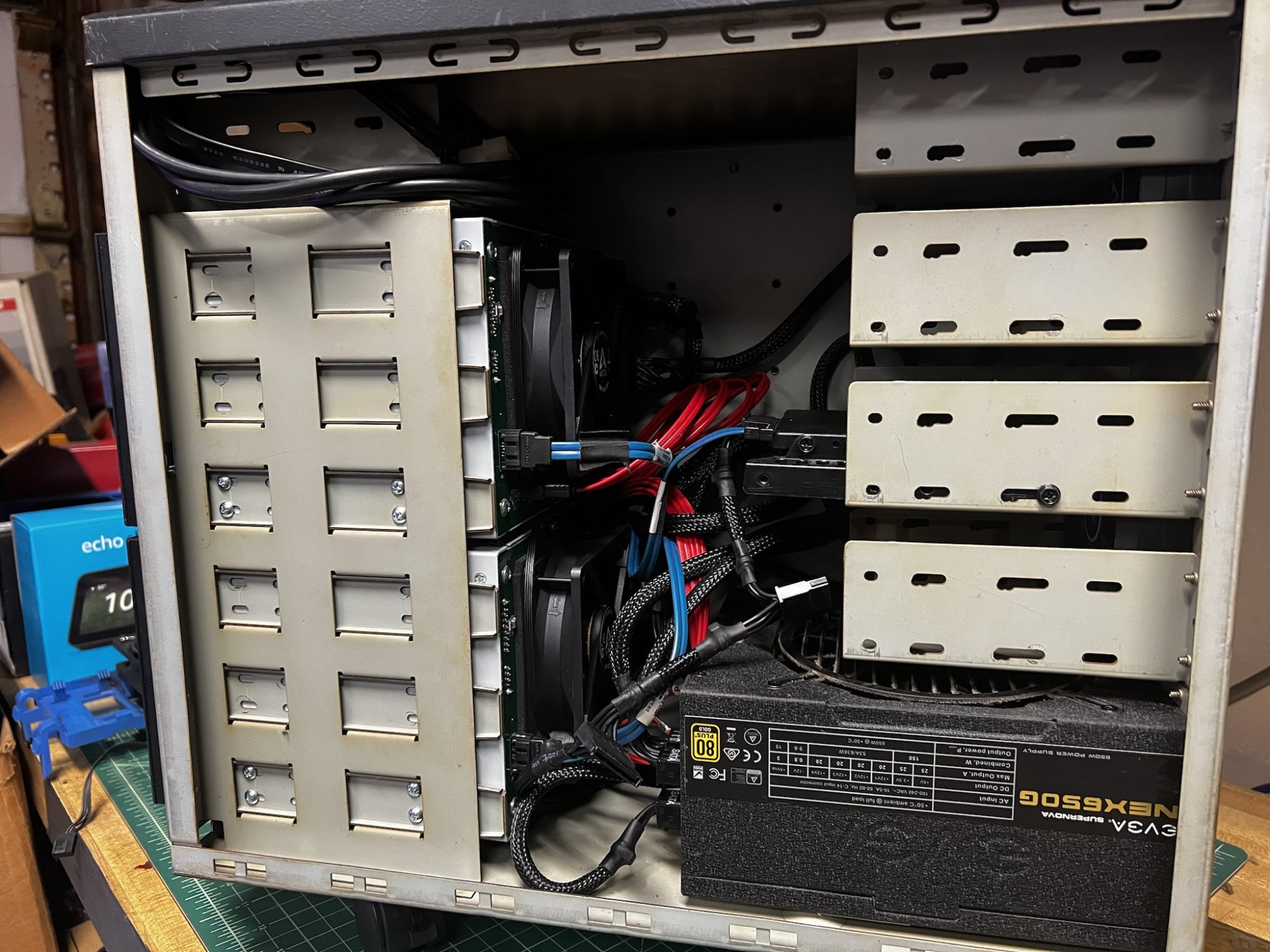
this is what I had in it back in the day, 
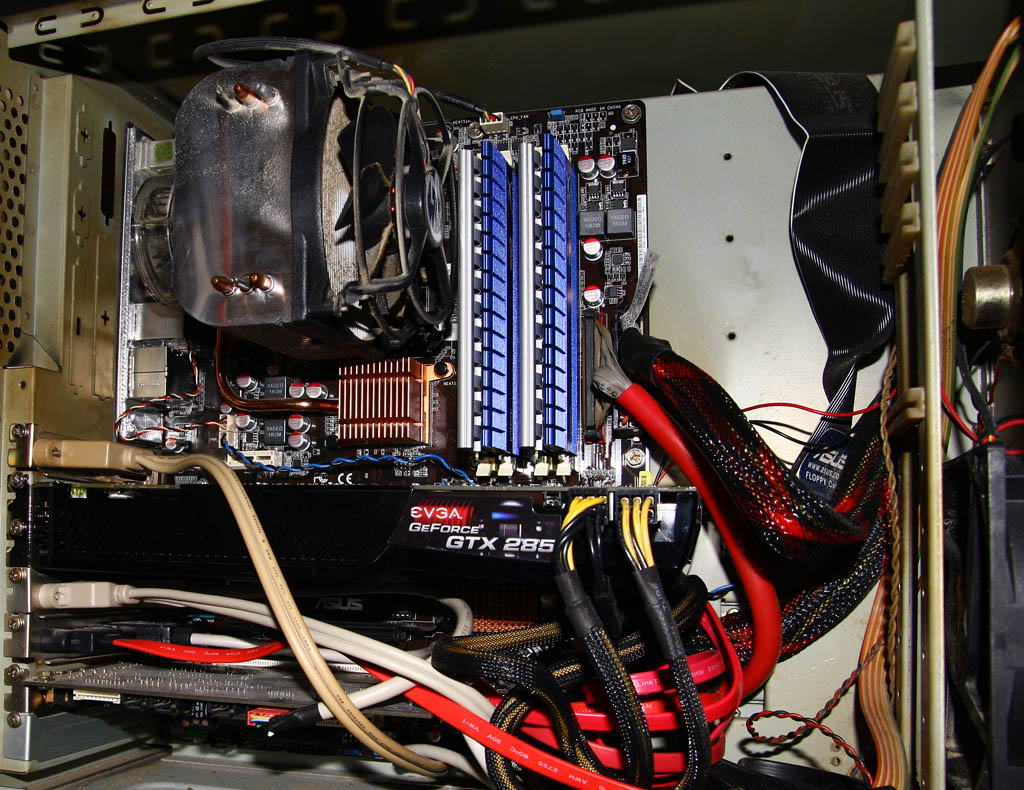
|
As an Amazon Associate, HardForum may earn from qualifying purchases.
If you have some parts laying around and like to tinker build away. I went premade (though I don't use plex) because I wanted nice form factor and low power usage yet still able to handle what I needed as well as decent software and updates. I stream off my Synology all of my video / music to my phone, multiple TV's, HTPC and such wherever I am. I definitely spent more, but I have virtually zero work to do on it other than swapping drives every now and then.
I was going to build my own but only had big cases or big CPU's and just really wanted small and easy. Currently have 32 TB of storage but can easily double that when HDD prices are not so stupid.
I was going to build my own but only had big cases or big CPU's and just really wanted small and easy. Currently have 32 TB of storage but can easily double that when HDD prices are not so stupid.
Spartacus09
[H]ard|Gawd
- Joined
- Apr 21, 2018
- Messages
- 1,930
Good news they just released some really 'affordable' 20TB drives for only 630$, replace your whole NAS with 3 drivesCurrently have 32 TB of storage but can easily double that when HDD prices are not so stupid.
LolGood news they just released some really 'affordable' 20TB drives for only 630$, replace your whole NAS with 3 drives
Spartacus09
[H]ard|Gawd
- Joined
- Apr 21, 2018
- Messages
- 1,930
Personally I'm just building out mine with 8TB drives until I can spend a stupid amount of money on giant sata SSD, for the media storage only really need a tiny amount of endurance, but want to shove like 100TB in a SFF.LolI have my main array on all 12 TB's now, waiting for pricing to come down so I can fold my second array into that and flip them from 3 tb's to 12's. Then I can have 5 storage 3 redundancy. I would love 20 but the cost right now /cry
TheSlySyl
2[H]4U
- Joined
- May 30, 2018
- Messages
- 2,704
I wish I could get my friends and family to do this, but they appear to want to watch plex on the shittiest connections and smallest screens possible so the amount of transcoding that happens on my server is immense. I guess my preference for acquiring 4k hdr remux and hdr rips also plays into that, i use plex so i have personal access to the highest quality video possible. Remote access is more of a bonus.I do share plex to family and friends so the key with the synology is to eliminate transcoding. I had them set remote streaming quality to maximum and that stopped requiring plex to transcode for them. They get better quality and I get no transcoding so it's win win!
Zepher
[H]ipster Replacement
- Joined
- Sep 29, 2001
- Messages
- 20,924
Are you using one of those Quadro cards or hacked GeForce cards for transcoding or just letting the CPU do all the work?I wish I could get my friends and family to do this, but they appear to want to watch plex on the shittiest connections and smallest screens possible so the amount of transcoding that happens on my server is immense. I guess my preference for acquiring 4k hdr remux and hdr rips also plays into that, i use plex so i have personal access to the highest quality video possible. Remote access is more of a bonus.
TheSlySyl
2[H]4U
- Joined
- May 30, 2018
- Messages
- 2,704
The 1080ti can handle a bit, but CPU does handle most of it. If it ends up being too much for my system, friends can deal without it for an evening is my motto. 
When playing on my local network I direct play everything.
When playing on my local network I direct play everything.
I tell them what they need to do and then I set the server to no transcoding. So then it's on them to set it up correctly if they want to watch something.I wish I could get my friends and family to do this, but they appear to want to watch plex on the shittiest connections and smallest screens possible so the amount of transcoding that happens on my server is immense. I guess my preference for acquiring 4k hdr remux and hdr rips also plays into that, i use plex so i have personal access to the highest quality video possible. Remote access is more of a bonus.
I keep my 4k in a different folder and I don't share with anyone who doesn't have hardware that supports it. Though even a crappy 4k fire stick works fine with my 4k.
I don't need a crazy amount of drives so I run two Node 304s. I really like the ITX form factor.
One is for hosting game servers with a 9700, 64GB ram and just a single PCIe SSD. Cooled by a Fuma 2 this runs really well. I have this in the same case as my NAS so it 'matches'
The second Node 304 holds a 10700, 32GB Ram and a TV Tuner card. Two 14TB HDDs for storage (I hook up the second to back up the primary every so often) and two 4TB drives for DVR duty. This one also uses a FUMA 2 for cooling. Plex is run on this PC and it has performed incredibly well.
If you only need 4-6 drives I definitely recommend the 304. Just be sure to get a high SP rear fan to keep air circulation strong.
One is for hosting game servers with a 9700, 64GB ram and just a single PCIe SSD. Cooled by a Fuma 2 this runs really well. I have this in the same case as my NAS so it 'matches'
The second Node 304 holds a 10700, 32GB Ram and a TV Tuner card. Two 14TB HDDs for storage (I hook up the second to back up the primary every so often) and two 4TB drives for DVR duty. This one also uses a FUMA 2 for cooling. Plex is run on this PC and it has performed incredibly well.
If you only need 4-6 drives I definitely recommend the 304. Just be sure to get a high SP rear fan to keep air circulation strong.
staknhalo
Supreme [H]ardness
- Joined
- Jun 11, 2007
- Messages
- 6,924
I ran HTPCs/WMC servers for years (2006-2018) that functioned also as a Plex server (2014-2018)
In 2018 when I ditched WMC completely for Plex DVR - I was sick of the "always something, no matter how small, no matter what, there's always something" of a DIY HTPC/SERVER/NAS so I went Synology because of its 'set it and forget it' rep, glad I did - rep holds up - for me and my use case at least
They have Xpenology you can install on your own DIY system, it's intrigued me how close it can get, but then I remember I'm flirting with "always something" again...
https://xpenology.org/
In 2018 when I ditched WMC completely for Plex DVR - I was sick of the "always something, no matter how small, no matter what, there's always something" of a DIY HTPC/SERVER/NAS so I went Synology because of its 'set it and forget it' rep, glad I did - rep holds up - for me and my use case at least
They have Xpenology you can install on your own DIY system, it's intrigued me how close it can get, but then I remember I'm flirting with "always something" again...
https://xpenology.org/
Cut them offI wish I could get my friends and family to do this, but they appear to want to watch plex on the shittiest connections and smallest screens possible so the amount of transcoding that happens on my server is immense. I guess my preference for acquiring 4k hdr remux and hdr rips also plays into that, i use plex so i have personal access to the highest quality video possible. Remote access is more of a bonus.
staknhalo
Supreme [H]ardness
- Joined
- Jun 11, 2007
- Messages
- 6,924
Cut them off
I don't get why people share their Plex server with others, but then try to dictate how those others can watch
If you're gonna share, make sure you can do however many transcodes at the same time, and let the people do what they're gonna do, if you can't then don't be sharing if sharing is gonna bother you
Or just only share it with those also with fast connections and reasonable home theaters.I don't get why people share their Plex server with others, but then try to dictate how those others can watch
If you're gonna share, make sure you can do however many transcodes at the same time, and let the people do what they're gonna do
TheSlySyl
2[H]4U
- Joined
- May 30, 2018
- Messages
- 2,704
The short version from what i've noticed is that most people simply don't care about resolution or anything like that. I'm already family IT on far too many things, i'm not gonna add arbritrary Home Theater requirements to that list.
You don't, you just don't bring up your plex server in conversation until you've verified they're equipped appropriately. All they need is a recent TV or avr and a docsis 3 or better internet connection.The short version from what i've noticed is that most people simply don't care about resolution or anything like that. I'm already family IT on far too many things, i'm not gonna add arbritrary Home Theater requirements to that list.
TheSlySyl
2[H]4U
- Joined
- May 30, 2018
- Messages
- 2,704
I don't know what kinda relationships you have with your friends and family, but the technical specifications of their home network and what exact devices they have connected to their TV is pretty far from a common conversational topic. However, wanting to discuss the particulars of certain shows or movies comes up pretty often, and I give them access to that.You don't, you just don't bring up your plex server in conversation until you've verified they're equipped appropriately. All they need is a recent TV or avr and a docsis 3 or better internet connection.
I have the hardware to transcode it (since I made that post last year, I have upgraded to a 3080 12gb and a 5950x), which is, ya know, the reason I allow guests access to my server. I don't want to add an arbitrary bullshit hardware requirement so my friends can watch my media. Lmao.
It also allows me to watch things when I'm in a situation with shitty Internet, like a hotel room or stuck on 4G.
Last edited:
They should pay for 5% of your electric bill if they use transcoding. I have it for that latter situation as well but if you go to people's houses it's easy to see how fast their wifi is and whether or not they have ethernet everywhere or not etc.
TheSlySyl
2[H]4U
- Joined
- May 30, 2018
- Messages
- 2,704
No. They shouldn't. I'm giving access to them freely. They're friends and family. I'm not an asshole.
Spartacus09
[H]ard|Gawd
- Joined
- Apr 21, 2018
- Messages
- 1,930
My sister and her husband are like that, I ended up just getting a cheap low wattage quadro card and then I don't have to be concerned about it.The short version from what i've noticed is that most people simply don't care about resolution or anything like that. I'm already family IT on far too many things, i'm not gonna add arbritrary Home Theater requirements to that list.
Vengance_01
Supreme [H]ardness
- Joined
- Dec 23, 2001
- Messages
- 7,215
Honestly if you just want a plex server and nothing else you can build something for pretty cheap. Newer low powered 12th gen Intel with quick sync (think i3) 16GB ram 5 drives (4 for Raid 1z + Hotspare) small cheap NVME as your boot drive and dockers for TrueNas Core or TrueNas Scale and get a motherboard with Intel Nic built in.
Just build my new NAS using this case:
https://www.newegg.com/jonsbo-nas-case-mini-itx/p/2AM-006A-00074?Item=9SIAY3SG2M7485
It was on sale for 145+40$ newegg GC
Just build my new NAS using this case:
https://www.newegg.com/jonsbo-nas-case-mini-itx/p/2AM-006A-00074?Item=9SIAY3SG2M7485
It was on sale for 145+40$ newegg GC
Vengance_01
Supreme [H]ardness
- Joined
- Dec 23, 2001
- Messages
- 7,215
TrueNas Scale is better IMO but what ever floats your boatI ran HTPCs/WMC servers for years (2006-2018) that functioned also as a Plex server (2014-2018)
In 2018 when I ditched WMC completely for Plex DVR - I was sick of the "always something, no matter how small, no matter what, there's always something" of a DIY HTPC/SERVER/NAS so I went Synology because of its 'set it and forget it' rep, glad I did - rep holds up - for me and my use case at least
They have Xpenology you can install on your own DIY system, it's intrigued me how close it can get, but then I remember I'm flirting with "always something" again...
https://xpenology.org/
t1337duder
Gawd
- Joined
- Sep 7, 2014
- Messages
- 783
For many I think it would be pretty convenient to throw together a PC from old/spare parts to run Plex. The only real investment would be the hard drives, in that case. I could probably build 3 right now. But instead I purchased a Synology DS220+. Doesn't do transcoding, but I don't need it to. Not just for Plex but has a variety of uses in my case. Very happy with it and would recommend it. It's small and silent - easy to ignore.
mvmiller12
[H]ard|Gawd
- Joined
- Aug 7, 2011
- Messages
- 1,519
Something I don't see mentioned here, but it might also be worthwhile to check your local Craigslist for cheap older rackmount servers. I have seen older rackmount systems that are pretty well equipped being unloaded there for VERY cheap, some even with working drives. I picked up an HP Proliant 8th Gen (also with ILO, HP's IDRAC equivalent, unlocked - instead of a physical hardware module like the Dell IDRAC 6, it's a license that goes into non-volatile memory) with RAM and CPUs and 3x 2.5" drives for $120. The guy didn't want it anymore because it was too loud (in fairness, it is obnoxiously loud. Much louder than my Dell servers which are only a little louder than the air conditioner). It all lives in my basement anyway...
This is the journey of my Plex server (and database server and multiple game host server and...):
Back in 2017 I was given (as in, it was destined for the garbage) a Dell PowerEdge R515 2U machine with the 8x3.5" drive backplane ('Cuz that model was also available with a 12x2.5" drive backplane). It didn't have RAM or drive sleds, but it did have the PERC H700 (internal bays) and H800 (external drive bay) RAID controllers in it as well as 2 of the bottom-end quad core Opteron CPUs. It also came with the IDRAC 6 remote network management module, a SATA DVD-ROM drive (it's a laptop-style drive), rackmount rails, and 2 copper cables for an external drive expansion box.
On EBay, I spent $11 shipped TOTAL for 2 upgraded Opteron CPUs - went to the midrange 6-Core ones. The top end Opterons (still 6-core) were $30 each for a marginal frequency bump. Still on EBay, I spent another $45 for 32G of DDR3-ECC Buffered RAM and another $60 for the drive sleds - everyone STILL charges a small fortune for drive sleds. At Best Buy I picked up a 256G SATA SSD for $45 (a good price at the time) and again on EBay I spent ~$10 for a 2.5" HDD to Laptop-style SATA DVD-ROM Caddy and replaced the DVD drive with the SATA drive for the OS and leaving the 3.5" drive bays clear and available. Finally, I spent $45 here on the [H] forum for a Windows Server 2019 key. I know I could and probably should have gone with a Linux distro, but I am not super comfortable with Linux and I knew how to set up the different server softwares I planned to use how I wanted in a Windows environment. I could have also used a spare Windows 10 Pro key on it for $0, but I wanted my Server to run a Server OS and the key was cheap enough. So for ~$200 in upgrades, I had a working 12-core Opteron server running Server 2019 with full remote management. It ran with a few 4TB drives that I had sitting around in RAID for a while. The machine was a little slow to actively do anything on through the UI, but the servers I had running on it (including Plex doing some transcoding) worked perfectly well and that system has been and still is 100% rock solid stable and reliable.
At Best Buy I picked up a 256G SATA SSD for $45 (a good price at the time) and again on EBay I spent ~$10 for a 2.5" HDD to Laptop-style SATA DVD-ROM Caddy and replaced the DVD drive with the SATA drive for the OS and leaving the 3.5" drive bays clear and available. Finally, I spent $45 here on the [H] forum for a Windows Server 2019 key. I know I could and probably should have gone with a Linux distro, but I am not super comfortable with Linux and I knew how to set up the different server softwares I planned to use how I wanted in a Windows environment. I could have also used a spare Windows 10 Pro key on it for $0, but I wanted my Server to run a Server OS and the key was cheap enough. So for ~$200 in upgrades, I had a working 12-core Opteron server running Server 2019 with full remote management. It ran with a few 4TB drives that I had sitting around in RAID for a while. The machine was a little slow to actively do anything on through the UI, but the servers I had running on it (including Plex doing some transcoding) worked perfectly well and that system has been and still is 100% rock solid stable and reliable.
Over the next couple of years, I eventually upgraded the hard drives to 8x8TB shucked Western Digitals in a RAID-6 and a 10G Dual RJ-45 Intel NIC that is direct-connected to my personal PC for ultra-quick file transfers since I do all my media encoding on my main system. This cost me ~$1000 for the drives from Best Buy and about $30 each from eBay for 2 of those NICs. This year I added an external MD1200 drive bay expansion and another 8x8TB set of drives in RAID-6 for local mirror redundancy.
Also this year, I used spare parts leftover from upgrades and migrated my servers to an entirely different machine. I bought another Intel 10G NIC off of EBay and my "new" server machine is a Crosshair VI Hero mainboard with 16G of ECC DDR4 RAM, a Ryzen 3900X CPU, a 256G m.2 NVME SSD running Windows 11 Pro, and an old Radeon R7 260X for when I need local console access all in an old ATX case I had sitting around. Transcodes don't even tickle this machine - Max CPU load I've seen on it with 4 simultaneous transcodes is <20%. The R515 is now just an iSCSI host for the new server and a general file server for the rest of my network. It absolutely excels in that role. The iSCSI connection also means I can use Backblaze at the 'personal use' rate to finally also get a nice off-site cloud backup of my media without breaking the bank. File transfers to and from the server array are ~600MB/s over the 10G NICs.
I can't say I have any regrets, but if I had to do it all over again, I would definitely have done some things a little differently. I would have gone with 10G fiber NICs instead of the RJ45, for one thing. I might also have gone to Linux using ZFS for my drive pools (I still might at some point. I picked up a Dell PERC H200 for the internal backplane and an LSI card that can drive the MD1200 expansion box for cheap that would allow the direct drive access required by ZFS, but I'm kinda chicken shit about making such a radical change to an already well-working system). At the time I was doing this initially, good info on these kind of setups was a lot harder to find and I was also much more financially constrained. As far as money is concerned, the biggest expense for me BY FAR were the drives. HDD prices suck for anything >2TB.
This is the journey of my Plex server (and database server and multiple game host server and...):
Back in 2017 I was given (as in, it was destined for the garbage) a Dell PowerEdge R515 2U machine with the 8x3.5" drive backplane ('Cuz that model was also available with a 12x2.5" drive backplane). It didn't have RAM or drive sleds, but it did have the PERC H700 (internal bays) and H800 (external drive bay) RAID controllers in it as well as 2 of the bottom-end quad core Opteron CPUs. It also came with the IDRAC 6 remote network management module, a SATA DVD-ROM drive (it's a laptop-style drive), rackmount rails, and 2 copper cables for an external drive expansion box.
On EBay, I spent $11 shipped TOTAL for 2 upgraded Opteron CPUs - went to the midrange 6-Core ones. The top end Opterons (still 6-core) were $30 each for a marginal frequency bump. Still on EBay, I spent another $45 for 32G of DDR3-ECC Buffered RAM and another $60 for the drive sleds - everyone STILL charges a small fortune for drive sleds.
Over the next couple of years, I eventually upgraded the hard drives to 8x8TB shucked Western Digitals in a RAID-6 and a 10G Dual RJ-45 Intel NIC that is direct-connected to my personal PC for ultra-quick file transfers since I do all my media encoding on my main system. This cost me ~$1000 for the drives from Best Buy and about $30 each from eBay for 2 of those NICs. This year I added an external MD1200 drive bay expansion and another 8x8TB set of drives in RAID-6 for local mirror redundancy.
Also this year, I used spare parts leftover from upgrades and migrated my servers to an entirely different machine. I bought another Intel 10G NIC off of EBay and my "new" server machine is a Crosshair VI Hero mainboard with 16G of ECC DDR4 RAM, a Ryzen 3900X CPU, a 256G m.2 NVME SSD running Windows 11 Pro, and an old Radeon R7 260X for when I need local console access all in an old ATX case I had sitting around. Transcodes don't even tickle this machine - Max CPU load I've seen on it with 4 simultaneous transcodes is <20%. The R515 is now just an iSCSI host for the new server and a general file server for the rest of my network. It absolutely excels in that role. The iSCSI connection also means I can use Backblaze at the 'personal use' rate to finally also get a nice off-site cloud backup of my media without breaking the bank. File transfers to and from the server array are ~600MB/s over the 10G NICs.
I can't say I have any regrets, but if I had to do it all over again, I would definitely have done some things a little differently. I would have gone with 10G fiber NICs instead of the RJ45, for one thing. I might also have gone to Linux using ZFS for my drive pools (I still might at some point. I picked up a Dell PERC H200 for the internal backplane and an LSI card that can drive the MD1200 expansion box for cheap that would allow the direct drive access required by ZFS, but I'm kinda chicken shit about making such a radical change to an already well-working system). At the time I was doing this initially, good info on these kind of setups was a lot harder to find and I was also much more financially constrained. As far as money is concerned, the biggest expense for me BY FAR were the drives. HDD prices suck for anything >2TB.
![[H]ard|Forum](/styles/hardforum/xenforo/logo_dark.png)