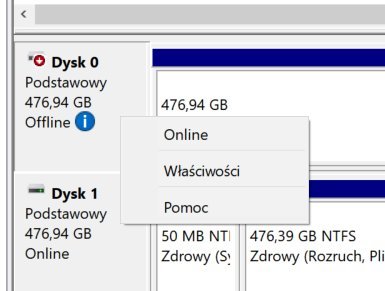NattyKathy
[H]ard|Gawd
- Joined
- Jan 20, 2019
- Messages
- 1,483
So, despite my recent gloating about not having any spinning rust in the laptop that's now my main PC, I've come to the conclusion that I actually do need more internal storage and since I can't afford to buy more 1TB+ SSDs for awhile, I'm fixing to replace my tertiary drive (480GB Crucial M500 SSD) with a 2TB Seagate HDD I already have around.
Ok so that's the setup, now I'm going to need a way to manually spin down the HDD when I don't actively need it and keep it spun down absolutely 100% no matter what Windows opinion on the issue may be, which is the difficult part. Awhile ago I used revoSleep for this purpose (actually in a desktop I think; the harmonics from multiple matched 7200rpm HDDs running slightly out of phase were... uh driving me bonkers)- is that still the standard for forcing HDDs to spin only when the user tells them to?
Things that are not solutions:
- using the hard drive externally (I have a bunch of external SSD & HDD as well but this is my main workstation now and I need more internal storage)
- buying larger SSDs (I'm going to do that eventually but that costs money I don't have for the forseeable future)
- letting Windows handle drive sleep (it'll just spin it back up constantly if an application so much as glances in Explorer's direction and god help me if I open Task Manager or run HWINFO)
Ok so that's the setup, now I'm going to need a way to manually spin down the HDD when I don't actively need it and keep it spun down absolutely 100% no matter what Windows opinion on the issue may be, which is the difficult part. Awhile ago I used revoSleep for this purpose (actually in a desktop I think; the harmonics from multiple matched 7200rpm HDDs running slightly out of phase were... uh driving me bonkers)- is that still the standard for forcing HDDs to spin only when the user tells them to?
Things that are not solutions:
- using the hard drive externally (I have a bunch of external SSD & HDD as well but this is my main workstation now and I need more internal storage)
- buying larger SSDs (I'm going to do that eventually but that costs money I don't have for the forseeable future)
- letting Windows handle drive sleep (it'll just spin it back up constantly if an application so much as glances in Explorer's direction and god help me if I open Task Manager or run HWINFO)
![[H]ard|Forum](/styles/hardforum/xenforo/logo_dark.png)