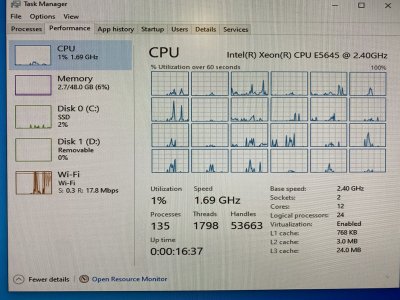electrolyse
n00b
- Joined
- Jan 12, 2021
- Messages
- 26
Hey !
I would like to buy a MB dedicated to mining, supporting 8 or 16(?) Gpu qith risers etc.
I stopped to check that in 2018, in 2021 what MB could do the stuff ?
thank you for your help
Electrolyse
I would like to buy a MB dedicated to mining, supporting 8 or 16(?) Gpu qith risers etc.
I stopped to check that in 2018, in 2021 what MB could do the stuff ?
thank you for your help
Electrolyse
Last edited:
![[H]ard|Forum](/styles/hardforum/xenforo/logo_dark.png)