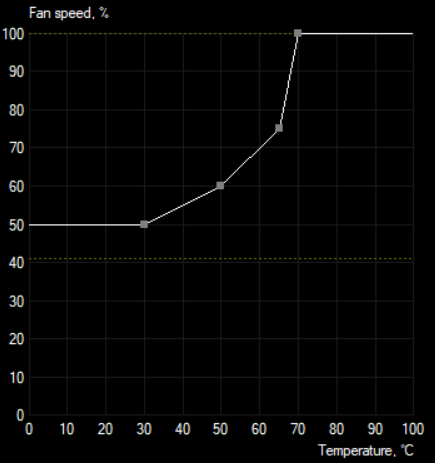DooKey
[H]F Junkie
- Joined
- Apr 25, 2001
- Messages
- 13,576
I'm actually done stress testing this card. I've played a ton of VR games using my Vive, and so far my PC has seen a lot of gaming activity since the day I purchased it. I have a hard time believing that 100% of the RTX2080ti cards are faulty, but I guess only time will tell.
They aren't all bad or going to go bad. This generation seems to have an anecdotal higher failure rate than previous high-end cards.
![[H]ard|Forum](/styles/hardforum/xenforo/logo_dark.png)