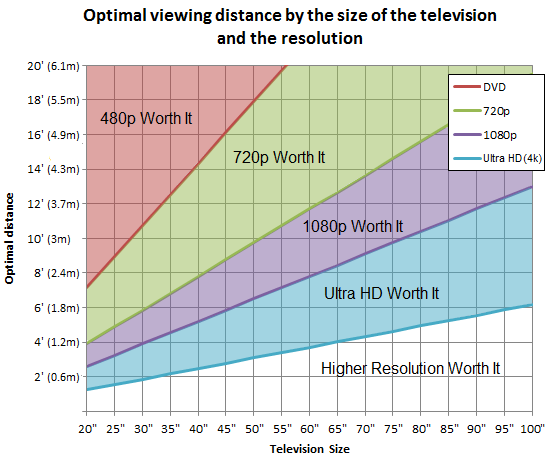- Joined
- May 18, 1997
- Messages
- 55,601
We all love a nice tight little pixel. Two pixels bumping and grinding are even better. How about whole group of pixels just packed in as tight as we can get them? Love it! However, Android Authority is here to tell you that everything you think you know about pixel density is not as important as you think. Unless of course your PPI really sucks I guess. Thanks grtitan.
Let’s stop chasing pixel counts, and instead start demanding that our screens actually deliver in those areas that can really contribute to better visual performance. There’s a lot more to making a good looking screen than just seeing who can get the most pixels on a piece of glass.
Let’s stop chasing pixel counts, and instead start demanding that our screens actually deliver in those areas that can really contribute to better visual performance. There’s a lot more to making a good looking screen than just seeing who can get the most pixels on a piece of glass.
![[H]ard|Forum](/styles/hardforum/xenforo/logo_dark.png)