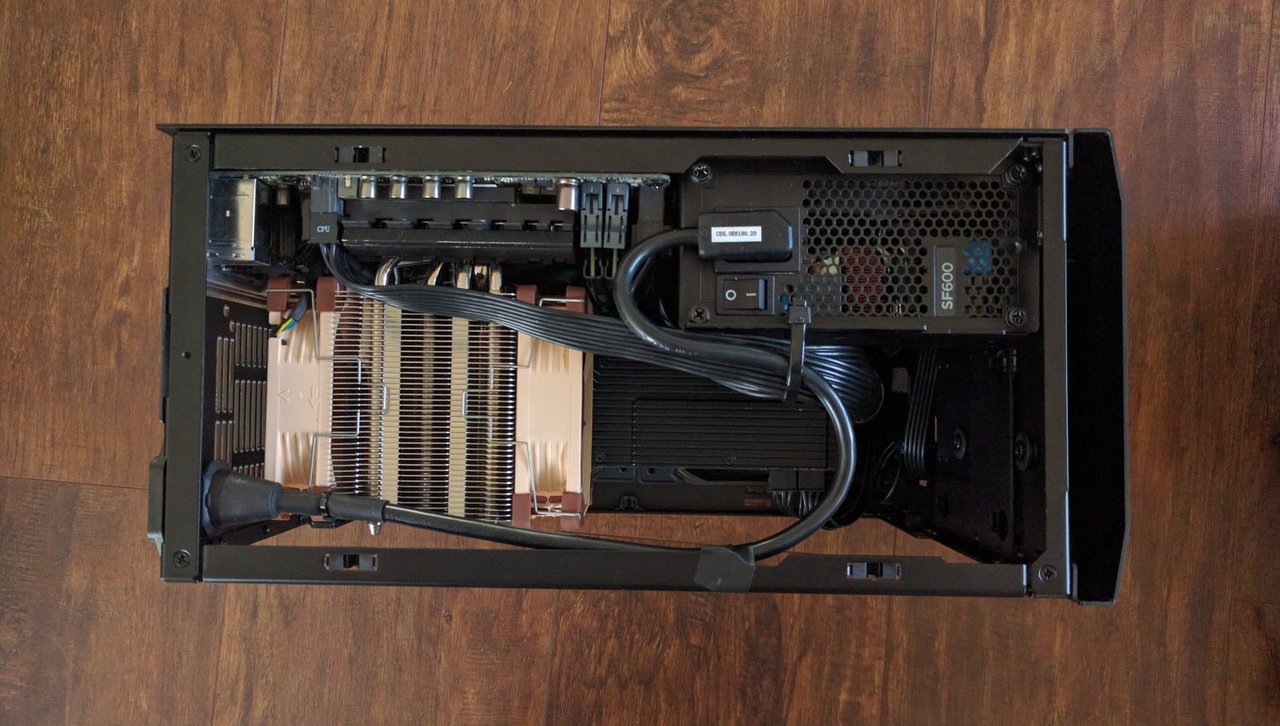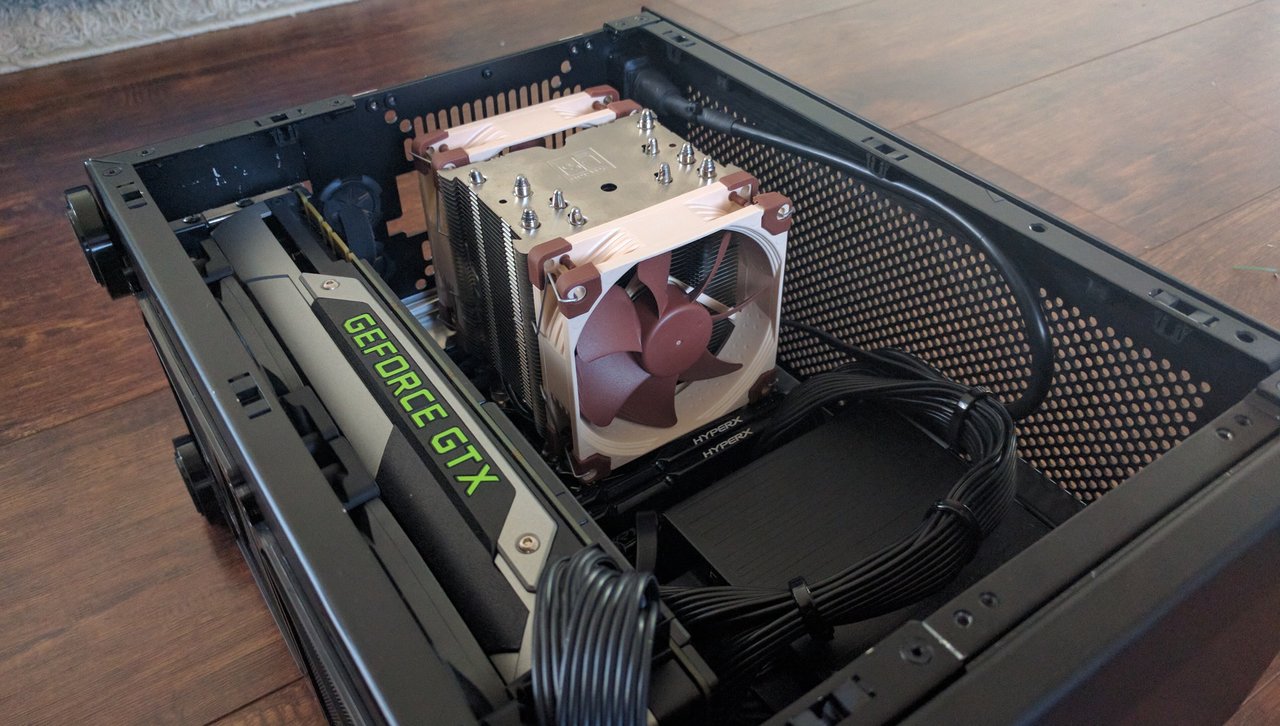Boil
[H]ard|Gawd
- Joined
- Sep 19, 2015
- Messages
- 1,439
I actually was just looking at this on the Noctua website a few days back…
This is about all I could find, but seems to relate to the NON-narrow 2011 socket(s)…
Owners of Noctua CPU coolers* can obtain the NM-I2011 Mounting-Kit free of charge via this form. A proof of purchase (photo, scan or screenshot of the invoice) of both a Noctua CPU cooler and either a socket LGA2011 mainboard or socket LGA2011 CPU are required.
The NM-I2011 SecuFirm2™ Mounting-Kit is also available for purchase at some of our resellers. If you need the kit urgently, please consider ordering it via a local reseller.
*The kit can not be provided free of charge for DX series Intel Xeon coolers. If you would like to use the kit with these coolers, please purchase it a local reseller. Also note that this kit is not compatible with the NH-L9 series low profile coolers and DO series AMD Opteron coolers.
This is about all I could find, but seems to relate to the NON-narrow 2011 socket(s)…
Owners of Noctua CPU coolers* can obtain the NM-I2011 Mounting-Kit free of charge via this form. A proof of purchase (photo, scan or screenshot of the invoice) of both a Noctua CPU cooler and either a socket LGA2011 mainboard or socket LGA2011 CPU are required.
The NM-I2011 SecuFirm2™ Mounting-Kit is also available for purchase at some of our resellers. If you need the kit urgently, please consider ordering it via a local reseller.
*The kit can not be provided free of charge for DX series Intel Xeon coolers. If you would like to use the kit with these coolers, please purchase it a local reseller. Also note that this kit is not compatible with the NH-L9 series low profile coolers and DO series AMD Opteron coolers.
![[H]ard|Forum](/styles/hardforum/xenforo/logo_dark.png)