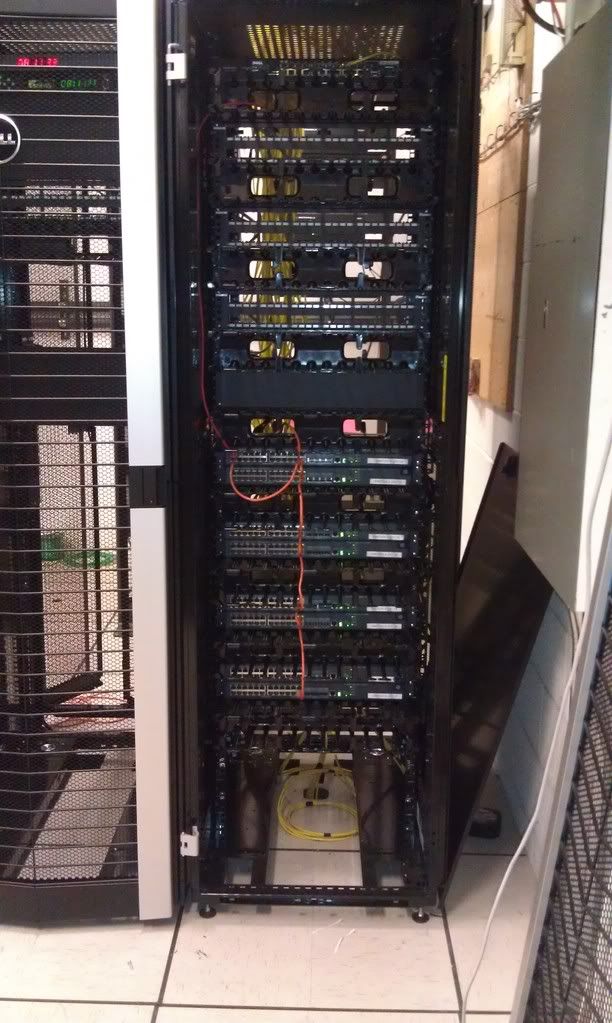Navigation
Install the app
How to install the app on iOS
Follow along with the video below to see how to install our site as a web app on your home screen.
Note: This feature may not be available in some browsers.
More options
You are using an out of date browser. It may not display this or other websites correctly.
You should upgrade or use an alternative browser.
You should upgrade or use an alternative browser.
Network pics thread
- Thread starter BobSutan
- Start date
That's a serious rack!
By the way the 'twirl' thing is reversible, just use motion blur to remove serials
Or select and delete which is the easiest.
yeah its just covering up an 800 number that we use on the Portmaster for some of stores that still use dial up to transmit orders. Its not really that big of a deal but I figured id at least give it some cover up lol. I am in charge of setting up and deploying all of the routers to our retail stores to get the off of dial up. They(all 750ish stores) are/will be running Cisco EZVpn IPSEC tunnels back to our home office for order transmission as well as intranet and very limited internet access.
Danny_Payne
n00b
- Joined
- Feb 18, 2012
- Messages
- 30
Got me one of these from work last week, still trying to find the time to have a play around with it. Eventually, all 3 of my servers will be hooked up to this, plus a NAS and a spare box.
I like the idea of the Fiber(Fibre?) card, going to have a look around for a lump of the stuff, and also a converter to Ethernet so I can do a straight run from the router to the garage, where the servers will be eventually. The house isn't massive, so I won't need a massive run of it.



I like the idea of the Fiber(Fibre?) card, going to have a look around for a lump of the stuff, and also a converter to Ethernet so I can do a straight run from the router to the garage, where the servers will be eventually. The house isn't massive, so I won't need a massive run of it.



A hub?!?
I really hope 3Com is confusing the term switch with hub but I doubt it.
A hub?!?
I really hope 3Com is confusing the term switch with hub but I doubt it.
It's a 10/100 hub.
aaronearles
[H]ard|Gawd
- Joined
- Aug 31, 2006
- Messages
- 2,016
Got me one of these from work last week, still trying to find the time to have a play around with it. Eventually, all 3 of my servers will be hooked up to this, plus a NAS and a spare box.
Whatever they are currently connected to, is definitely better than that hub.
Danny_Payne
n00b
- Joined
- Feb 18, 2012
- Messages
- 30
Whatever they are currently connected to, is definitely better than that hub.
Lol, nothing at the moment, they're off, one is actually sitting next to me.
As long as I can use it to get from the servers to the internet, I'm not bothered lol.
There's a few more of them at work, might grab them to mess around with.
I'm taking a few qualifications at the moment, I've got the MTA 98-366 exam tomorrow afternoon. After that I'm doing the CompTIA network+ I think.
Anything that can help me with these Quals, I'll take it
Lol, nothing at the moment, they're off, one is actually sitting next to me.
As long as I can use it to get from the servers to the internet, I'm not bothered lol.
There's a few more of them at work, might grab them to mess around with.
I'm taking a few qualifications at the moment, I've got the MTA 98-366 exam tomorrow afternoon. After that I'm doing the CompTIA network+ I think.
Anything that can help me with these Quals, I'll take it
DAM! if you want ill donate a rackmount 10/100 switch if you want, just pay the shipping..
MikeTrike
Fully [H]
- Joined
- Nov 16, 2005
- Messages
- 16,913
s0lid, you soldered the 3G antenna cable!?
Yeah?
With that particular model there isn't much of choise tbh.
There's a debug connector for internal antenna but i don't really mind looking for right counter part for it.
So soldered the core of coax cable to where internal antenna used to be and coax shielding to the closest grounded spot that was easily solderable.
Danny_Payne
n00b
- Joined
- Feb 18, 2012
- Messages
- 30
DAM! if you want ill donate a rackmount 10/100 switch if you want, just pay the shipping..
Might just take you up on that one. Will drop you a PM once I've got this MTA out the way.
Just done a couple of practice tests and got near enough 70% on each, which will give me a pass. Going to do some revision ofcouse, I'd like to get atleast 80%.
Network pics, I'll post more as we clear out the garage and I start putting my stuff down there.
Yeah?
With that particular model there isn't much of choise tbh.
There's a debug connector for internal antenna but i don't really mind looking for right counter part for it.
So soldered the core of coax cable to where internal antenna used to be and coax shielding to the closest grounded spot that was easily solderable.
Something like this: http://www.ebay.com/itm/Antenna-Cab...075?pt=LH_DefaultDomain_0&hash=item2560874a53
But somewhere online it does say: only as auxiliary antenna for diversity!
As an eBay Associate, HardForum may earn from qualifying purchases.
iGamer
[H]ard|Gawd
- Joined
- Jul 19, 2007
- Messages
- 1,663
wow, can't remember last time I had a hub... I'm 100% Cat6 and Gigabit here, running on a 3Com Baseline 2824 24 port gigabit switch, found on ebay for $65
Something like this: http://www.ebay.com/itm/Antenna-Cab...075?pt=LH_DefaultDomain_0&hash=item2560874a53
But somewhere online it does say: only as auxiliary antenna for diversity!
Yeah that's for external antenna (FME connector doesn't fit this particular model either), which from that 3G dongle doesn't give any statistic like signal strength.
Also replacing the internal antenna sounds better, since that'll be in grounded metal chassis => faraday chassis => Huge signal strength loss if I wouldn't change it.
As an eBay Associate, HardForum may earn from qualifying purchases.
Yeah that's for external antenna (FME connector doesn't fit this particular model either), which from that 3G dongle doesn't give any statistic like signal strength.
Also replacing the internal antenna sounds better, since that'll be in grounded metal chassis => faraday chassis => Huge signal strength loss if I wouldn't change it.
Is there a reason you just didn't run a USB port to stick out the front of the chassis like most firewalls?
Not really. This just is more rigid solution and works quite well actually. And lets not forget the "Because I can" mentality 
Ran some speedtests with the new antenna since i got the SMA connector for external antenna.
Old antenna, 5 test avg:
DL ~3Mbps
UL ~2.5Mbps
New antenna 5 test avg:
DL ~7Mbps
UL ~1.5Mbps
I don't have any of the older speedtests saved but heres one of the newer:

I know i'm losing some UL due the length of antennas cable (3meters) => Longer cable => higher resistance => more loss.
I migth give a try for coax power divider, just for the heck of it:
I is a link!
Ran some speedtests with the new antenna since i got the SMA connector for external antenna.
Old antenna, 5 test avg:
DL ~3Mbps
UL ~2.5Mbps
New antenna 5 test avg:
DL ~7Mbps
UL ~1.5Mbps
I don't have any of the older speedtests saved but heres one of the newer:

I know i'm losing some UL due the length of antennas cable (3meters) => Longer cable => higher resistance => more loss.
I migth give a try for coax power divider, just for the heck of it:
I is a link!
how is that FAS2020? What are you using it for?
FAS2020 is OK, netapp is trying to sell me a newer filer though. It's used by my cluster of Microsoft SQL 2k8 servers, they're boot from SAN, and i've got FC LUNs for data. 4x DS14MK2 shelves full of 300GB FC drives, so, enough iops to handle what we need.
Why are you grounding all your switches if they are inside a grounded cabinet?
A much better question, why not? nothing wrong with being extra safe i guess..
unnecessary wiring for one.A much better question, why not? nothing wrong with being extra safe i guess..
Why are you grounding all your switches if they are inside a grounded cabinet?
A much better question, why not? nothing wrong with being extra safe i guess..
heh. yeah. we are attached to a 100 ft tower with a 150 tower maybe 40 feet away, we take alot of lightning strikes
basically Motorola made us do alot of grounding for our multi-million-dollar radio system, and we are grounding this stuff the same way. Its not that expensive especially since we already have the busbars in the floor
nerdalertdk
Weaksauce
- Joined
- Oct 3, 2011
- Messages
- 101
Why are you grounding all your switches if they are inside a grounded cabinet?
The ground wires comes with the switch
The ground wires comes with the switch
yes, yes they do.
unnecessary wiring for one.
I would call it a matter of opinion, its definately overkill though. but most of the cost was purely staff time for Randy(not me) so why not
Private Citizen
Gawd
- Joined
- Mar 15, 2002
- Messages
- 782
If the strongest justification you have is "why not", I'm not sure you've got a great framework for making decisions.
Ouch.
Thanks for sharing Haunter.
nerdalertdk
Weaksauce
- Joined
- Oct 3, 2011
- Messages
- 101
yes, yes they do.
I would call it a matter of opinion, its definately overkill though. but most of the cost was purely staff time for Randy(not me) so why not
Do you like the ap5120 ? i have one in my lab but havent had time to play with it
How about a video guys ? This movie shows how how quiet the Qnap 410 & Asus RS300 server really is 
http://youtu.be/ph1svPbHn7c
http://youtu.be/ph1svPbHn7c
If the strongest justification you have is "why not", I'm not sure you've got a great framework for making decisions.
see post about the attached 100+ ft tower and the numerous lightning hits.
safety precaution, chepa insurance, call it whatever, 'why not' is not the reason.
Though the move to Fiber for data to the tower has helped alot, there is still a large amount of Coax going from tower to Server Room
Thanks for sharing Haunter.
np
Do you like the ap5120 ? i have one in my lab but havent had time to play with it
Ask me again after next week
they arent handling any load right now. Biggest complaint so far is how hard it is to get some of the relevant docs and a CLI manual.
I hope to see decent improvement over the mispatched hodge pogged network that is currently cisco 2950's and some Dell 2724's that are total POS's.
the 10gb should help. but my SQL backups are taking far too long and its all because of the network. My current 'backup window' is about 14 hours between the shared file storage and the MS SQL servers.
omegatotal
Gawd
- Joined
- Mar 15, 2002
- Messages
- 672
unnecessary wiring for one.
when you are dealing with thousands of dollars of equipment, running on possibly hundreds of amps of power, extra grounding can provide allot of safety, and not to mention make the equipment last a lot longer
having a good solid common ground for all equipment in an installation can prevent allot of headaches and time spent trouble shooting or replacing hardware
Why are you grounding all your switches if they are inside a grounded cabinet?
Obviously you've never worked in a facility that has experienced a major direct-hit lightning strike. If you had you would not be asking this question. Instead, you'd be praising his installation for getting the details right on grounding practices.
The aftermath of a strike can be quite shocking. Shocking both at the damage done (boxes smoking - literally - deep inside your data center) and also that shock of "how the hell did that one survive". Its at that point you start to recognize what is different. The ones that were grounded right survive. Duh!
If you are relying on frame ground to protect your gear then you are being foolish and risky. End of story.
@omegatotal and PigLover, both of you are talking out of your ass.
Saying a lighting striking a data center building and it somehow bypassing the building grounds, going into the buildings electrical system, bypassing the generators and/or UPS conditioning, bypassing the 3phase 480v load centers feeding the rack rows, bypassing the rack/frame ground and going directly into your equipment is a very foolish statement.
I've had equipment in 2 different data centers in Phoenix Arizona one of the driest places in the southwest. Lightning strike alley especially during the Monsoon season. If I would ask any of the facility managers at those data centers if I should ground every single piece of my equipment because a lighting strike would make it to my switch they would laugh at me. Rightly so.
Really? I'd love to see your data to backup that claim.extra grounding can ........ make the equipment last a lot longer
Seriously? Any data center worth calling itself a datacenter feeds 60Hz conditioned sine wave power to the data floor. It has been fed through either generators (flywheel or other) but ideally UPS batteries with line conditioners before it even reaches your equipment.Obviously you've never worked in a facility that has experienced a major direct-hit lightning strike.
Saying a lighting striking a data center building and it somehow bypassing the building grounds, going into the buildings electrical system, bypassing the generators and/or UPS conditioning, bypassing the 3phase 480v load centers feeding the rack rows, bypassing the rack/frame ground and going directly into your equipment is a very foolish statement.
I've had equipment in 2 different data centers in Phoenix Arizona one of the driest places in the southwest. Lightning strike alley especially during the Monsoon season. If I would ask any of the facility managers at those data centers if I should ground every single piece of my equipment because a lighting strike would make it to my switch they would laugh at me. Rightly so.
I would, too. Why wouldn't the grounding to the chassis from the mains be enough? Is it your assertion that the ground line in the mains connection isn't tied to the chassis? Are the devices you're using not CE or UL approved?Really? I'd love to see your data to backup that claim.
![[H]ard|Forum](/styles/hardforum/xenforo/logo_dark.png)