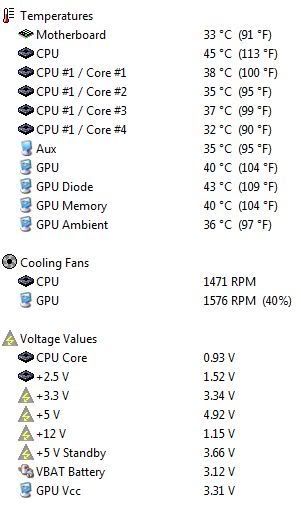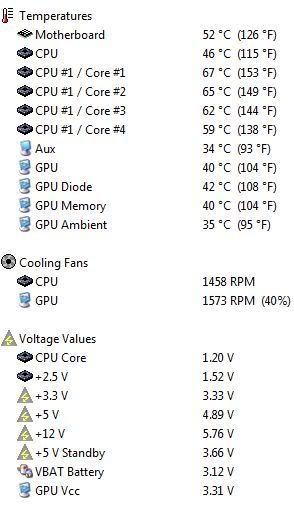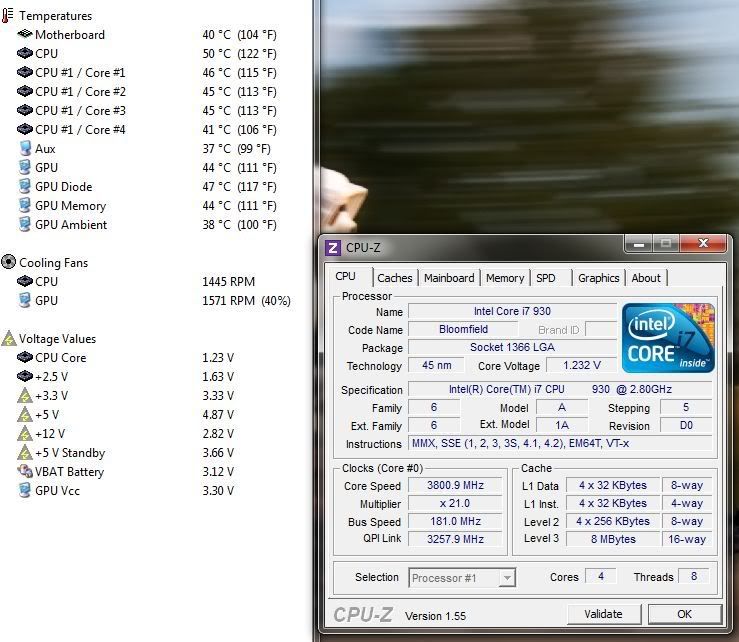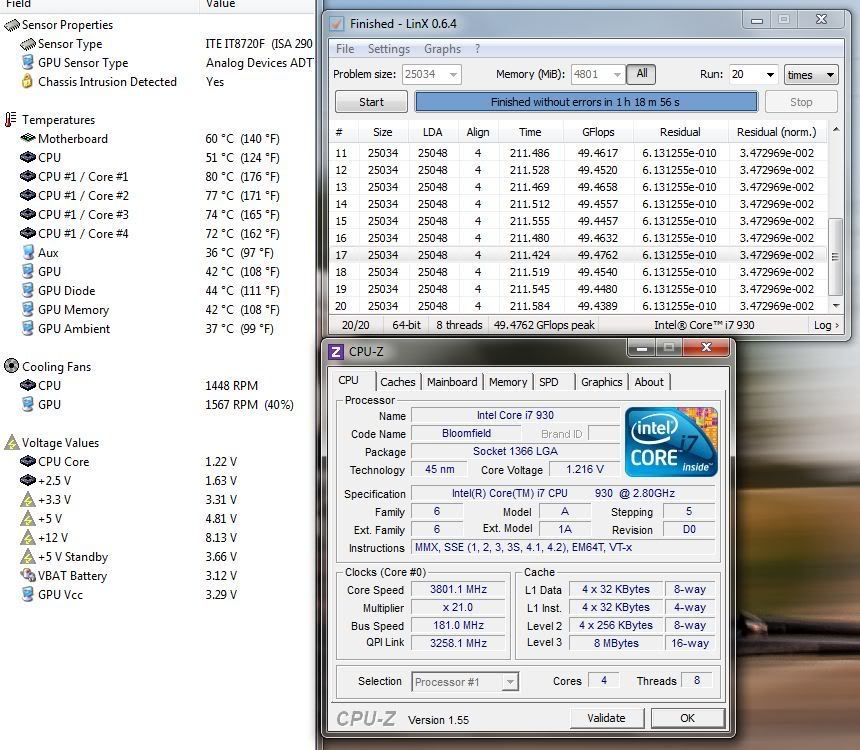Skull_Angel
[H]ard|Gawd
- Joined
- May 31, 2010
- Messages
- 1,664
Hi,
I started a thread about this issue here:
http://hardforum.com/showthread.php?t=1536667
Will read the posts in this thread to see if anyone else has had my problems. It boils down to 2 of these motherboards having similar issues, not recognizing all 12 gigs of ram and the latest board not properly recognizing the cpu frequency.
I can't remember if it's the same issue for this board (been reading up on too many x58 boards... lol), but I think many other boards usually experience this either have bent pins or bad slots if the individual sticks are fine.
![[H]ard|Forum](/styles/hardforum/xenforo/logo_dark.png)