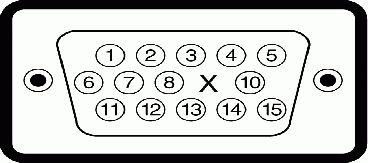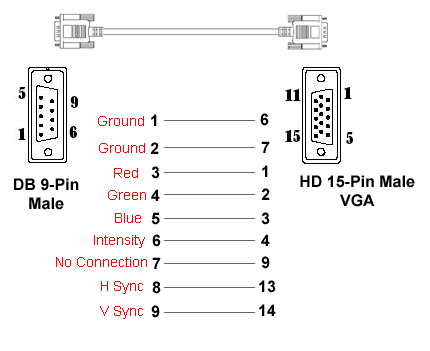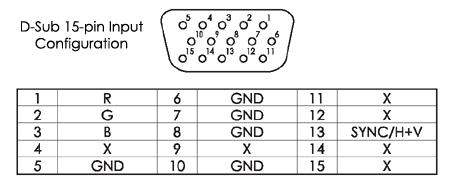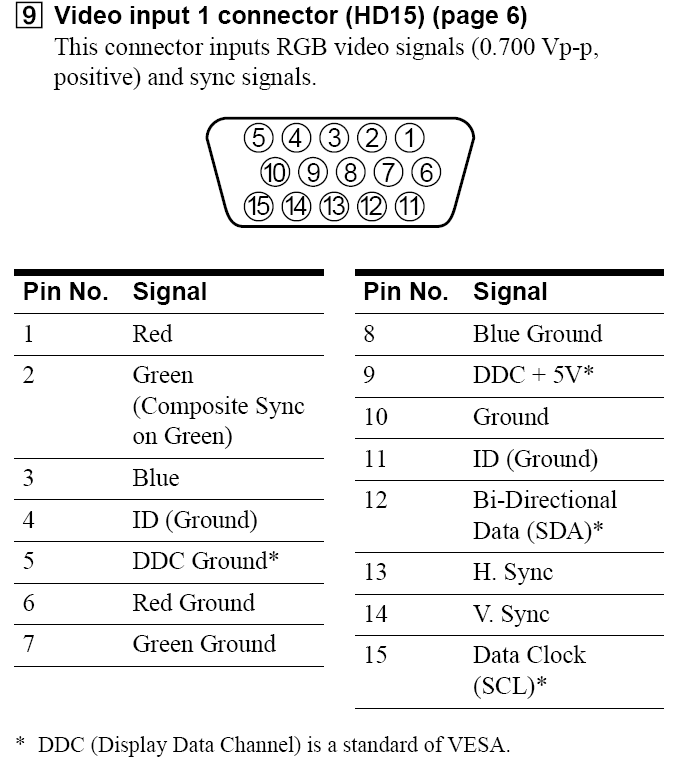Brightness settings vary monitor to monitor based on a number of factors...so just go with what works
Outside of that, the brighter you make the picture, the shorter the life of the tube becomes. I can't quantify that...It's just a known thing.
Outside of that, the brighter you make the picture, the shorter the life of the tube becomes. I can't quantify that...It's just a known thing.
![[H]ard|Forum](/styles/hardforum/xenforo/logo_dark.png)