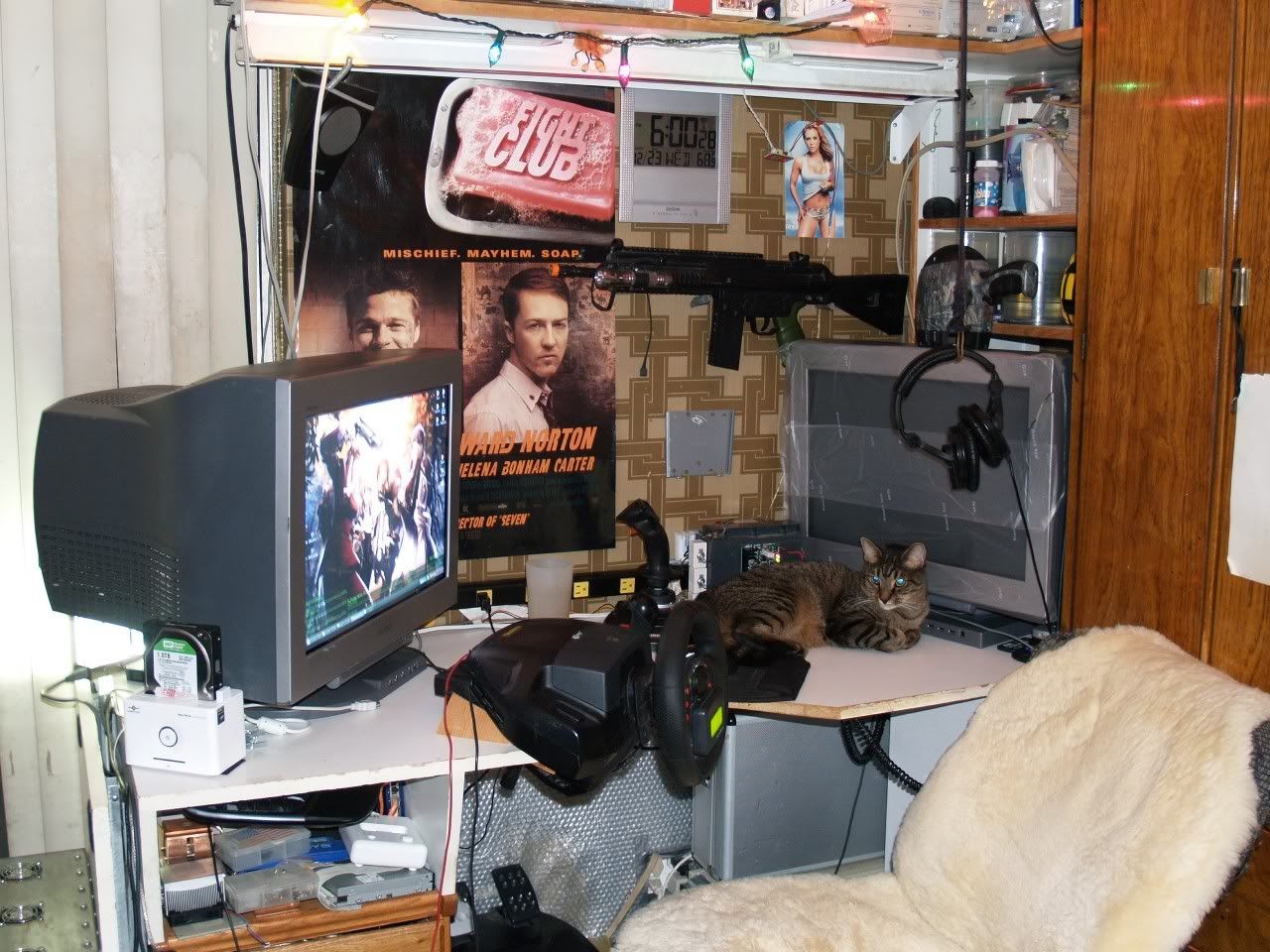If you stretch the screen so there are no black borders @ 1024x768, everything will be out of whack..people will look very 'fat'. If you want easy to read but still to use your entire monitor, use 1280x800 - that's a widescreen res that will be easy for you to read, but will still use the entire monitor while keeping squares square and circles circular. I play cs: course @ 1280x800x130hz on my fw900. Easier to land distant headshots, and a nice high refresh rate for snap aiming.
Ok Thank you...
![[H]ard|Forum](/styles/hardforum/xenforo/logo_dark.png)