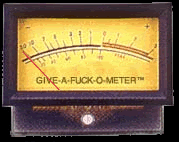rat
Supreme [H]ardness
- Joined
- Apr 16, 2008
- Messages
- 4,915
Crowd seemed to like it when the DJ was using this
In that example, the iPod is nothing more than an attached external drive. You never use the iPod's controls itself for DJing.
In my examples, I show you how DJing software is both run directly on the Netbook... and how the Netbook can be used to power USB devices. Try again.
But hey, have fun beat tapping with your Smartphone.
![[H]ard|Forum](/styles/hardforum/xenforo/logo_dark.png)