Yea, that's one of the few custom XP skins ive seen that I like!Neoro said:I like the color green.
I like it a lot! Enjoy it.
Follow along with the video below to see how to install our site as a web app on your home screen.
Note: This feature may not be available in some browsers.
Yea, that's one of the few custom XP skins ive seen that I like!Neoro said:I like the color green.
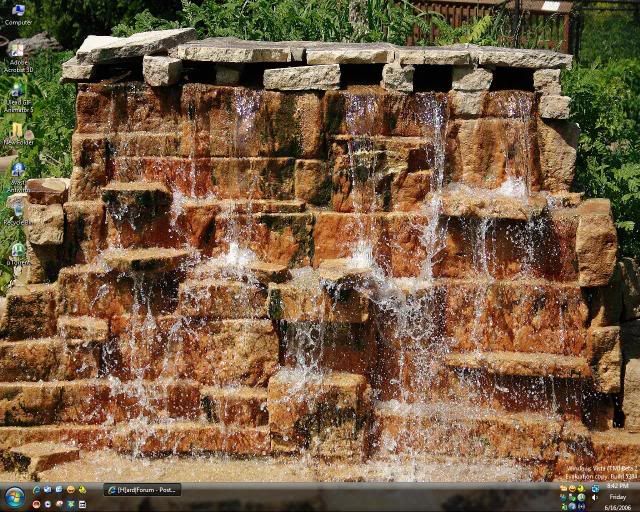
Whew! I'm glad to see that making the taskbar larger still looks great, especially with the added date information, etc.dillydobbs said:Heres my Vista Screeny
nice background... care to share the link?..jakuum said:Nothing too fancy, pretty simple.

MattDamen said:
I dunno I like my desktop....
feverfive said:
thenixhex311 said:whats the widget in the middle with the photo and the date above it?
thanks
secondedsanj101 said:Hupo, nice backgroud got a link?
btf1980 said:<Image here>
btf1980 said:http://img133.imageshack.us/img133/1882/dsktp8ro.jpg
You could have just pressed the 'Prt Scr' button. And thank you...you're sexy too. Another thing, if you have firefox and thunderbird (and probably winamp too) in your quick launch why did you opt to keep the desktop icons too?rgratto2 said:
Who cares? I'd lick'em regardless.belmicah said:Actually they ARE real. You can tell. If you have a knack for that sort of thing. Help here please.....
dolphumous said:You could have just pressed the 'Prt Scr' button.
dolphumous said:Another thing, if you have firefox and thunderbird (and probably winamp too) in your quick launch why did you opt to keep the desktop icons too?
rgratto2 said:I did in fact use print screen, but i had no photo editor to put it in. Therefore i used Snagit.
rgratto2 said:I think i killed it by accident...trying to remove that damned virus known as windows messenger.
Removing Messenger said:Start, Run and enter the following command:
RunDll32 advpack.dll,LaunchINFSection %windir%\inf\msmsgs.inf,BLC.Remove

