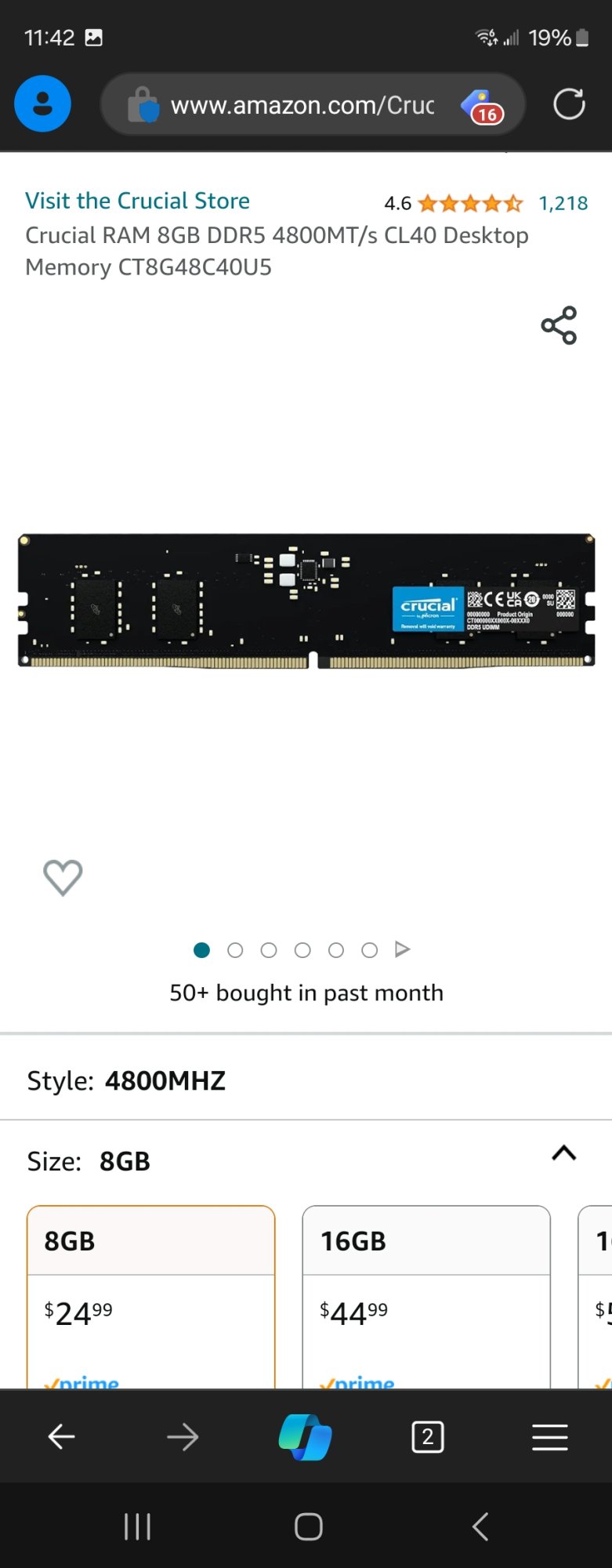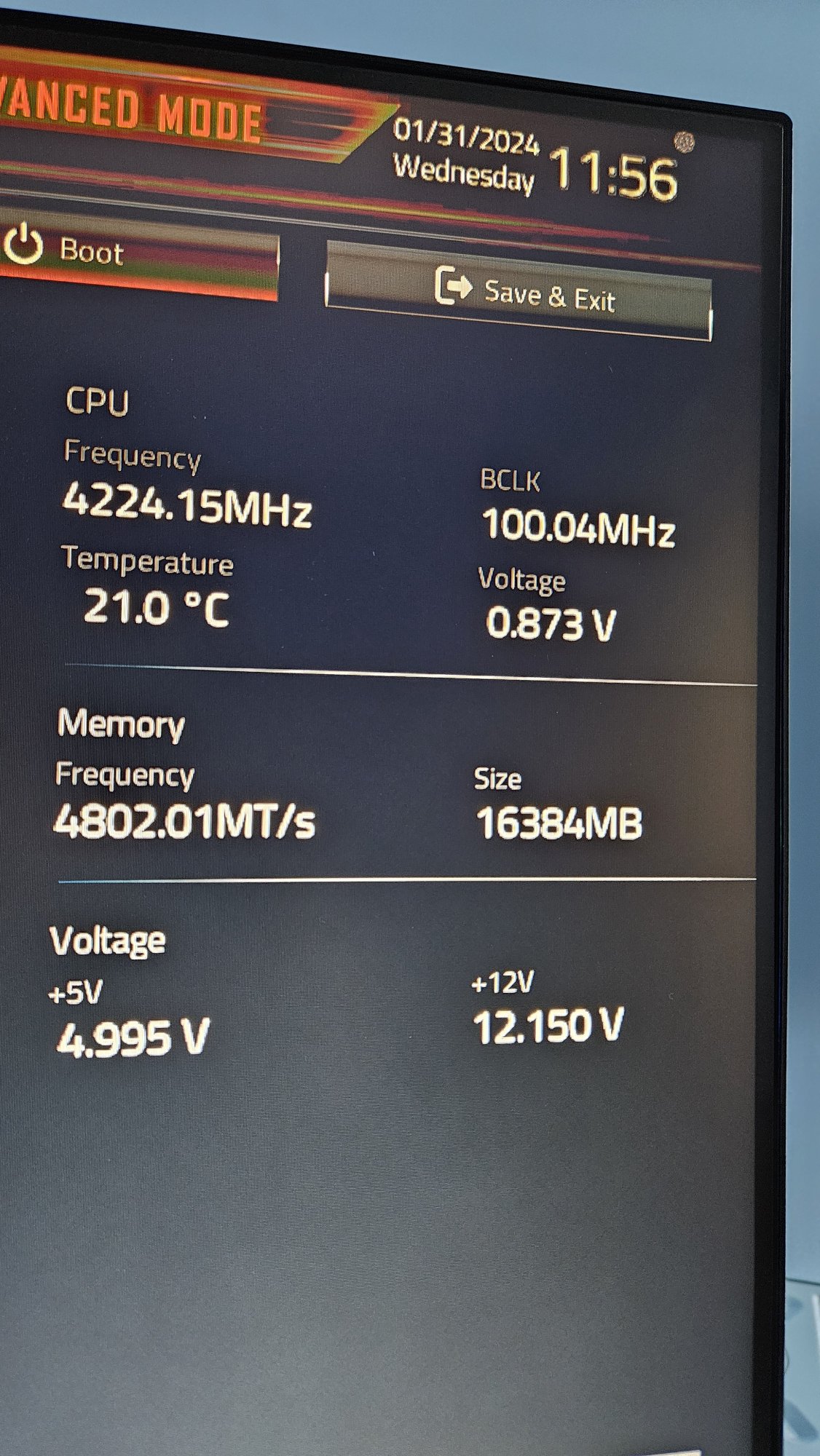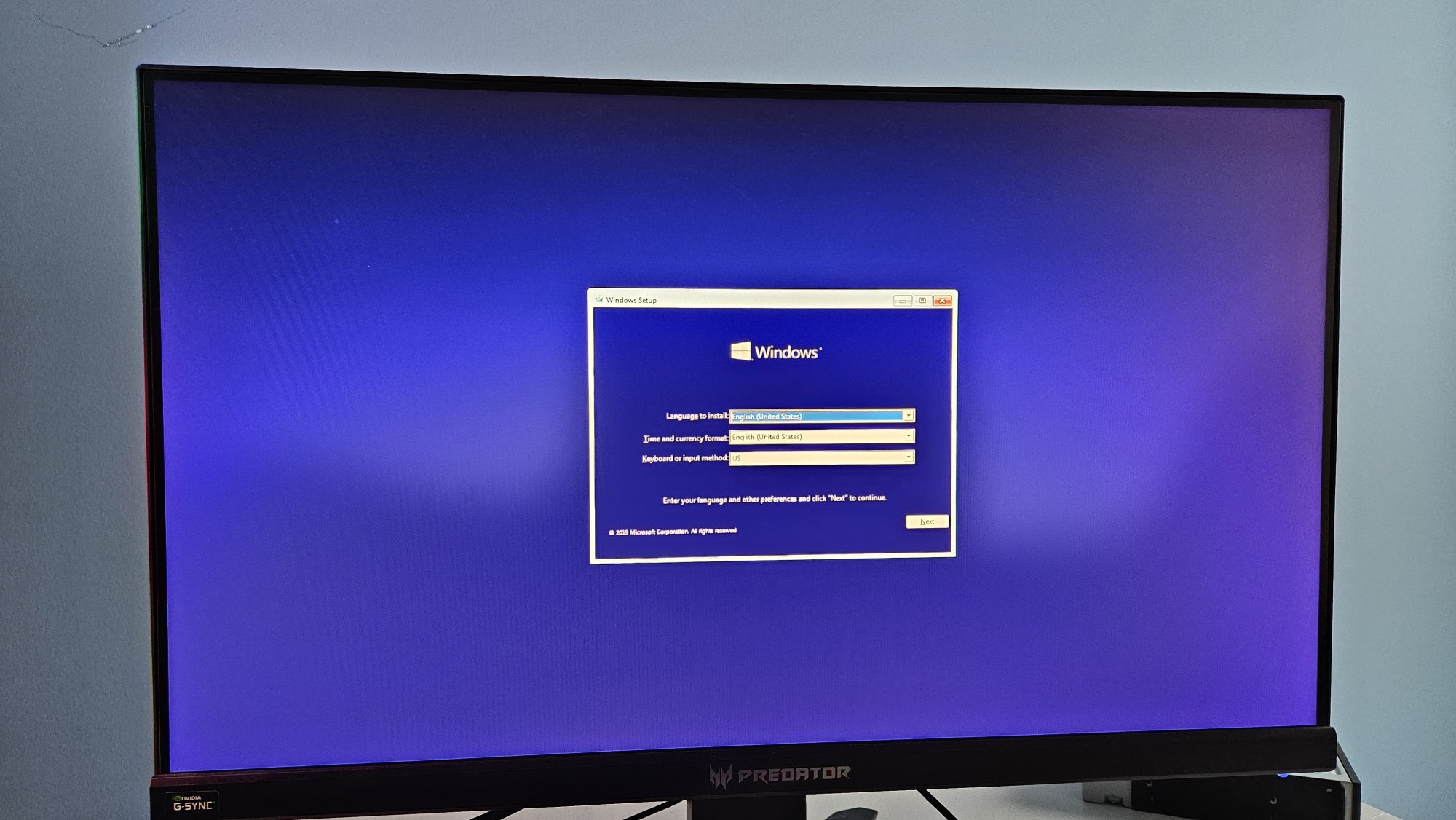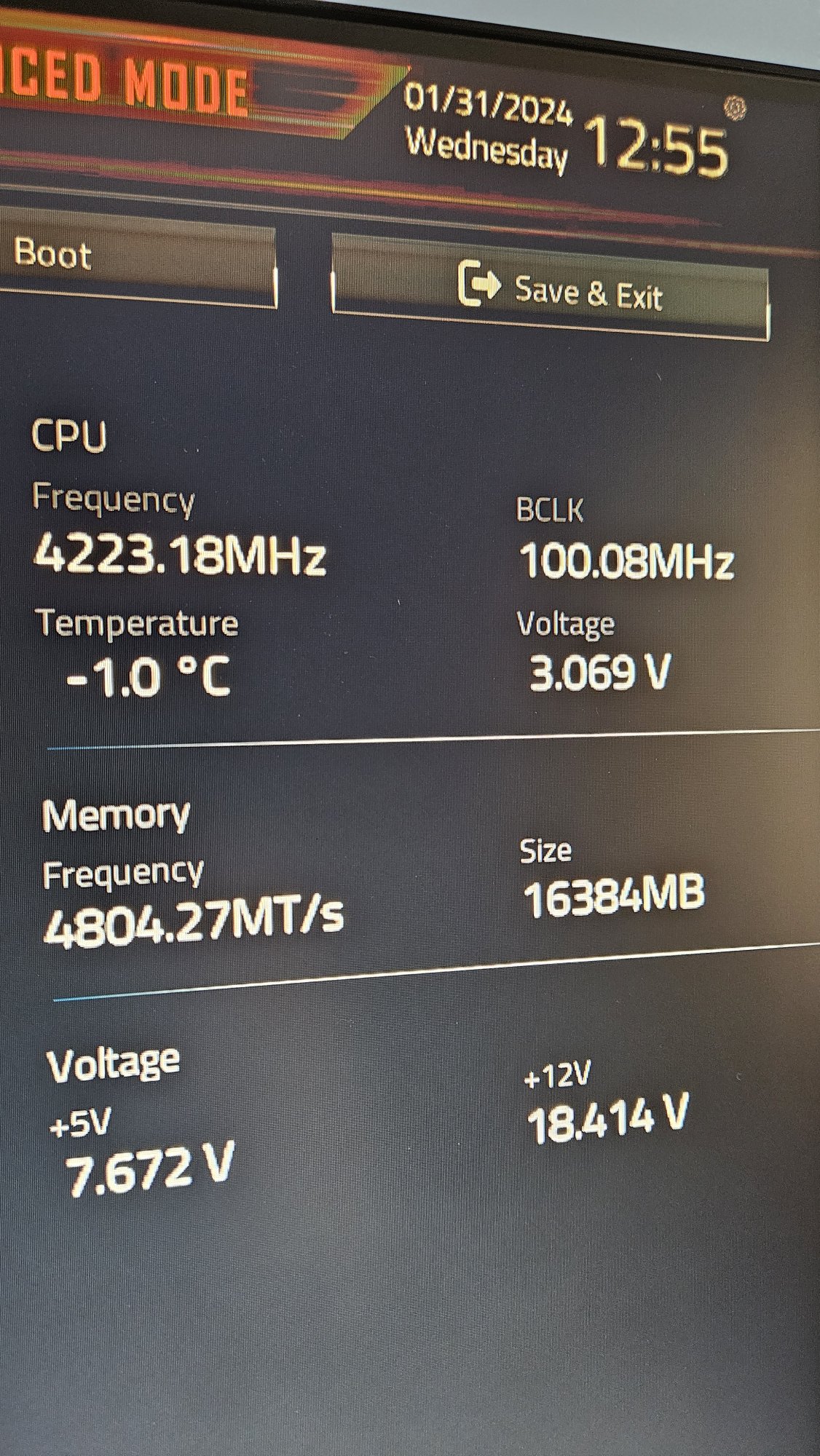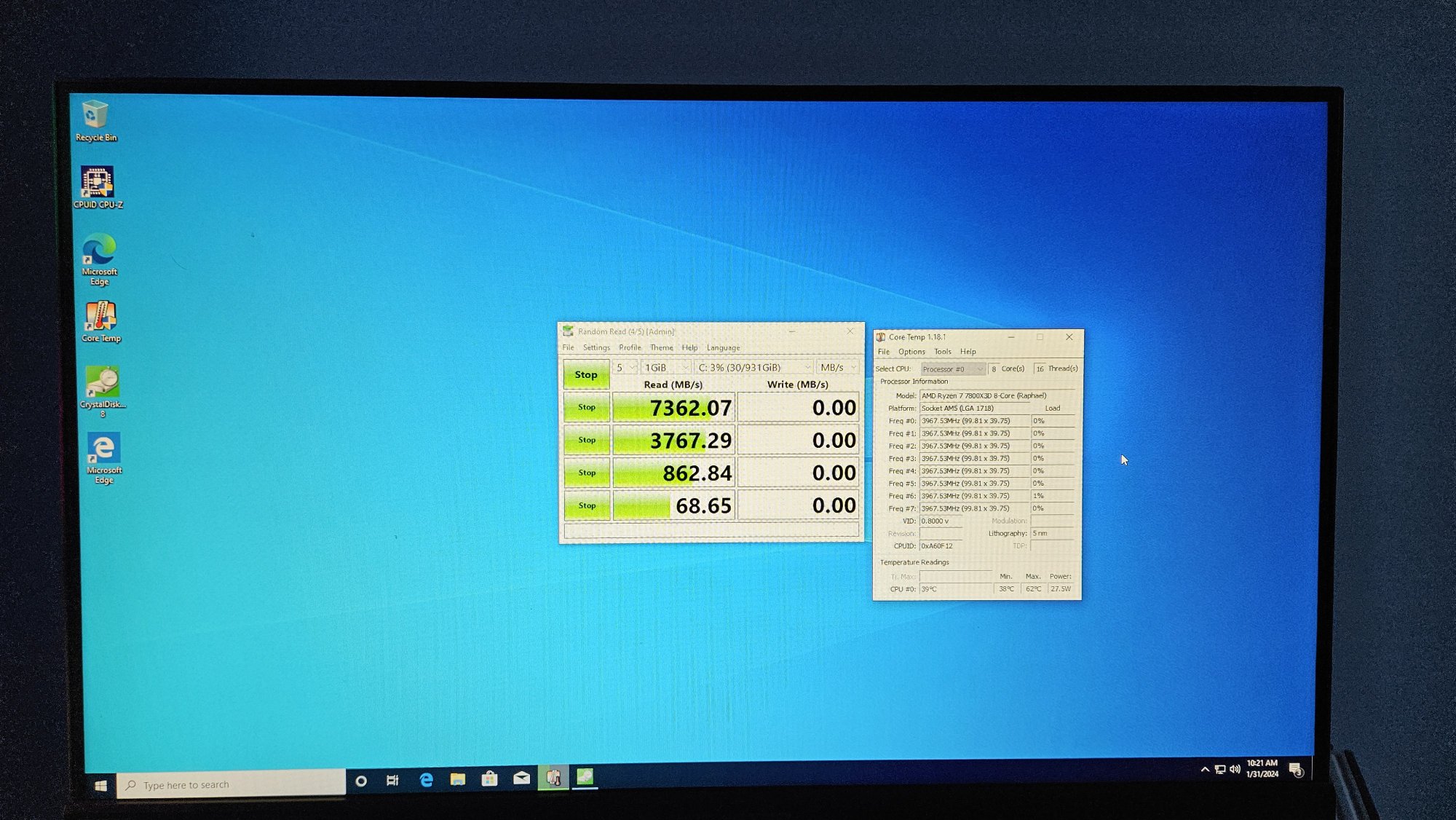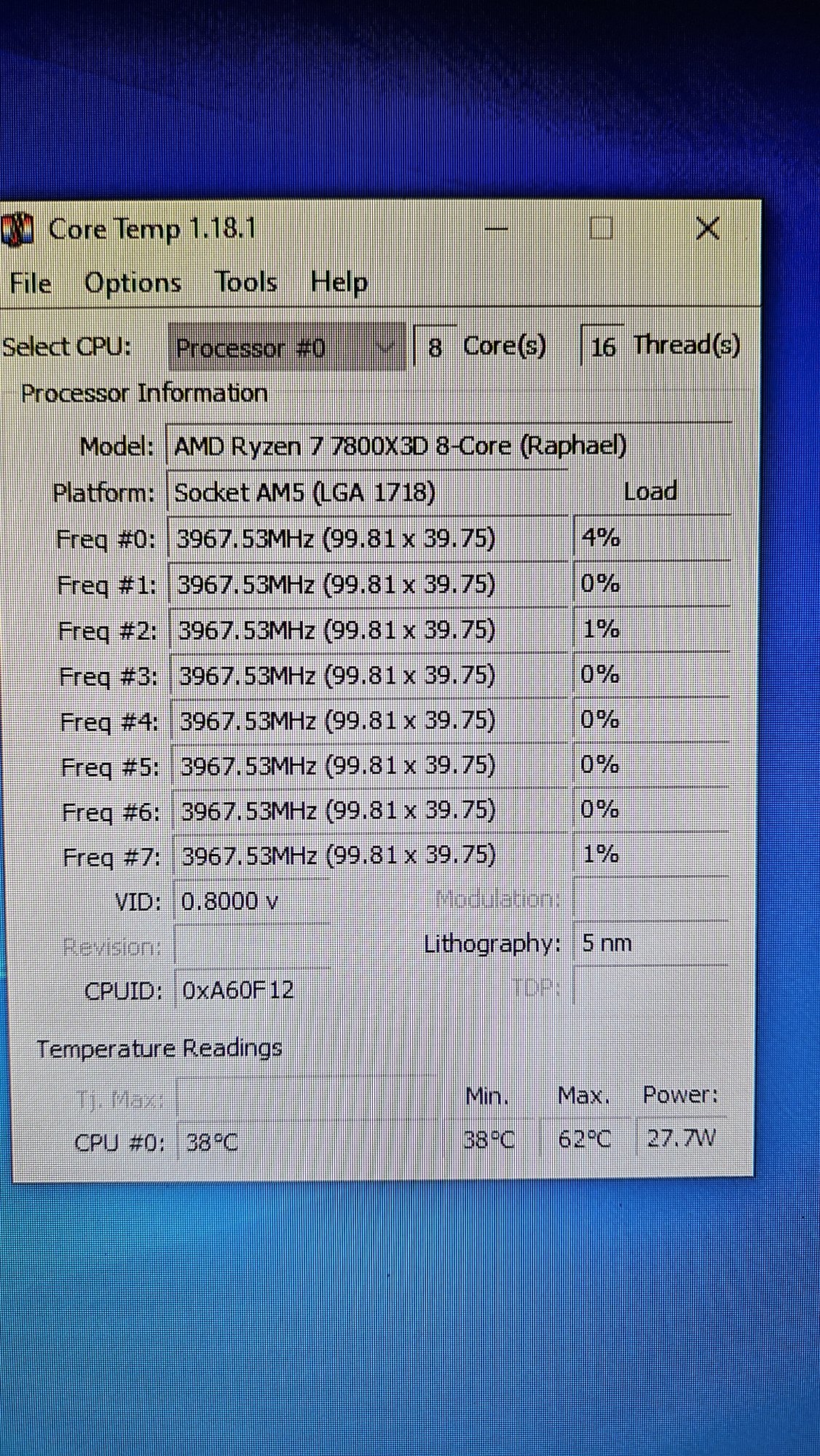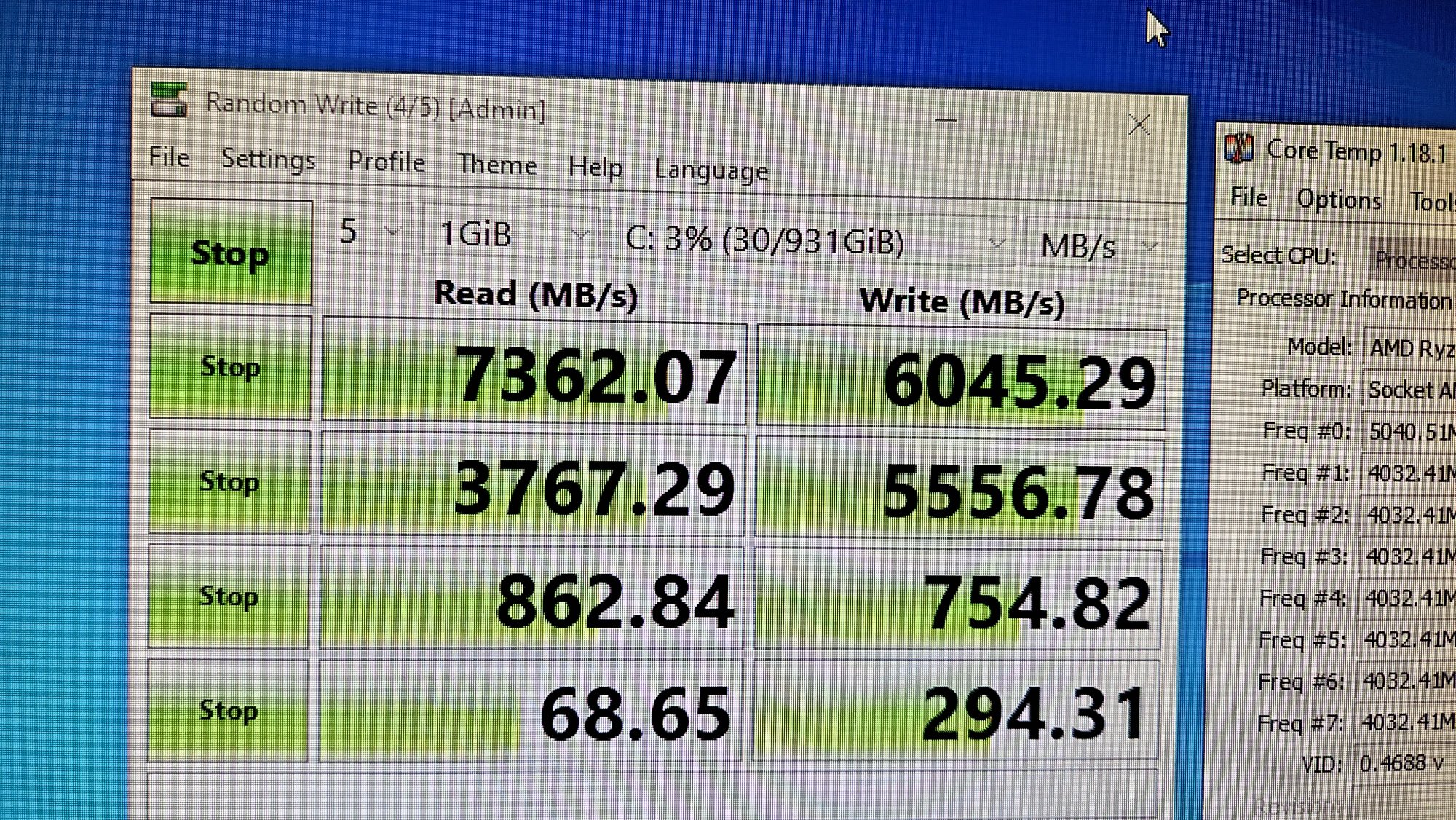Well got back from a 3 hour drive to Atlanta, mostly for family visit. Picked up an 7800x3d and Gigabyte ax v2 b650 and gskill 6000. The combo deal at Microcenter.
Got the build installed tonight. Fully water cooled too sigh.. loop all filled and running great.
Well the stupid shit boot loops over and over to bios. Flashed the latest f3 bios. Same shit.
Just sharing a total Gigabye failure. Gonna return the whole fucking kit tomorrow thru mail and just use my laptop. All it took was one single bad thing and I'm like F it. Screw Gigabyte and AMD with thier shit. I've built at least 2000 systems since the 90s. What a waste of time.
Vent thread really. Now I gotta drain everything and clean it and package it for shipping.
Any last minute ideas if you had this issue.
Got the build installed tonight. Fully water cooled too sigh.. loop all filled and running great.
Well the stupid shit boot loops over and over to bios. Flashed the latest f3 bios. Same shit.
Just sharing a total Gigabye failure. Gonna return the whole fucking kit tomorrow thru mail and just use my laptop. All it took was one single bad thing and I'm like F it. Screw Gigabyte and AMD with thier shit. I've built at least 2000 systems since the 90s. What a waste of time.
Vent thread really. Now I gotta drain everything and clean it and package it for shipping.
Any last minute ideas if you had this issue.
Last edited:
![[H]ard|Forum](/styles/hardforum/xenforo/logo_dark.png)