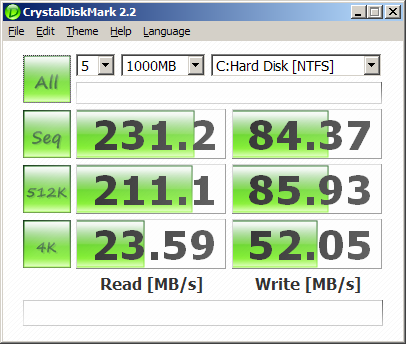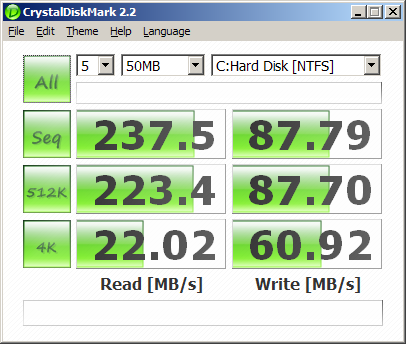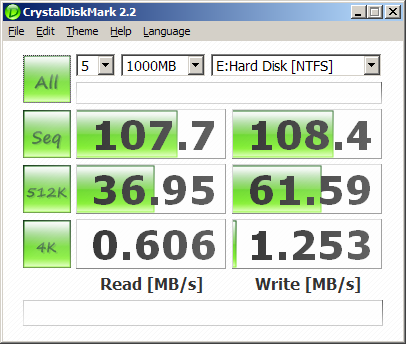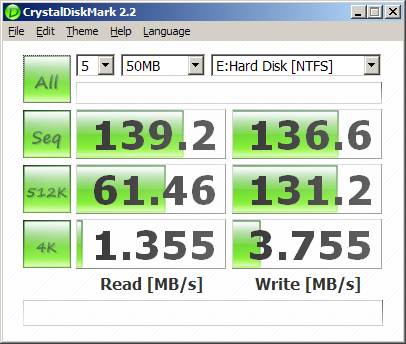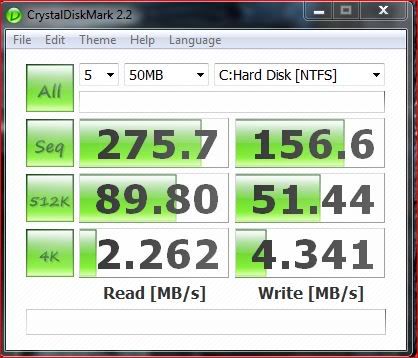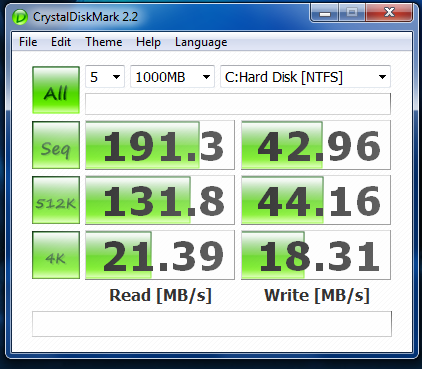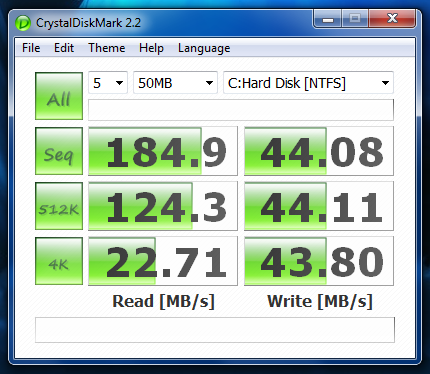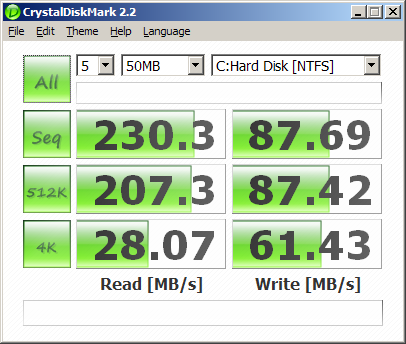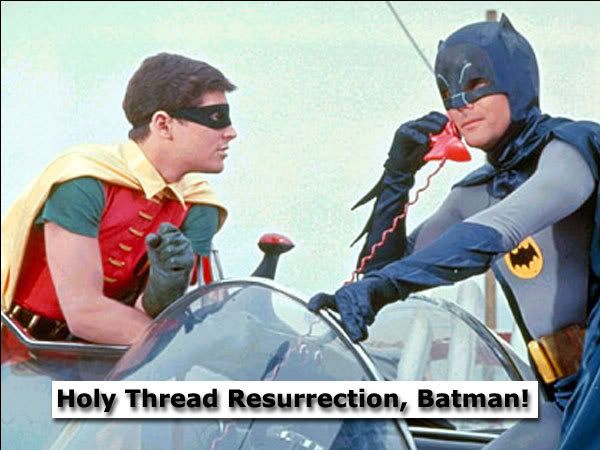ShiShKaBoB
Gawd
- Joined
- Aug 10, 2004
- Messages
- 831
Post a screen shot of your Crystal Disk Mark Scores. Please identify the drive(s), and/or the array, and controller. I'm curious to see how the different SSD's out there are handling the 4kb random reads and writes. Post all drives, old,new,platter,ssd.
Post a 50MB run, and a 1000mb run - Run All
Crystal Disk Mark can be downloaded here:
http://crystalmark.info/software/CrystalDiskMark/index-e.html
Here is (2) Intel X25-M 80GB Gen2's RAID 0 128KB blocks on ICH10R on-board X58. Windows 7 Ultimate 64bit (The array has been 100% written to - 40GB of free-space when CDM2.2 was ran)

EDIT:
This is the same array after running HDDErase3.3 and a fresh install of W7x64

Post a 50MB run, and a 1000mb run - Run All
Crystal Disk Mark can be downloaded here:
http://crystalmark.info/software/CrystalDiskMark/index-e.html
Here is (2) Intel X25-M 80GB Gen2's RAID 0 128KB blocks on ICH10R on-board X58. Windows 7 Ultimate 64bit (The array has been 100% written to - 40GB of free-space when CDM2.2 was ran)

EDIT:
This is the same array after running HDDErase3.3 and a fresh install of W7x64

Last edited:
![[H]ard|Forum](/styles/hardforum/xenforo/logo_dark.png)