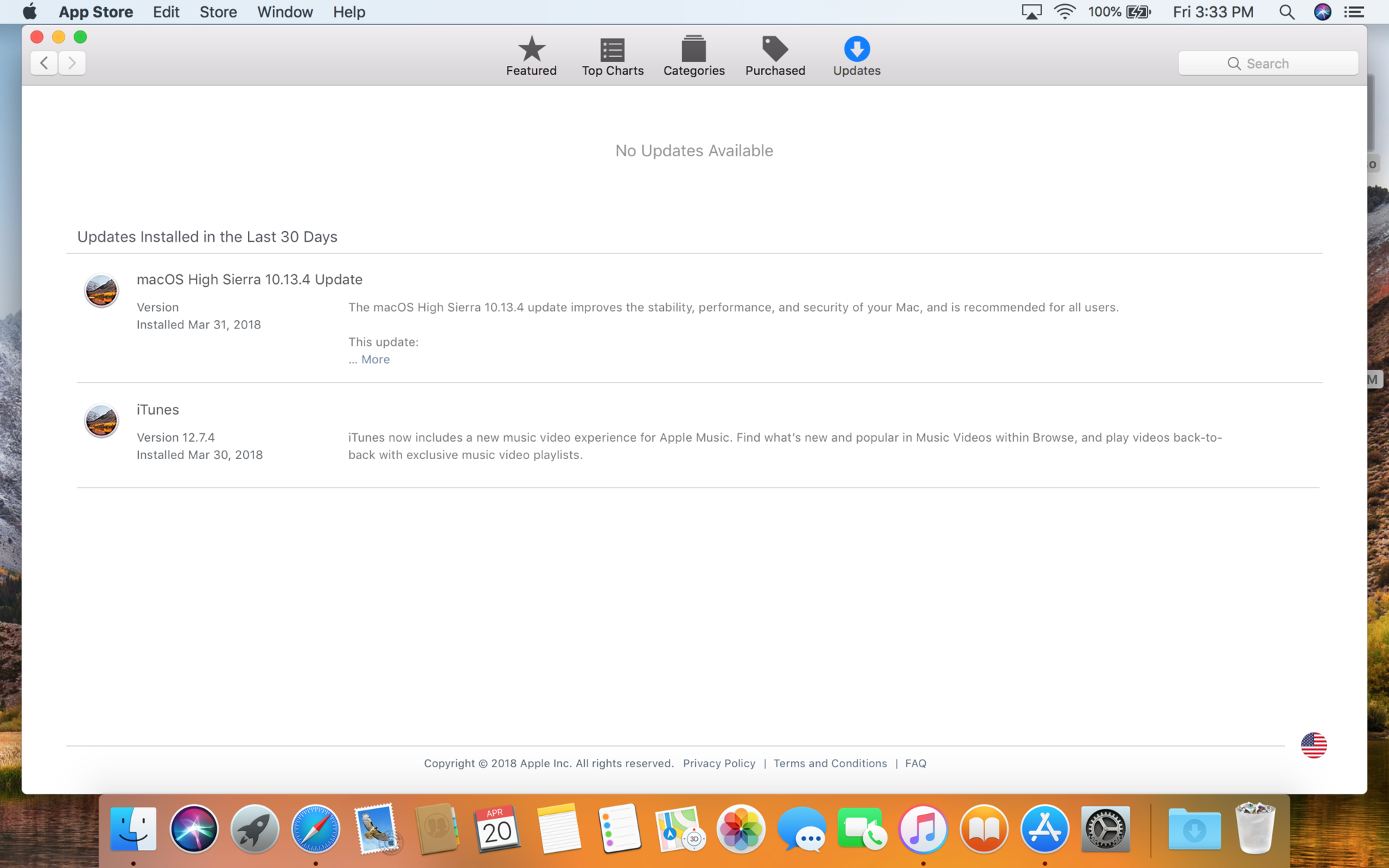DooKey
[H]F Junkie
- Joined
- Apr 25, 2001
- Messages
- 13,559
It looks like the latest (10.13.4) macOS High Sierra update has a few bugs that are causing Macs to go into recovery mode upon installation completion. Some people have been able to boot into the new updated OS, but a lot of others can't. Consider this a public service announcement if you're an [H] Mac user.
According to numerous reports, there doesn't appear to be anything wrong with users' Macs – internal drives report that they're fine. And the issue is affecting a range of different Apple-branded computers from different years.
According to numerous reports, there doesn't appear to be anything wrong with users' Macs – internal drives report that they're fine. And the issue is affecting a range of different Apple-branded computers from different years.
![[H]ard|Forum](/styles/hardforum/xenforo/logo_dark.png)