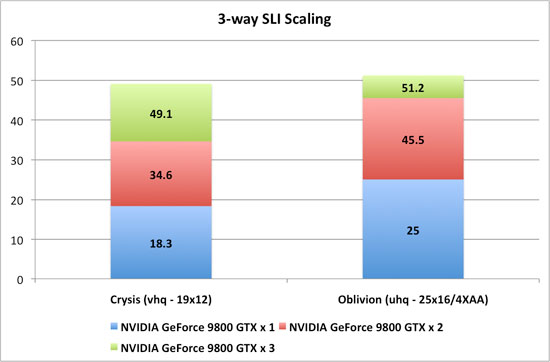- Joined
- May 18, 1997
- Messages
- 55,634
XFX GeForce 9800 GTX SLI - What kind of gameplay experience does GeForce 9800 GTX SLI provide? We evaluate two retail XFX GeForce 9800 GTX video cards on an SLI platform and compare those to GeForce 9800 GX2, GeForce 8800 GTX SLI, and AMD's Radeon HD 3870 X2 CrossFireX.
If you simply want the best performance in the most shader intensive games, like Crysis, this is a solid solution that will provide a very enjoyable gameplay experience. If you already have GeForce 8800 GTX SLI though, keep it, this is hardly an upgrade. GeForce 8800 GTX, longest lasting video card ever? It is starting to look like it. Unfortunately it just simply has not been properly replaced just yet. That all said, when looking at the big picture that includes the 3 Ps (pricing, performance, & power) the 9800 GTX is certainly a worthy competitor that will would make almost any gamer happy, and two of them should make you twice as happy, right?
![[H]ard|Forum](/styles/hardforum/xenforo/logo_dark.png)