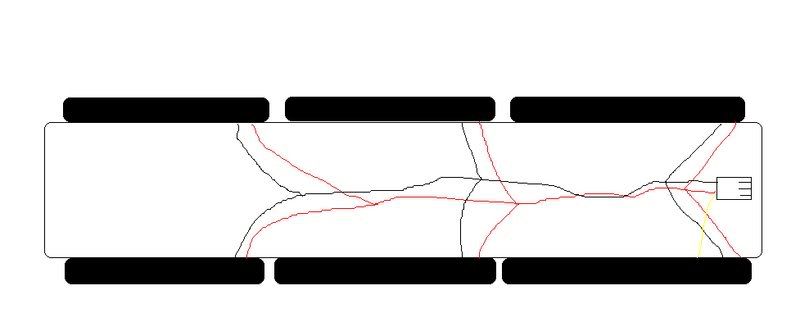Canadian 2.5RS
n00b
- Joined
- Sep 12, 2006
- Messages
- 63
I am going to be trying my hand at a WC setup and I am curious what you guys do to wire all those fans in. There is a level of difficulty though because I am using a fan controller that lets me adjust the voltage of my fans. I figure it would be best if I gave you my setup and you could just tell me what the best way to wire it is.
BFG GeForce 8800GT OC2 512MB GDDR3
Silverstone Temjin TJ07-B Black E-ATX Aluminum Case
Intel Core 2 Quad Q6600 Quad Core Processor LGA775 Kentsfield 2.40GHZ
ASUS Maximus Formula LGA775 X38 ATX DDR2
G.SKILL F2-8000CL5D-4GBPQ PC2-8000 4GB 2X2GB DDR2-1000 CL5-5-5-15
PC Power & Cooling Silencer 750 Quad 750W
Aerocool Cool Panel II http://www.aerocool.us/p-peripheral/coolpanel2/coolpanel2.htm
Water cooling parts:
- Swiftech MCP655 12V Industrial Water Cooling Pump 1/2IN Barbs
- D-TEK Customs Fuzion CPU Water Block S478/LGA775/S939/AM2/S754 1/2IN Barbs
- Swiftech MCR320 Quiet Power Water Cooling Radiator Black G1/4 Threaded
- Masterkleer Pvc Tubing 7/16IN ID 5/9IN OD 10 Feet
- Danger Den Cooling System Fillport Black W/ Wrench
- 6 x YATE LOON 120x120x20mm Case Fan - D12SM-12C Medium Speed
BFG GeForce 8800GT OC2 512MB GDDR3
Silverstone Temjin TJ07-B Black E-ATX Aluminum Case
Intel Core 2 Quad Q6600 Quad Core Processor LGA775 Kentsfield 2.40GHZ
ASUS Maximus Formula LGA775 X38 ATX DDR2
G.SKILL F2-8000CL5D-4GBPQ PC2-8000 4GB 2X2GB DDR2-1000 CL5-5-5-15
PC Power & Cooling Silencer 750 Quad 750W
Aerocool Cool Panel II http://www.aerocool.us/p-peripheral/coolpanel2/coolpanel2.htm
Water cooling parts:
- Swiftech MCP655 12V Industrial Water Cooling Pump 1/2IN Barbs
- D-TEK Customs Fuzion CPU Water Block S478/LGA775/S939/AM2/S754 1/2IN Barbs
- Swiftech MCR320 Quiet Power Water Cooling Radiator Black G1/4 Threaded
- Masterkleer Pvc Tubing 7/16IN ID 5/9IN OD 10 Feet
- Danger Den Cooling System Fillport Black W/ Wrench
- 6 x YATE LOON 120x120x20mm Case Fan - D12SM-12C Medium Speed
![[H]ard|Forum](/styles/hardforum/xenforo/logo_dark.png)