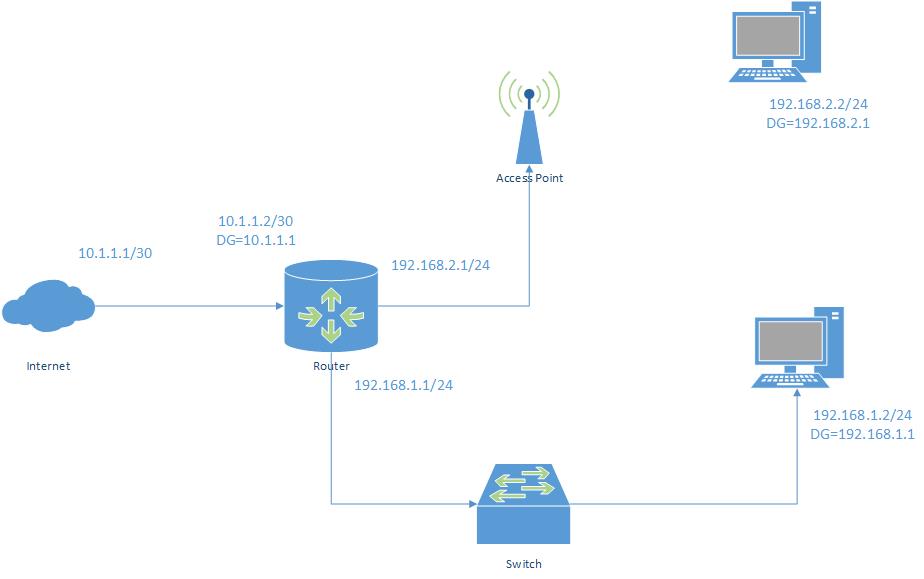Wolfdale75
Limp Gawd
- Joined
- Jun 17, 2010
- Messages
- 133
Hi Guys,
I'm trying to set up a basic routing network in Cisco Packet Tracer. But I'm having some conceptual problems understanding what I need to do with the wireless router interfaces. I've asked on the Cisco forums and, while eager to help, they are mainly networking pros who don't seem able to speak at my very basic level. So I thought I would try asking here. May I ask the following:
What is the difference between the Router IP and the Internet IP on a wireless router? Can they be the same? Then a router also has a Default Gateway which apparently must be different from the Internet IP. I don't understand why all these interfaces are necessary. Can someone explain in simple terms what each interface does and how they interact with each other?
Thanks!
I'm trying to set up a basic routing network in Cisco Packet Tracer. But I'm having some conceptual problems understanding what I need to do with the wireless router interfaces. I've asked on the Cisco forums and, while eager to help, they are mainly networking pros who don't seem able to speak at my very basic level. So I thought I would try asking here. May I ask the following:
What is the difference between the Router IP and the Internet IP on a wireless router? Can they be the same? Then a router also has a Default Gateway which apparently must be different from the Internet IP. I don't understand why all these interfaces are necessary. Can someone explain in simple terms what each interface does and how they interact with each other?
Thanks!
![[H]ard|Forum](/styles/hardforum/xenforo/logo_dark.png)