What are the cumulative updates to install in order to quickly get Win 8.1 up to date and get those 100+ updates (for new installs) out of the way? Windows 7 has the April 2016 update which does just that, but so far I'm having trouble finding such updates for Windows 8.1 and I don't feel like waiting for the broken updater.
Navigation
Install the app
How to install the app on iOS
Follow along with the video below to see how to install our site as a web app on your home screen.
Note: This feature may not be available in some browsers.
More options
You are using an out of date browser. It may not display this or other websites correctly.
You should upgrade or use an alternative browser.
You should upgrade or use an alternative browser.
Windows 8.1 cumulative updates
- Thread starter wyqtor
- Start date
bigdogchris
Fully [H]
- Joined
- Feb 19, 2008
- Messages
- 18,706
Windows 8.1 used cumulative updates from the very beginning. Install OS, run Windows Update. That's it.
I think you mean Windows 10. A clean install of Windows 8.1 will get stuck on ”Checking for updates”, this using an image straight from Microsoft using the Windows 8.1 Media Creation Tool. And even after gettting the updates running, there are hundreds of them and updating takes a very long time.
bigdogchris
Fully [H]
- Joined
- Feb 19, 2008
- Messages
- 18,706
Windows 8.1 used cumulative updates for certain things. You probably mean an update rollup which is the word used for Windows 7/8.1. Here is a list of the recent rollups and updates for 8.1. Some of them have links to directly download them or you can use the Windows Update Catalog.I think you mean Windows 10. A clean install of Windows 8.1 will get stuck on ”Checking for updates”, this using an image straight from Microsoft using the Windows 8.1 Media Creation Tool. And even after gettting the updates running, there are hundreds of them and updating takes a very long time.
If you need help in the order to follow, try this:
KB2919442
KB2919355
KB3185279
That will get you up to September 2016 from a clean install.
Keep in mind Microsoft change the terminology for 7 and 8.1 updates several months back when they started doing the roll ups. That may be where some confusion is coming from when searching for updates.
Last edited:
I have run into issues where windows 8.1 just won't find the updates or install. I am trying the cumulative kb3185279 but it has been searching for installed updates for an hour and nothing so. Is there something I need to do turn of update services or ?
I have run into issues where windows 8.1 just won't find the updates or install. I am trying the cumulative kb3185279 but it has been searching for installed updates for an hour and nothing so. Is there something I need to do turn of update services or ?
Let the PC rot for 24-48 hours, it generally goes through ... or try this TPU thread
https://www.techpowerup.com/forums/...-sp1-never-ends-searching-for-updates.221756/
Well I ran the bat file it said if working the trusted installer/svchost would be going nuts, but nothing at all referring trusted installer shows in resource monitor or task manager. I waited and waited then rebooted and the script restarted but still no trusted installer installer activity. This is extremely frustrating as I have 3 machines one I7 laptop and 2 win 8.1 acer 8" tablets that do the same thing. WTF is wrong with MS? I can't stand windows 10 at all. MS and apparently no else cares about us 8.1 users. Ms fixed 7 why can't they fix windows 8.1? PS I use Classic Shell with no problems on my Lenovo 2 in one and Asus NJ550k machines those 2 so far have no update problems. I have tried every update trick and recommendation I could find, 3 out of 5 win 8.1 machines I own will not update, about ready to throw them through a wall...
well my I7 laptop finally installed the KB3185279 patch after 6 hours. However my 2 Acer tablets a W4 Baytrail and W3 Clovertrail both 32 bit win 8.1 are still searching for installed updates and now its been 35 hours for both. I am giving them both a full three days. If then their not done it isn't happening. This just MS BS as far as I am concerned as I had put win 10 on both with no problems. I really don't like Win 10 so when the patch on my I7 worked I restored both Acers back to win 8.1 from Macrium images.. I hope its just being slow machines here that is taking so long......
PliotronX
2[H]4U
- Joined
- Aug 8, 2000
- Messages
- 2,070
Thanks for the combo! I will test this in a VM next week. The combo that SvenBent posted for 7 works brilliantly so I am hopeful for this one and 8.1Windows 8.1 used cumulative updates for certain things. You probably mean an update rollup which is the word used for Windows 7/8.1. Here is a list of the recent rollups and updates for 8.1. Some of them have links to directly download them or you can use the Windows Update Catalog.
If you need help in the order to follow, try this:
KB2919442
KB2919355
KB3185279
That will get you up to September 2016 from a clean install.
Keep in mind Microsoft change the terminology for 7 and 8.1 updates several months back when they started doing the roll ups. That may be where some confusion is coming from when searching for updates.
I did not do clean installs my two tabs are oem installs they have the first 2 updates listed it is the third one that is causing me problems. I really don't want win 10 on my tablets. The Tablets are now at 40 hours still searching for installed updates. I don't have any belief that the third cumulative update will actually install...
PliotronX
2[H]4U
- Joined
- Aug 8, 2000
- Messages
- 2,070
Up until recently, I did not know .msu packages will install with the windows update service stopped and in fact this is the best way to install them when windows update hangs on searching for updates. Try downloading the cumulative update, stopping windows update service, and running the cumulative update package.
I restarted both Tabs with windows update service stopped. I have very little faith that this will work. over two days and nothing. Now these are 32 bit versions of 8.1. These are the only 2 machines that have not updated. I had no problems until I updated to 10 and then rolled back. Since then I restored Images of win 8.1 from backup made before the upgrade to 10 now just waiting for the update to fail.... I don't know WTF else to do......
PliotronX
2[H]4U
- Joined
- Aug 8, 2000
- Messages
- 2,070
Did you stop the service after restarting? It has to be stopped while running the msu or else it gets stuck on searching. The service will start automatically after a restart.
PliotronX
2[H]4U
- Joined
- Aug 8, 2000
- Messages
- 2,070
Sorry bud, I was going off of experience with 7 and I just tested in a VM and the referenced updates did not fix the searching for updates. Only KB3185279 installed on a Spring 2014 refresh ISO and I supplanted 2919442 for the July 2016 Servicing Stack Update KB3173424 and the convenience rollup KB3172614 instead of KB2919355. The servicing stack update seemed to fix the searching for updates finally. The 700MB KB2919355 said it was not applicable to the system. Try those two updates I linked if you have not already (stop Windows Update just for 3173424).
edit- confirmed in VM, the July 2016 SSU produced needed updates in less than two minutes:

edit- confirmed in VM, the July 2016 SSU produced needed updates in less than two minutes:

Last edited:
14 hours and nothing yet WTF is wrong with windows update?
Just Microsoft being a boat anchor and trying to make life as miserable as possible for customers that are too savvy to swim into the net called Windows 10.
If it had been a few weeks, or perhaps even a month or two, you might be able to believe the excuse that it was a "bug" in the update system or something. But we're coming up on a year of this bullshit, which means it was a calculated move and one they're intentionally doing nothing about and leaving in place.
Last edited:
You ain't telling me anything I don't already know and win 8.1 32 bit is probably the lowest percentage of all windows. I have tried every thing google every trick I could find nothing seems to work..... And a kicker is LInux is very tricky to install on a 32 bit tablet drivers etc or I might try that... I'm not taking these tablets again to windows 10. I won't say what I think of MS but I wouldn't say it in front of children anyway...
I came up with sort-of a solution myself, install all of these and the updates will appear only about five minutes after clicking Check for updates...
KB3145739
KB2919355
KB3138615
KB3172614
KB3179574
KB3185279
KB3197875
Maybe this list can be narrowed down to just one or two crucial updates, but it is too time-consuming for me to research.
This still leaves you with some 200 updates left to do, but at least you can start the updating process.
KB3145739
KB2919355
KB3138615
KB3172614
KB3179574
KB3185279
KB3197875
Maybe this list can be narrowed down to just one or two crucial updates, but it is too time-consuming for me to research.
This still leaves you with some 200 updates left to do, but at least you can start the updating process.
PliotronX
2[H]4U
- Joined
- Aug 8, 2000
- Messages
- 2,070
Ooo! I did not see you are using x86 (32-bit). At this point, I'd probably use wsusoffline even though it's odd how it works. It will download just about every available update and create a script that makes a local admin account and reboots two or three times to log into this account and continue applying updates so you have to let it sit and do its thing. The trickiest thing is that it will not auto reboot unless you check the box for it to (otherwise it applies the first batch and stops, almost worthless because the first batch is usually 3 or 4 updates!). Very strange program but I have had luck with it in certain cases.


Well wsusoffline worked on my W4 baytrail tablet only took about two hour and then the W4 found new updates. THe other one the W3 clovertrial ran into a glitch had to restart now its compiling a list of misssing update it's on hour 3 message this may take a while...oh well down to one..........
Ooo! I did not see you are using x86 (32-bit). At this point, I'd probably use wsusoffline even though it's odd how it works. It will download just about every available update and create a script that makes a local admin account and reboots two or three times to log into this account and continue applying updates so you have to let it sit and do its thing. The trickiest thing is that it will not auto reboot unless you check the box for it to (otherwise it applies the first batch and stops, almost worthless because the first batch is usually 3 or 4 updates!). Very strange program but I have had luck with it in certain cases.

This tool is great. Had it create an ISO and now proceeding to run it on several Windows 8.1 PC's.
Yes, you let it run, reboot when it tells you, re-run it, reboot when it tells you, and let it keep doing that until it has nothing more to update... Which is a lot like how Windows Update works (prerequisite updates needing to install & reboot before subsequent ones).
It's not as "one click" as Windows Update, but at least it avoids all the Microsoft trojanware telemetry crap, and I don't have to keep checking google or forums to find out if MS added any new ones to be on the lookout for...
Last edited:
PliotronX
2[H]4U
- Joined
- Aug 8, 2000
- Messages
- 2,070
Awesome! I love the feeling of working around Microsoft's attrition tactics.
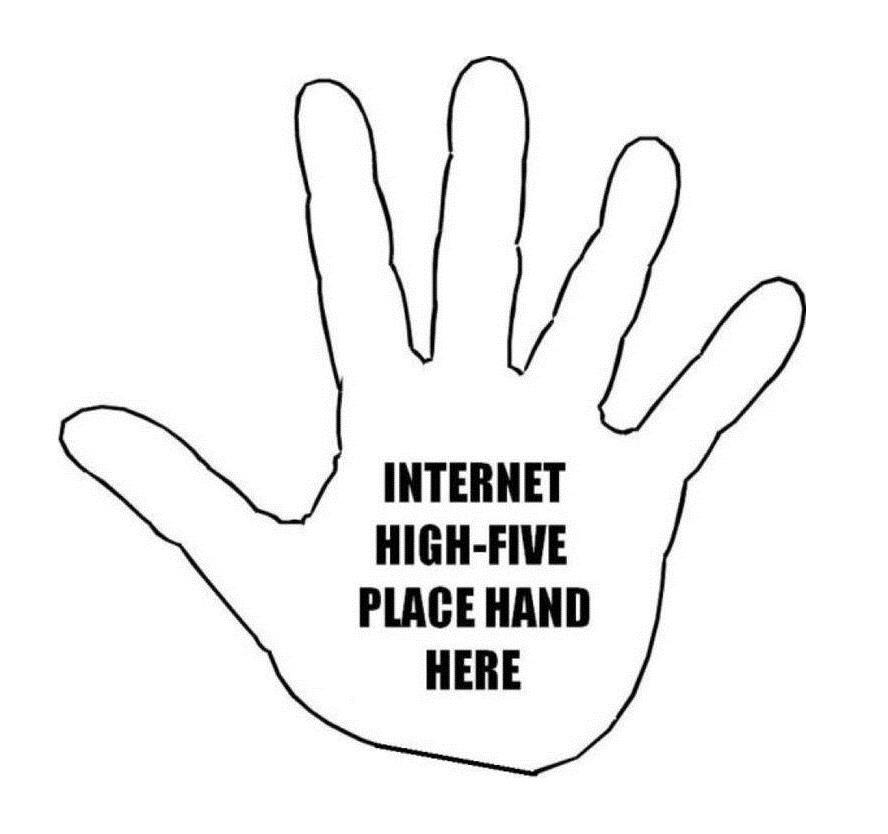
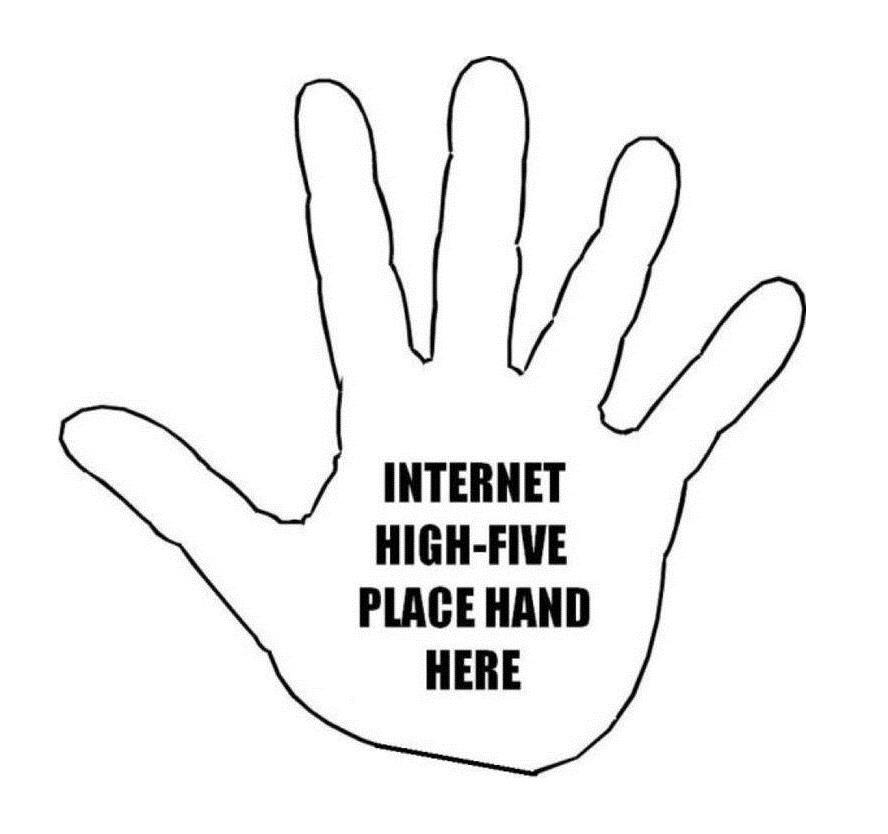
![[H]ard|Forum](/styles/hardforum/xenforo/logo_dark.png)