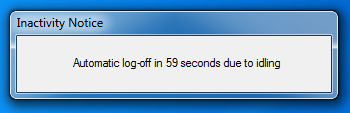I have been Googling and researching this for an hour. All the software out there (1) not free, though not a major issue, but (2) terms of agreements and licensing does not allow for installing to more than one machine. We will be having several deployments.
Through my Googling and research, I found that there was one question often asked: why do you need to do this?
Allow me to tell you why: HR needs a machine that people will use to apply for a position. For obvious security reasons, the session needs to be logged out of automatically after an inactivity of 30-60 seconds.
Screen saver will not work because that does not log you off. It is critical that all programs be forcibly closed and terminated and that no data from the previous session can be potentially discovered accidentally by another applicant.
I could have the Thin Client reboot automatically, but you have to factor in that it will take approximately 7 minutes to fully reboot to Desktop (these Thin Clients use a low performance flash chip for their storage -- it's just how HP builds their Thin Clients). This would be unacceptable, and would mean a person is more likely to sit down to a Thin Client that is in the process of rebooting than one that is ready for an applicant to do their thing.
This is an HP t5740e Thin Client with the latest WES7 image. WES7 is virtually identical to full blown Windows 7, unlike Windows XP Embedded.
Through my Googling and research, I found that there was one question often asked: why do you need to do this?
Allow me to tell you why: HR needs a machine that people will use to apply for a position. For obvious security reasons, the session needs to be logged out of automatically after an inactivity of 30-60 seconds.
Screen saver will not work because that does not log you off. It is critical that all programs be forcibly closed and terminated and that no data from the previous session can be potentially discovered accidentally by another applicant.
I could have the Thin Client reboot automatically, but you have to factor in that it will take approximately 7 minutes to fully reboot to Desktop (these Thin Clients use a low performance flash chip for their storage -- it's just how HP builds their Thin Clients). This would be unacceptable, and would mean a person is more likely to sit down to a Thin Client that is in the process of rebooting than one that is ready for an applicant to do their thing.
This is an HP t5740e Thin Client with the latest WES7 image. WES7 is virtually identical to full blown Windows 7, unlike Windows XP Embedded.
![[H]ard|Forum](/styles/hardforum/xenforo/logo_dark.png)