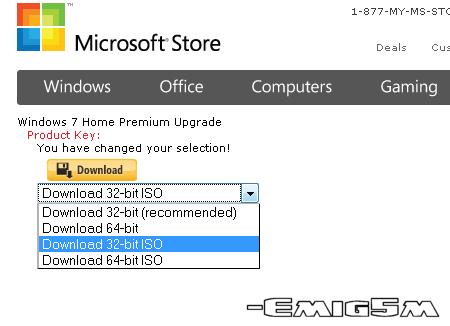Yoshiyuki Blade
2[H]4U
- Joined
- Aug 17, 2005
- Messages
- 2,881
I made an ISO out of the "expandedSetup" folder with ImgBurn. Not sure if it'll work, but it seems to function like a normal DVD when I mount it with daemon tools (has the icon of the blue windows box with a DVD next to it). I'll have to wait till later today to find out.
![[H]ard|Forum](/styles/hardforum/xenforo/logo_dark.png)