D
Deleted member 88227
Guest
Not sure why this is happening. The computer is set to run always on. Nothing is using it.
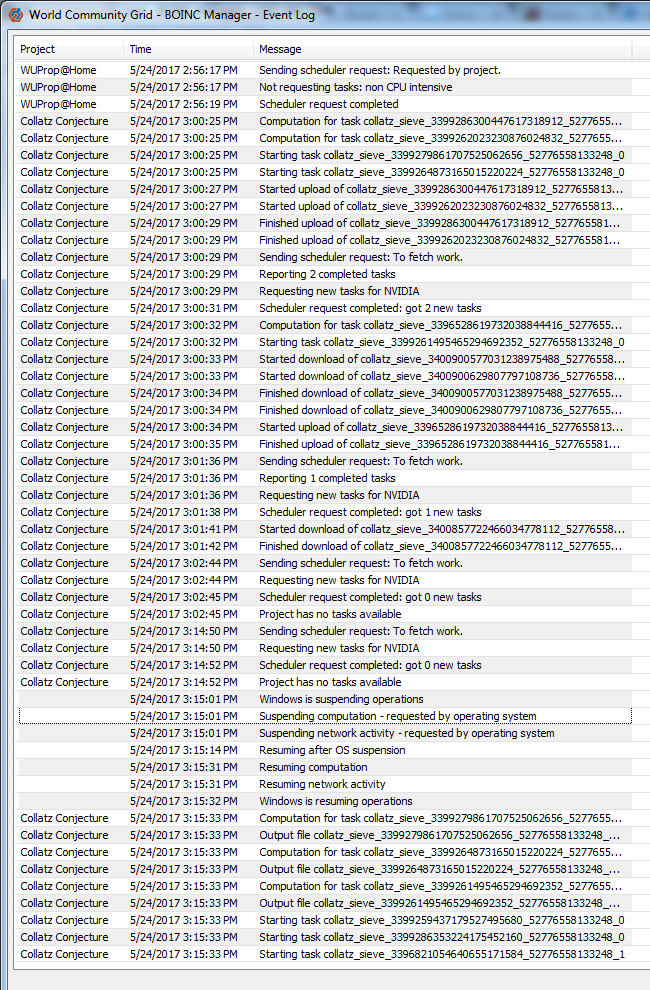
I keep getting Computation Errors on this box.
Running Windows 7 SP1
3x 980 Ti GPUs
6c 12t Intel CPU
Windows is not set to go to sleep.
Windows is not set to hibernate.
It's set to maximum performance in the power options.
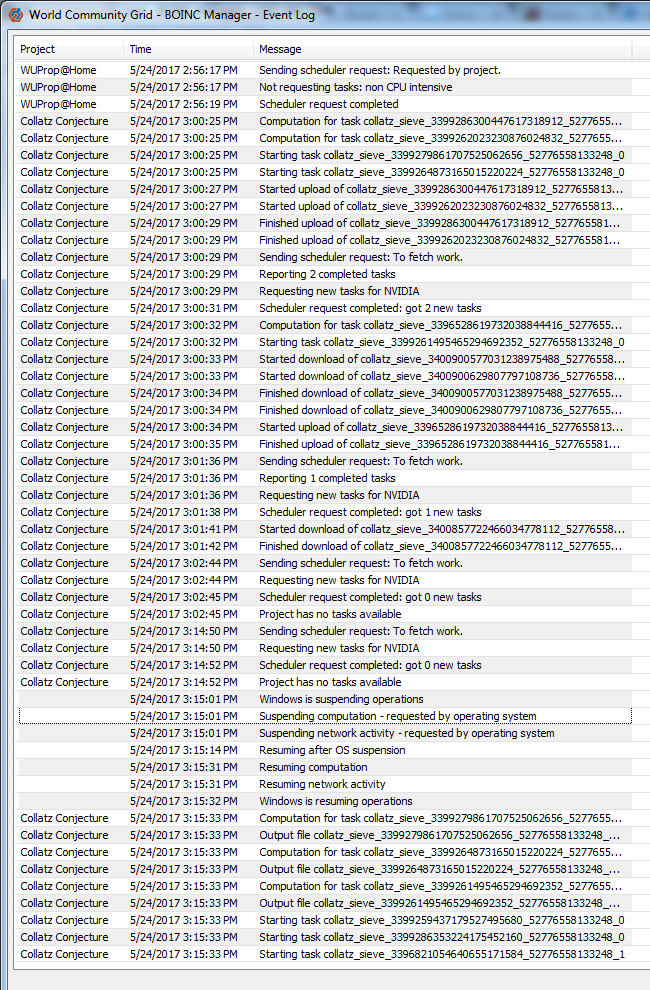
I keep getting Computation Errors on this box.
Running Windows 7 SP1
3x 980 Ti GPUs
6c 12t Intel CPU
Windows is not set to go to sleep.
Windows is not set to hibernate.
It's set to maximum performance in the power options.
![[H]ard|Forum](/styles/hardforum/xenforo/logo_dark.png)