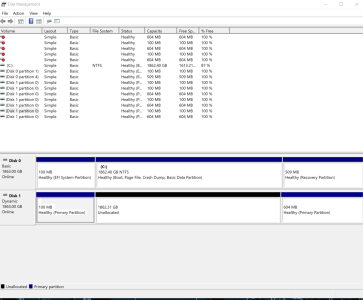LigTasm
Supreme [H]ardness
- Joined
- Jul 29, 2011
- Messages
- 6,639
I have a 2TB m.2 that had windows 11 installed on it.
All I want to do is format it to be a storage drive, but I can't do anything to it. Disk management can't do it, going into command prompt and using diskpart can't do it, using windows 10/11 installer USB can't do it. It keeps telling me its an EFI file system and I have no management rights. The only section I can touch is the main 1800GB partition, but without the other half dozen mini partitions windows made on it being removed, it can't be used.
Is there any software that can just friggin wipe this thing and be done with it? I've never in my life had such a frustrating time trying to format a drive. I have no idea what sorcery Windows 11 did to this thing but its really, really annoying.
All I want to do is format it to be a storage drive, but I can't do anything to it. Disk management can't do it, going into command prompt and using diskpart can't do it, using windows 10/11 installer USB can't do it. It keeps telling me its an EFI file system and I have no management rights. The only section I can touch is the main 1800GB partition, but without the other half dozen mini partitions windows made on it being removed, it can't be used.
Is there any software that can just friggin wipe this thing and be done with it? I've never in my life had such a frustrating time trying to format a drive. I have no idea what sorcery Windows 11 did to this thing but its really, really annoying.
![[H]ard|Forum](/styles/hardforum/xenforo/logo_dark.png)