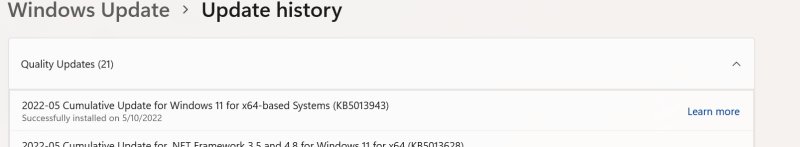The_Heretic
Certified [H]
- Joined
- Jun 22, 2001
- Messages
- 15,111
I have actually already delt with this and got working again. But this morning the malware/ virus software I run (Sophos Home) posted a warning as I booted up letting customers know this is an issue and not to install the update.
The symptoms involve being unable to get to the desktop after restarting the computer/shutting down powering it back on post installation of Windows Update KB5013943
This includes a Stop Error Index Mismatch message (Blue Screen)
https://support.home.sophos.com/hc/en-us/articles/6257009398292
My resolution was pretty simple, running DISM and SFC resolved the corrupted files and I didn't need to uninstall the update.
Windows 11 Bluescreen/stop error after Windows Update KB5013943
Customers on Windows 11 running Sophos Home may encounter a BSOD/Stop error after installing Windows Update KB5013943 and restarting their machinesThe symptoms involve being unable to get to the desktop after restarting the computer/shutting down powering it back on post installation of Windows Update KB5013943
This includes a Stop Error Index Mismatch message (Blue Screen)
https://support.home.sophos.com/hc/en-us/articles/6257009398292
My resolution was pretty simple, running DISM and SFC resolved the corrupted files and I didn't need to uninstall the update.
![[H]ard|Forum](/styles/hardforum/xenforo/logo_dark.png)