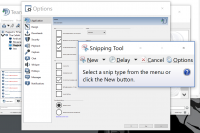Well, I can't 100% blame it on Win10 AE, because I also switched from an AMD 290X to a GTX 1070, but for whatever reason, my texts and window are seriously jacked up. I haven't changed a single setting from stock, so I know it's not a misconfiguration on my end. I have three Asus 1080P 27" monitors, but the issues I'm having look kinda of like what you get when you have a 4k monitor.
Some text is so small, I can't even read it, while some windows are so big, I can't even hit the ok/cancel buttons at the bottom. I've attached a few screenshots to show what I'm seeing.
Another annoying thing... even though I have my middle monitor set as the primary display, my icons keep switching back to the left monitor.
I had none of these issues with the original Win10 release. Hopefully someone can help.
Some text is so small, I can't even read it, while some windows are so big, I can't even hit the ok/cancel buttons at the bottom. I've attached a few screenshots to show what I'm seeing.
Another annoying thing... even though I have my middle monitor set as the primary display, my icons keep switching back to the left monitor.
I had none of these issues with the original Win10 release. Hopefully someone can help.
![[H]ard|Forum](/styles/hardforum/xenforo/logo_dark.png)