mkanet
n00b
- Joined
- Nov 15, 2006
- Messages
- 23
I have the 2 SATA disks in a working Win10 PC connected to the respective SATA controllers below:
C: Samsung SATA (boot disk) ---> Asmedia controller
D: ST4000DX001 SATA ---> Intel controller
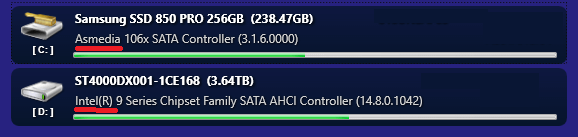
Everything works great. However, I would like to connect my Samsung boot disk to the Intel SATA controller and connect the ST4000DX001 to the Asmedia controller.
If I do that, the system BIOS confirms I've connected these disks to the correct SATA controllers. However, when I turn on the PC, when Windows tries to startup, it produces the INACCESSIBLE BOOT DEVICE BSOD.
Sooo... How do I swap disk controllers for these disks without causing an INACCESSIBLE BOOT DEVICE BSOD?
I know there are several online videos dedicated to fixing INACCESSIBLE BOOT DEVICE BSOD's via CMD Command Prompt. However, I don't want to blindly follow the wrong tutorial that may permanently screw up my Windows 10 install, if not applicable.
C: Samsung SATA (boot disk) ---> Asmedia controller
D: ST4000DX001 SATA ---> Intel controller
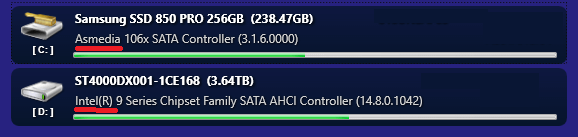
Everything works great. However, I would like to connect my Samsung boot disk to the Intel SATA controller and connect the ST4000DX001 to the Asmedia controller.
If I do that, the system BIOS confirms I've connected these disks to the correct SATA controllers. However, when I turn on the PC, when Windows tries to startup, it produces the INACCESSIBLE BOOT DEVICE BSOD.
Sooo... How do I swap disk controllers for these disks without causing an INACCESSIBLE BOOT DEVICE BSOD?
I know there are several online videos dedicated to fixing INACCESSIBLE BOOT DEVICE BSOD's via CMD Command Prompt. However, I don't want to blindly follow the wrong tutorial that may permanently screw up my Windows 10 install, if not applicable.
![[H]ard|Forum](/styles/hardforum/xenforo/logo_dark.png)