Chevy-SS
Limp Gawd
- Joined
- Feb 5, 2007
- Messages
- 265
Win 7 Update keeps trying to install a driver, even tho I did it manually.
Here's the driver issue, you can see it "Failed" repeatedly. So I went directly to Intel and downloaded the appropriate driver and installed it manually. But every time I shut off my computer, I still get a message "Don't turn off computer, Installing Update 1 of 1" and it attempts to install the driver that I already updated. I did Google this issue, but no joy. Some help would be much appreciated.
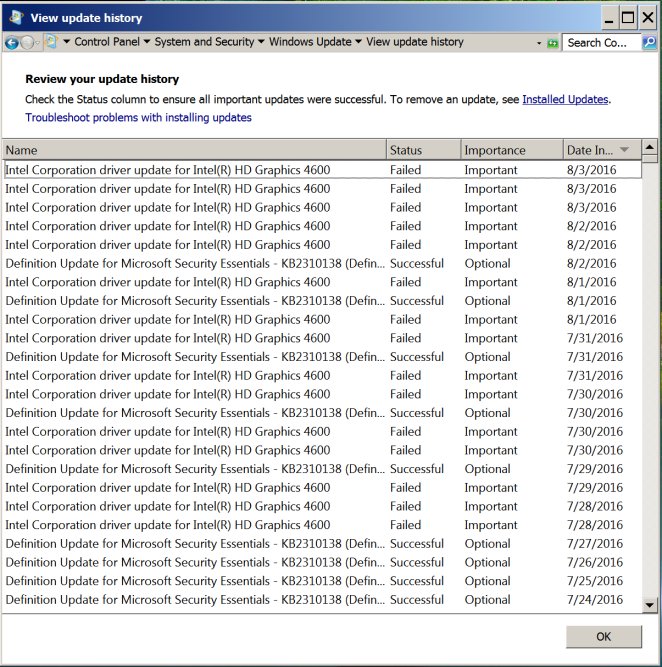
Here's system info:
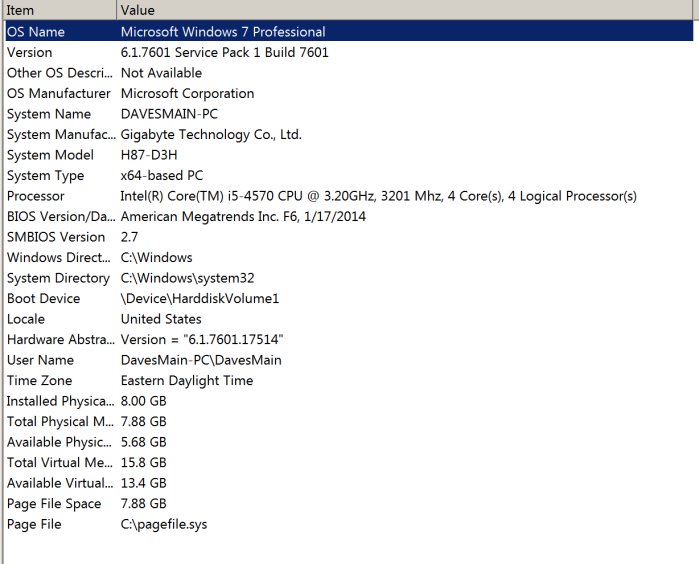
Here's the driver issue, you can see it "Failed" repeatedly. So I went directly to Intel and downloaded the appropriate driver and installed it manually. But every time I shut off my computer, I still get a message "Don't turn off computer, Installing Update 1 of 1" and it attempts to install the driver that I already updated. I did Google this issue, but no joy. Some help would be much appreciated.
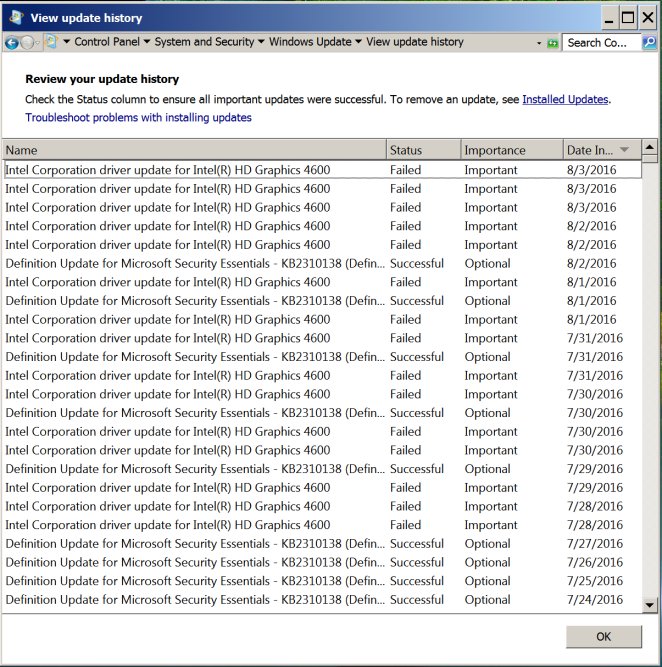
Here's system info:
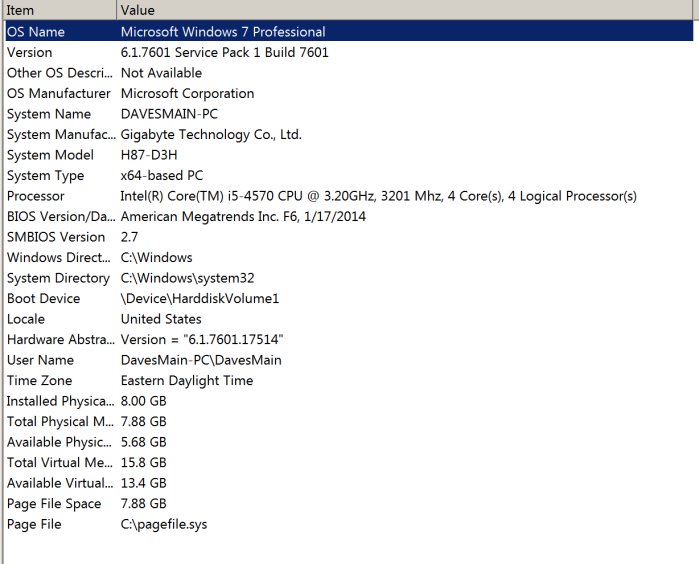
![[H]ard|Forum](/styles/hardforum/xenforo/logo_dark.png)