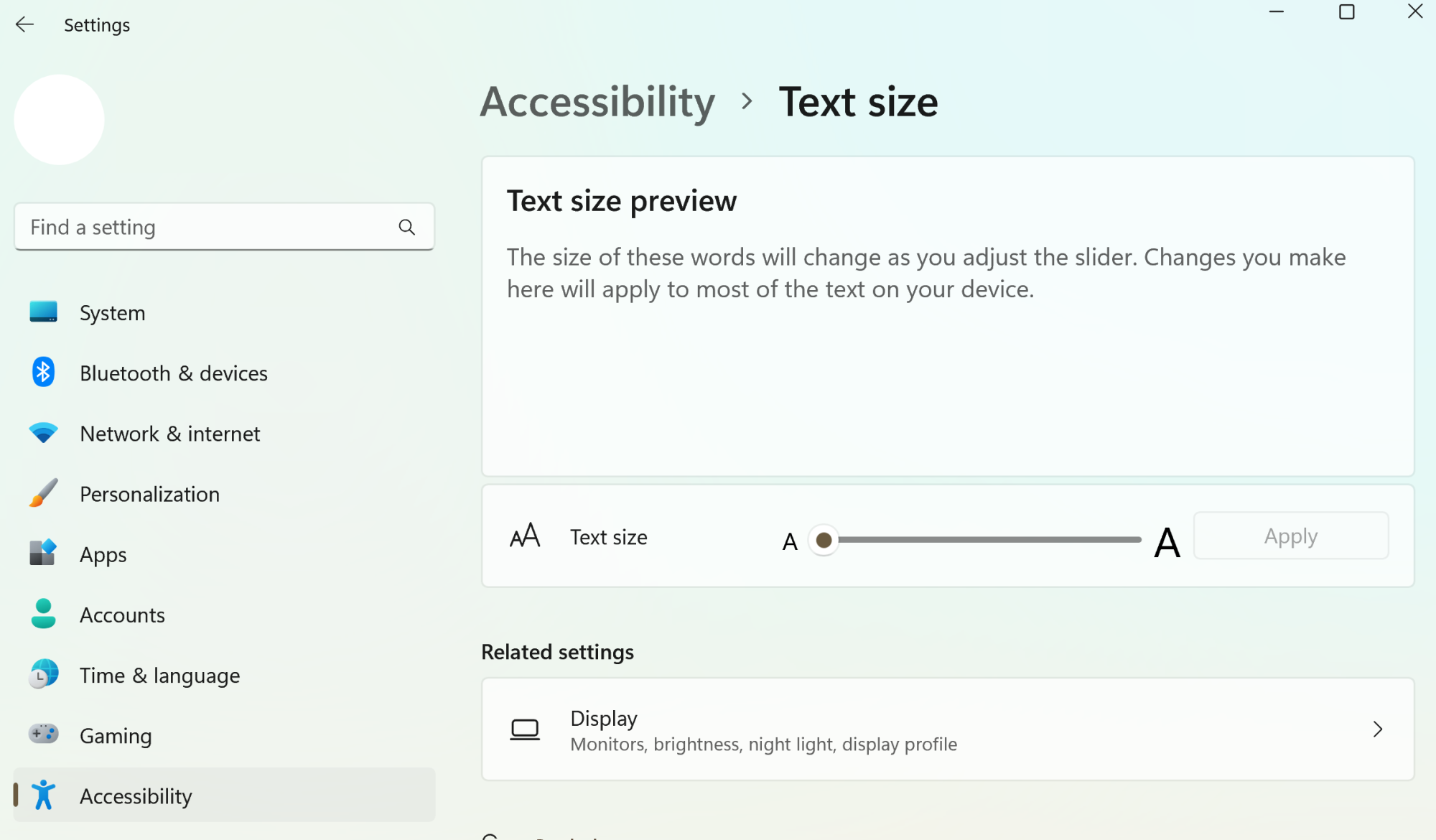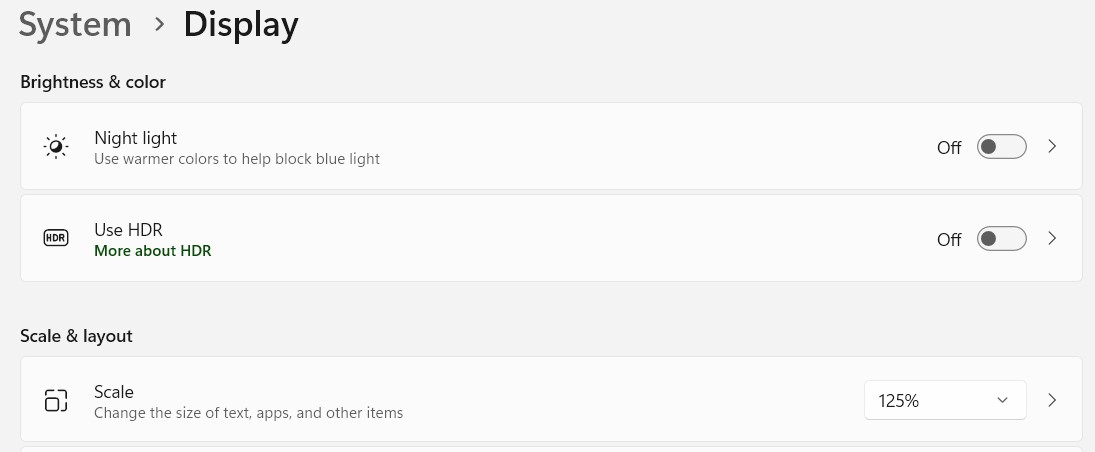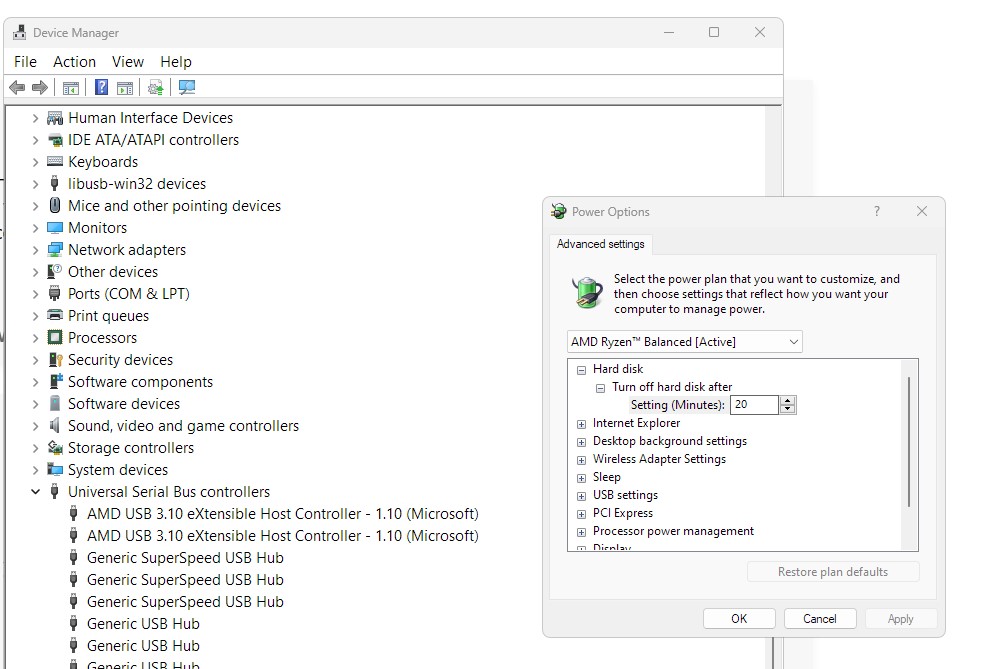I've been having this problem for ages and it's driving me blind. I don;t want to use scaling becasue then what's the point of using a 1440 monitor, right? I increased font size to 126% and solved program text size, but the title bar, menu bars, and context menus are still really small, and they don't respond to text size increases.
Anyone know of a way to increase ttitle bar, menu, context menu and other system text size?
Anyone know of a way to increase ttitle bar, menu, context menu and other system text size?
![[H]ard|Forum](/styles/hardforum/xenforo/logo_dark.png)