Cobalt2112
[H]ard|Gawd
- Joined
- Jun 25, 2002
- Messages
- 1,177
Follow along with the video below to see how to install our site as a web app on your home screen.
Note: This feature may not be available in some browsers.
I'm still struggling with trying to decide to go for widescreen or not. The one thing that is helping me make my decision is that I watch a lot of DVD ony my PC and I run Windows Vista but I'm a bit concerned about games - then theres HDMI, and I want that. So I guess widescreen is it.
No, doesn't work that way...your windows desktop will maintain aspect for the resolution you are running. Whatever the native res of your monitor (1680x1050 etc..) is what you should have it set at. If you try a lower res then it will look a little "whack". You can go to pretty much any electronics retailer and see a widescreen demo monitor running a windows desktop...does it look funny to you?

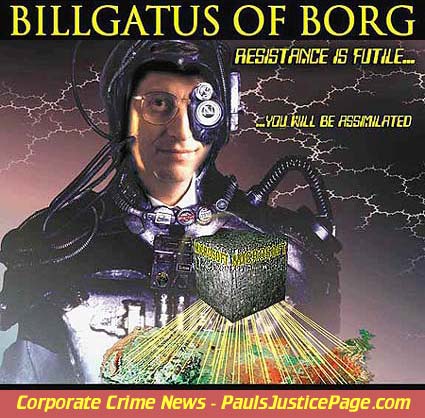
Yes, but widescreen computer monitors are actually 16:10 while tv's are 16:9. Widescreen is the future but there will always be a limited selection of 4:3 monitors for those who refuse to switch.
