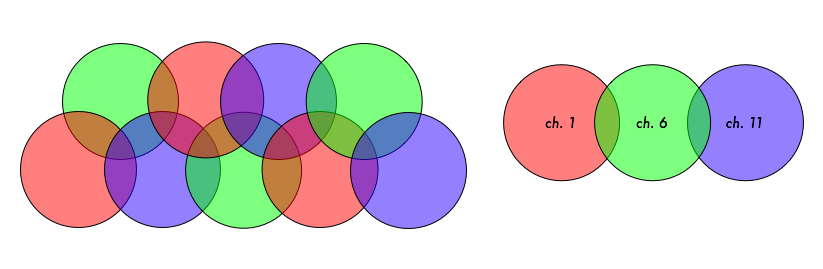NoodleTech
[H]ard|Gawd
- Joined
- Mar 14, 2007
- Messages
- 1,105
Hello,
I am supposed to deploy wireless 802.11g inside a 15000 square foot school.
I started off by buying a single D-Link DWL-3200AP but I figure I will need 2 or maybe 3 of these to get strong signals throughout.
I was thinking link 3 of the D-Link's together using WDS.
Would this be the best way to get great performance and coverage throughout the building?
Should I rethink my AP choice? (maybe a cisco aironet?)
Thanks
I am supposed to deploy wireless 802.11g inside a 15000 square foot school.
I started off by buying a single D-Link DWL-3200AP but I figure I will need 2 or maybe 3 of these to get strong signals throughout.
I was thinking link 3 of the D-Link's together using WDS.
Would this be the best way to get great performance and coverage throughout the building?
Should I rethink my AP choice? (maybe a cisco aironet?)
Thanks
![[H]ard|Forum](/styles/hardforum/xenforo/logo_dark.png)