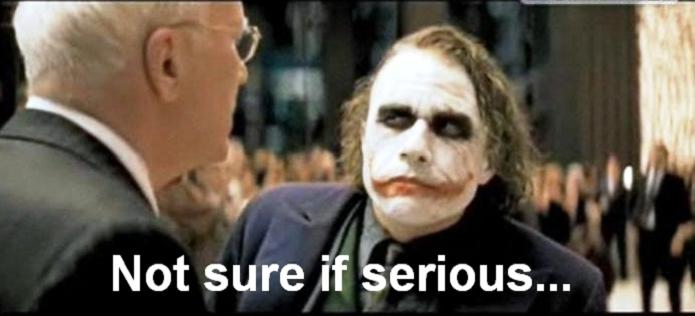sblantipodi
2[H]4U
- Joined
- Aug 29, 2010
- Messages
- 3,765
As title.
never seen a single problem running vsync on all my games.
If my SLI is able to push games at more than 60FPS I save energy and money, if my SLI isn't able to push games at 60FPS is runs without tearing at whatever the framerate my sli is able.
I played crysis 3 with vsync on at 40/50FPS without any drop to the famous 30FPS like advertised from other people. so what is the point?
never seen a framerate drop to 30FPS also before the nvidia adaptive vsync.
never seen a single problem running vsync on all my games.
If my SLI is able to push games at more than 60FPS I save energy and money, if my SLI isn't able to push games at 60FPS is runs without tearing at whatever the framerate my sli is able.
I played crysis 3 with vsync on at 40/50FPS without any drop to the famous 30FPS like advertised from other people. so what is the point?
never seen a framerate drop to 30FPS also before the nvidia adaptive vsync.
![[H]ard|Forum](/styles/hardforum/xenforo/logo_dark.png)