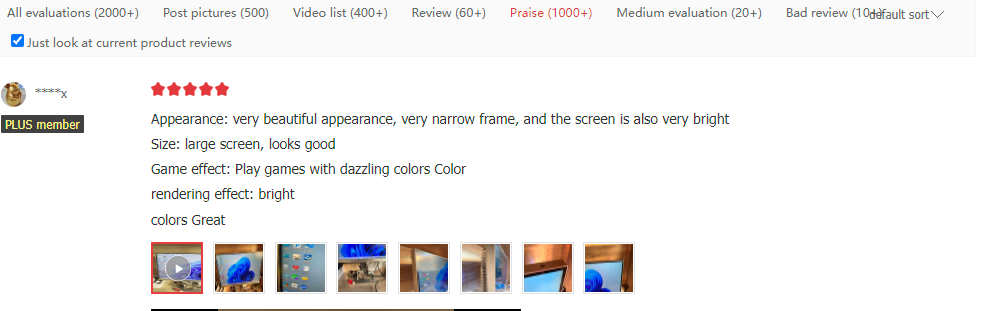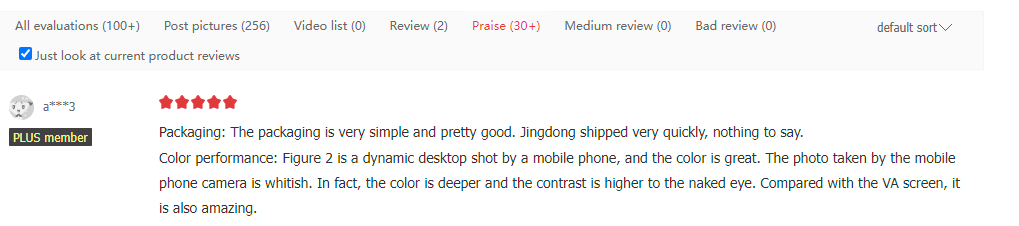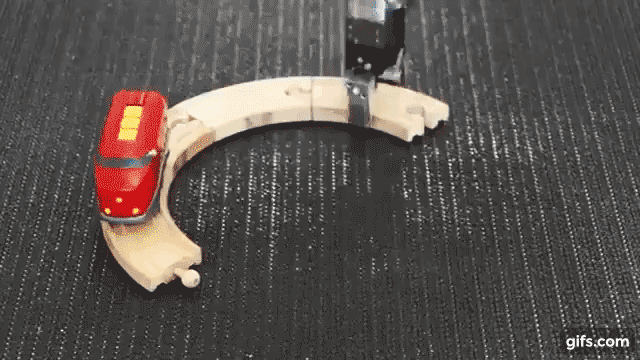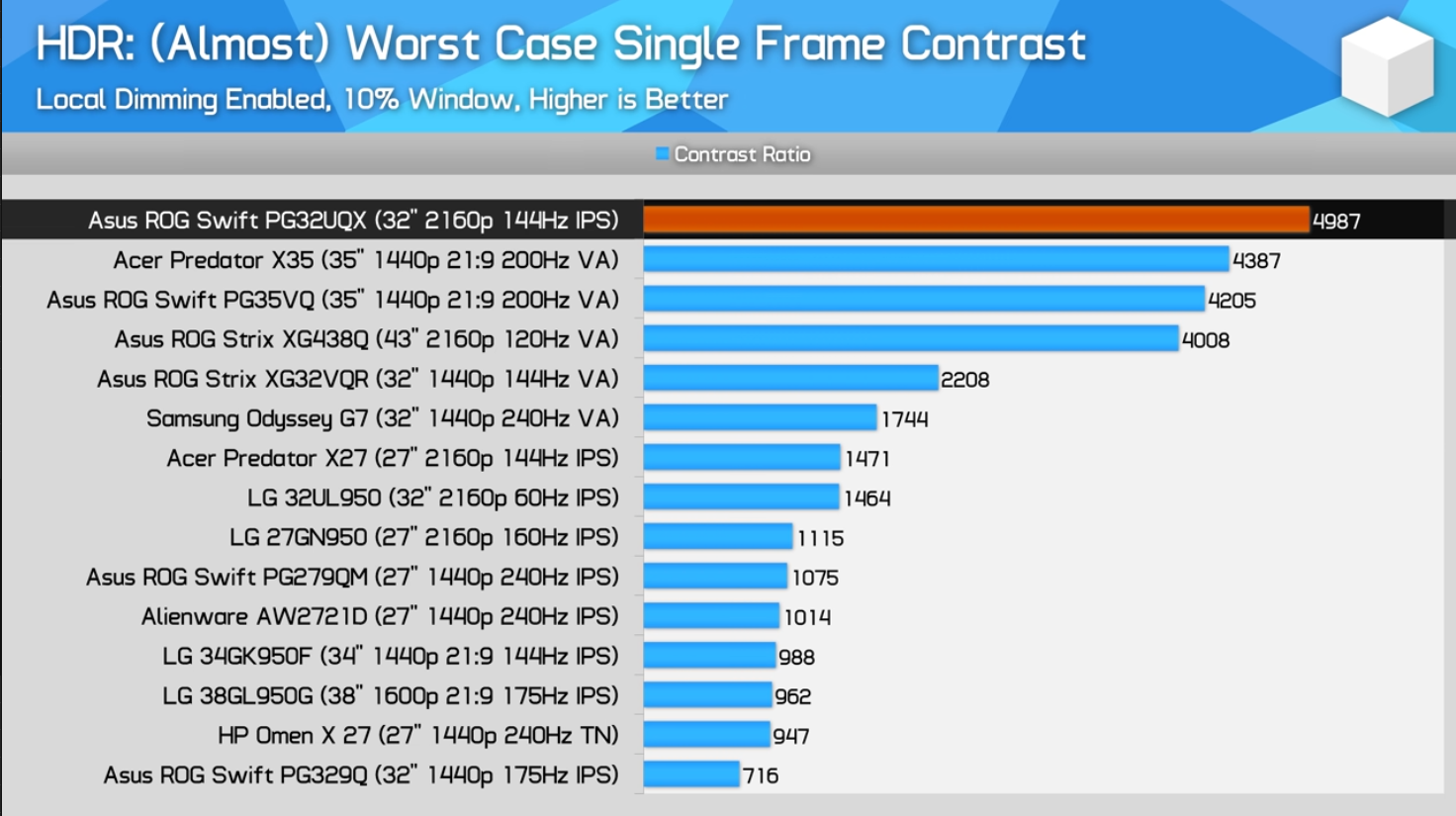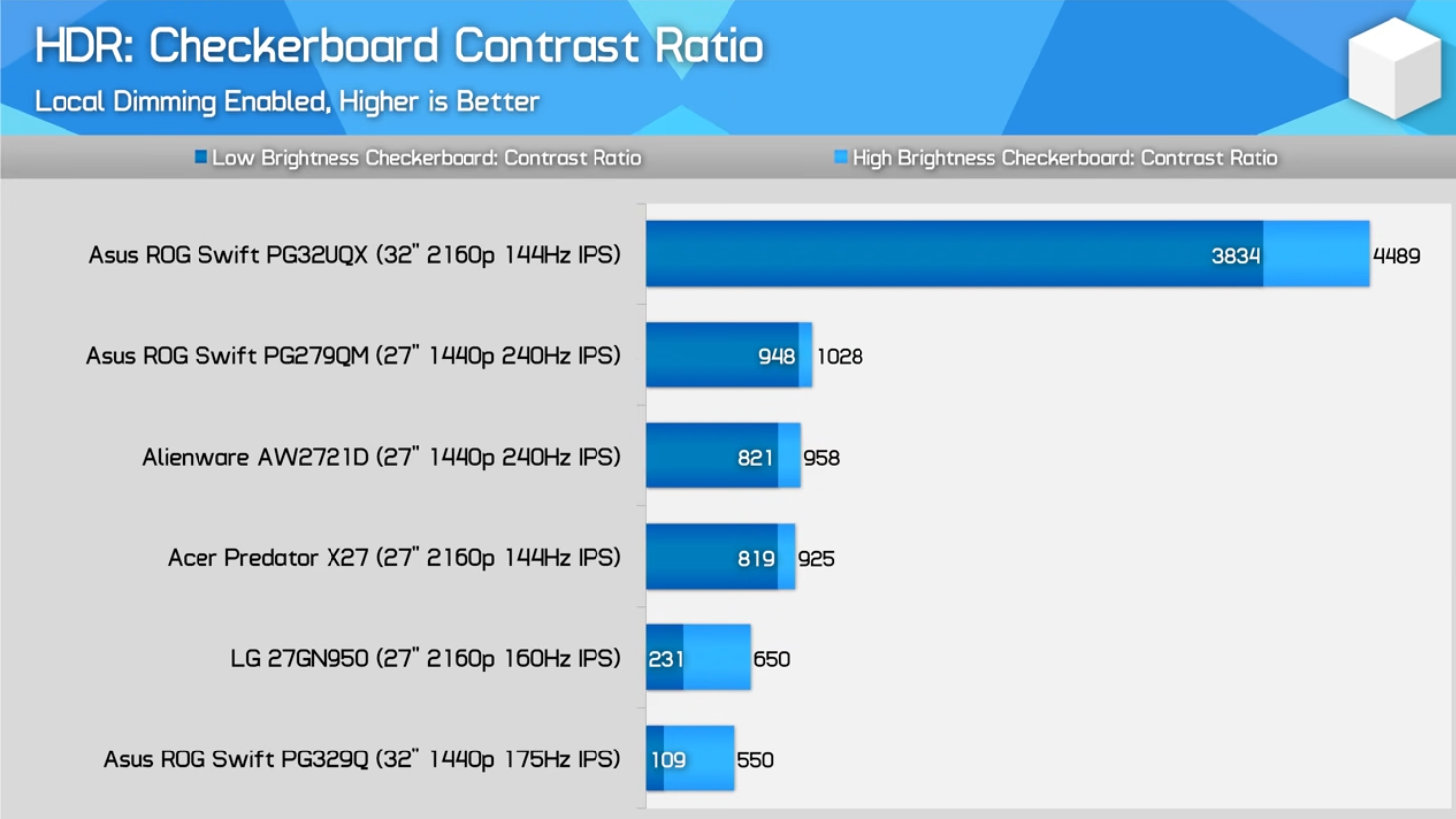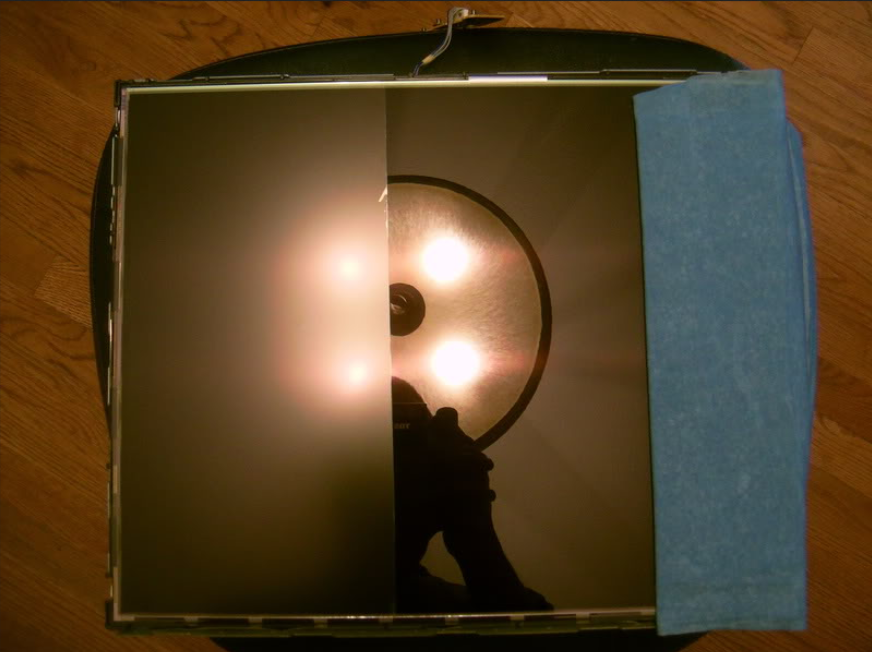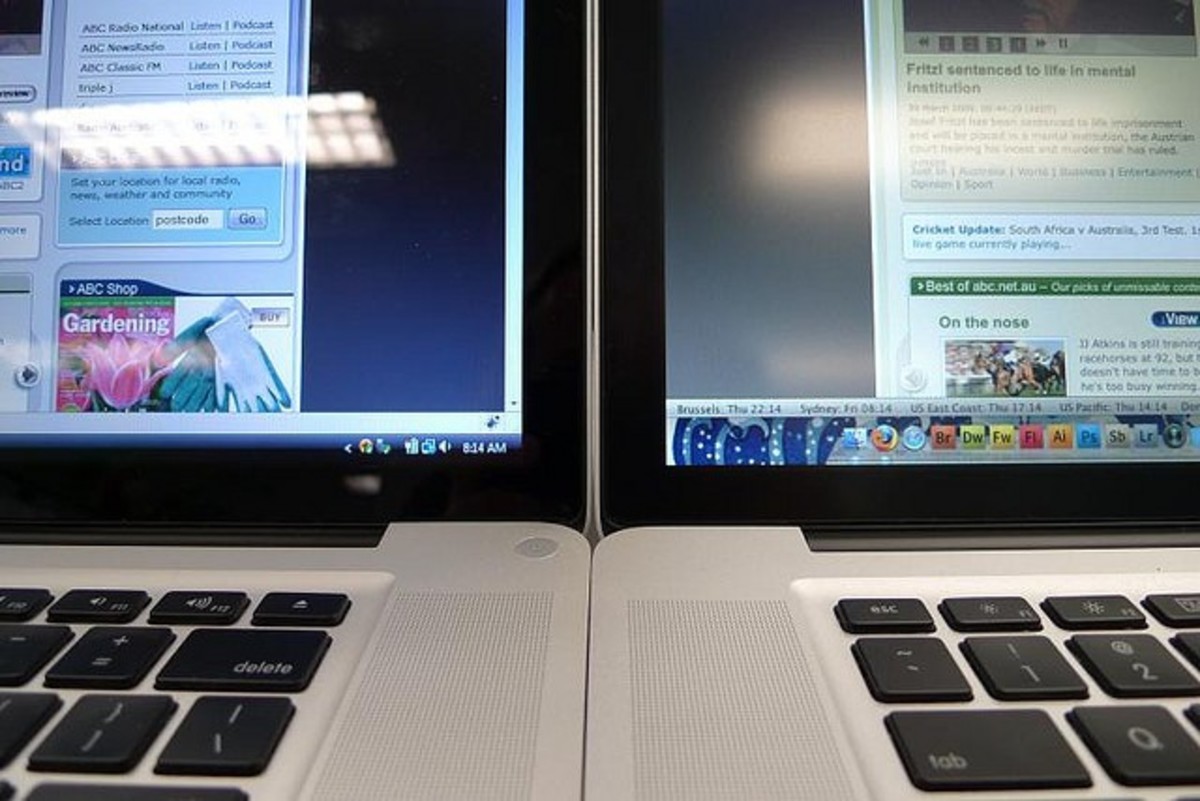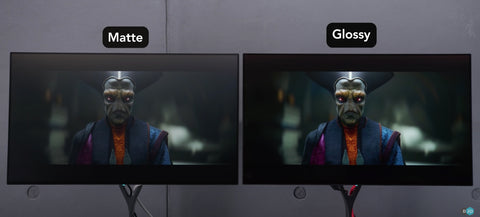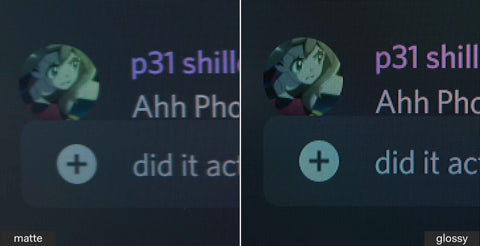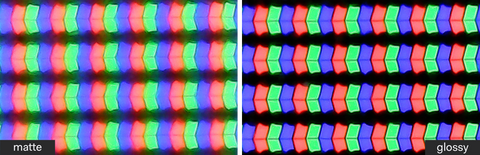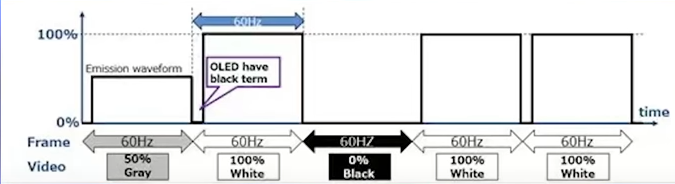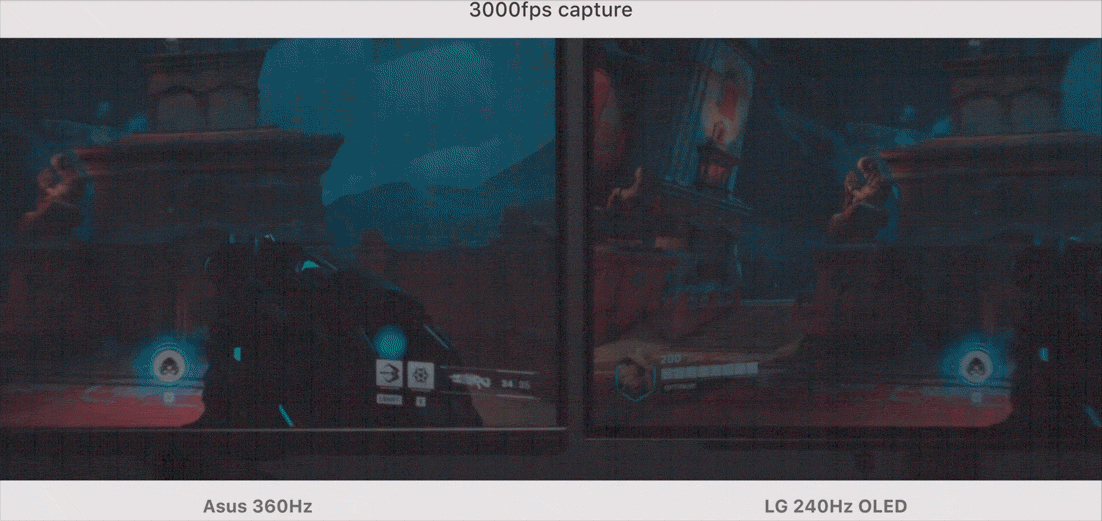sharknice
2[H]4U
- Joined
- Nov 12, 2012
- Messages
- 3,759
But why? People here who have, enjoy and prefer OLED displays aren't going to start disliking them and go out and buy a FALD based on your incessant rambling. This entire thread makes no sense.
He's suffering from buyers remorse and is in a state of denial, desperately trying to convince himself and others that he made a good purchase.
It's pretty common on tech boards, this is an extreme case though.
He won't convince anyone who's actually read through the thread, but maybe the random person who just stumbles upon the thread and sees only his posts will be convinced in some way. Which sucks for them.
It's ok to have your own opinion and disagree but the outright dishonesty and spam is excessive and a problem for anyone uninformed looking for real information. If I was a mod I would probably ban him or something since he's making the forum worse for everyone else, but I'm not so I just ignore him.
![[H]ard|Forum](/styles/hardforum/xenforo/logo_dark.png)