I have these giant spreadsheets I have to work with at work, they are 80,000 lines with several merged columns (that's 80k mergers per colmn) so any time I try to open them on my work laptop they crash my laptop. So I went on my home computer which has the specs listed in my sig and tried to merge across 100,000 rows in 5 column increments; as in 5 columns with merged across followed by 2 regular columns followed by another 5 merged across repeated 5 times and for 100,000 rows. The second I clicked the merge button once having highlighted the 100,000 rows my desktop just froze and stayed frozen for a good 5 minutes before I restarted it. I even tried having excel on real time priority and it didn't help.
Normally, when I encounter slowdowns or freezing I look to the hardware but I've noticed that the CPU usage is actually staying below 50% on my laptop and around 15% on my desktop, both have SSDs, 8 GB RAM on laptop and 16 gb on desktop. Both running Win 7. If it's not a question of hardware what exactly is causing these slow downs?
Just for reference:
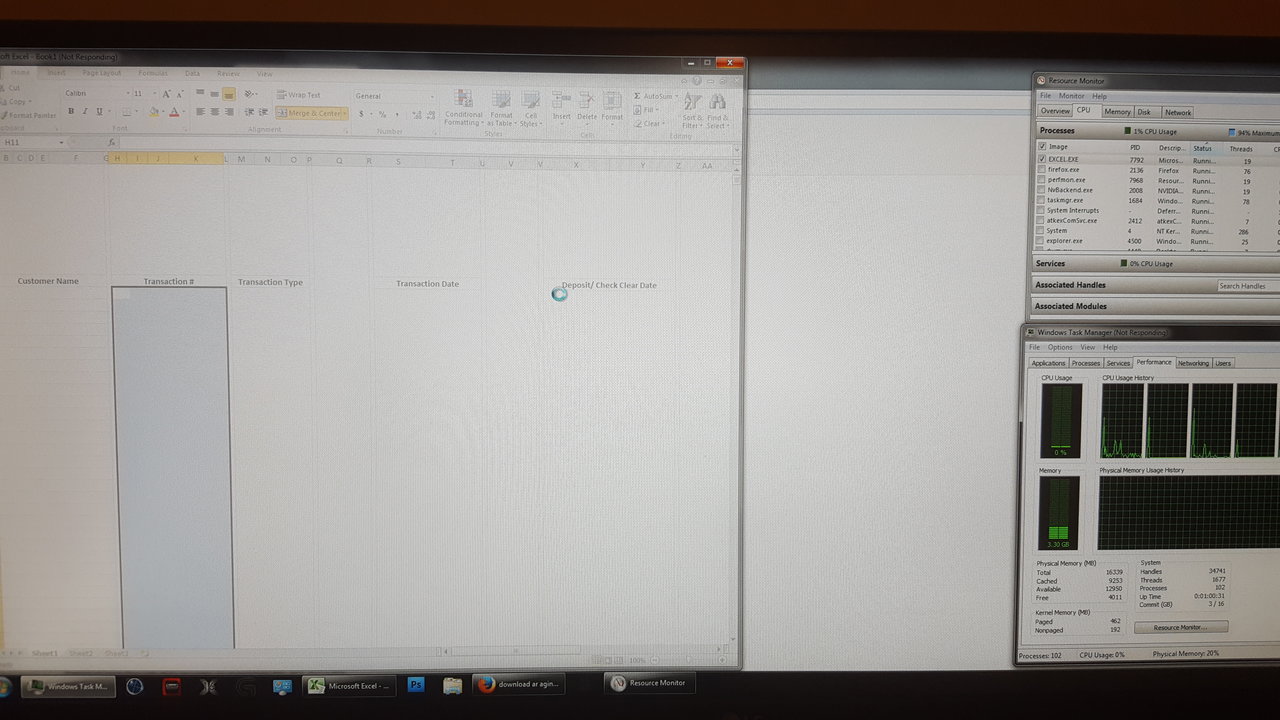
Normally, when I encounter slowdowns or freezing I look to the hardware but I've noticed that the CPU usage is actually staying below 50% on my laptop and around 15% on my desktop, both have SSDs, 8 GB RAM on laptop and 16 gb on desktop. Both running Win 7. If it's not a question of hardware what exactly is causing these slow downs?
Just for reference:
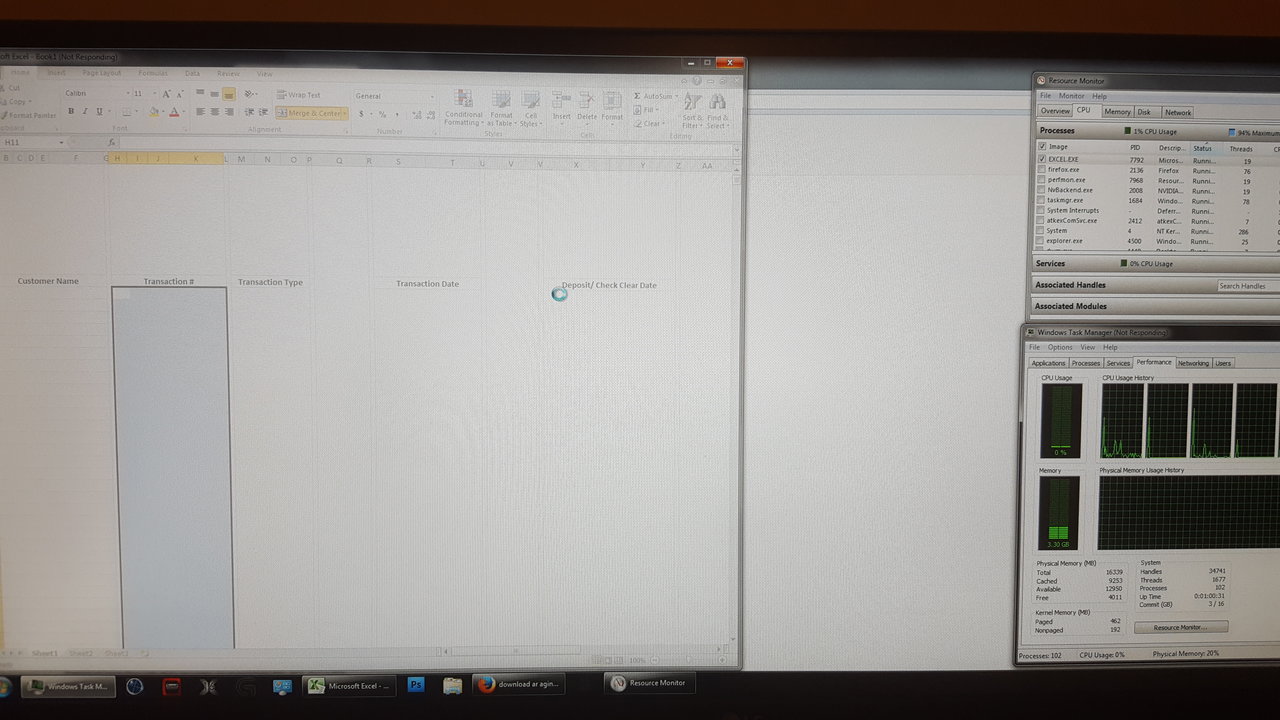
![[H]ard|Forum](/styles/hardforum/xenforo/logo_dark.png)