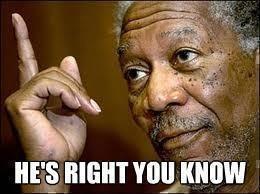Gatecrasher3000
Gawd
- Joined
- Mar 18, 2013
- Messages
- 580
When watching 60FPS youtube videos for example, my 60hz work computer screen looks smoother, and as if running at a higher hz then my Korean monitor that has been overclocked to 90hz. My 60hz monitor is flicker free, could this have something to do with it? Its difficult to explain, but each monitor is 2560x1440 IPS, but the 60hz monitor just looks better when watching/playing videos or games…
60hz - Benq GW2765HT
90hz - Qnix qx2710
60hz - Benq GW2765HT
90hz - Qnix qx2710
Last edited:
![[H]ard|Forum](/styles/hardforum/xenforo/logo_dark.png)