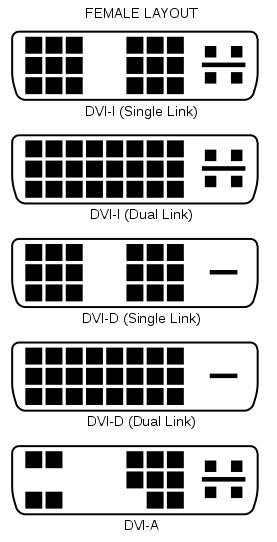I have an MSi Radeon 6870 Hawk (Twin Frozr III). According to MSi's website, I have
http://www.msi.com/product/vga/R6870_Hawk.html#hero-overview
Mini DisplayPort x 2
Dual-link DVI x 1
Single-link DVI x 1
HDMI x 1
OR, I have
Mini DisplayPort x 2
Dual-Link DVI-I x 2
HDMI x 1
I'm looking to hook up 2x 2560x1440 monitors, and 2x Dual-Link DVI would be great, but I don't know if this card will support it.
http://www.msi.com/product/vga/R6870_Hawk.html#hero-overview
Mini DisplayPort x 2
Dual-link DVI x 1
Single-link DVI x 1
HDMI x 1
OR, I have
Mini DisplayPort x 2
Dual-Link DVI-I x 2
HDMI x 1
I'm looking to hook up 2x 2560x1440 monitors, and 2x Dual-Link DVI would be great, but I don't know if this card will support it.
![[H]ard|Forum](/styles/hardforum/xenforo/logo_dark.png)