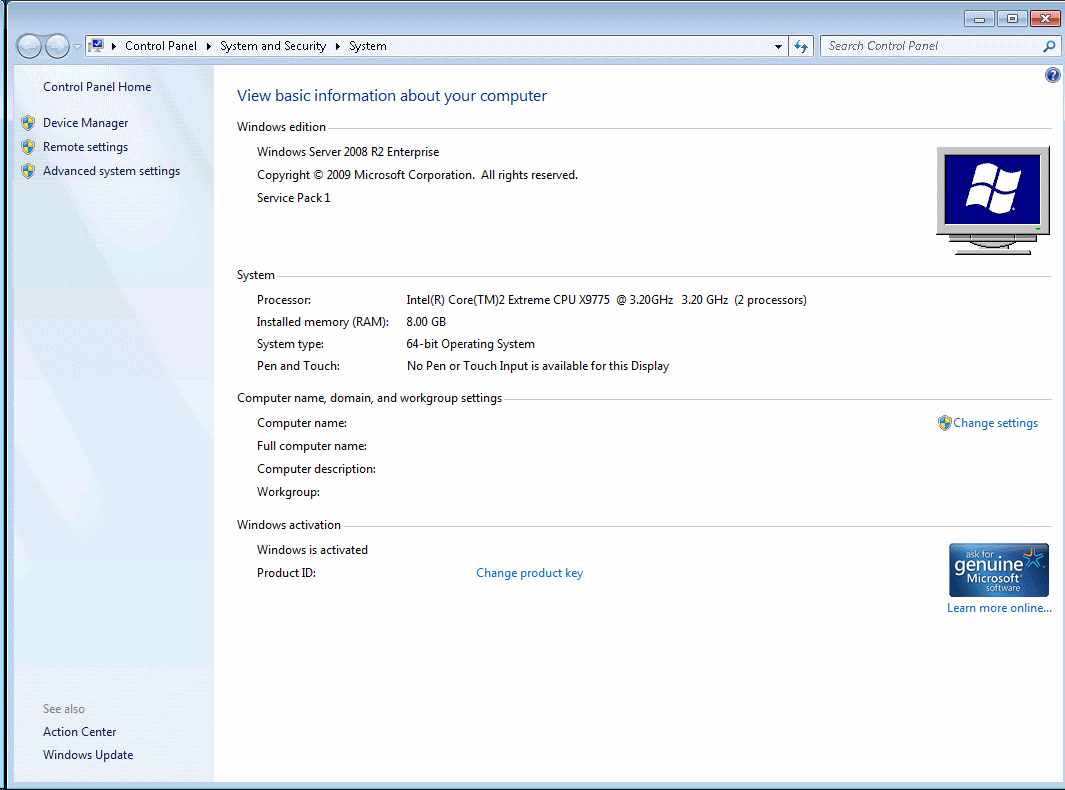I want to be able to do the following with my server:
1. Store/share files with home network
2. Backup two desktops and one laptop
3. Access files and the server itself from college or anywhere else away from home.
I can get Server 2008 for free through my college and I'm not sure if I want to bother with WHS.
1. Store/share files with home network
2. Backup two desktops and one laptop
3. Access files and the server itself from college or anywhere else away from home.
I can get Server 2008 for free through my college and I'm not sure if I want to bother with WHS.
![[H]ard|Forum](/styles/hardforum/xenforo/logo_dark.png)